You need to sign in to do that
Don't have an account?
Einstein Bot Builder - Train Bot status failed,Any root cause?
Hi,
Am trying to create a simple Bot from Einstein Bot Builder,As per the instructions created and configured but
1. When i click on Train Bot getting below error "Looks like your training job didn’t complete. Try again."
2. Status should be success to connect Bot ?
3. Getting below error when we do preview from builder.
Please share your thoughts/ Links if any one configured successfully.
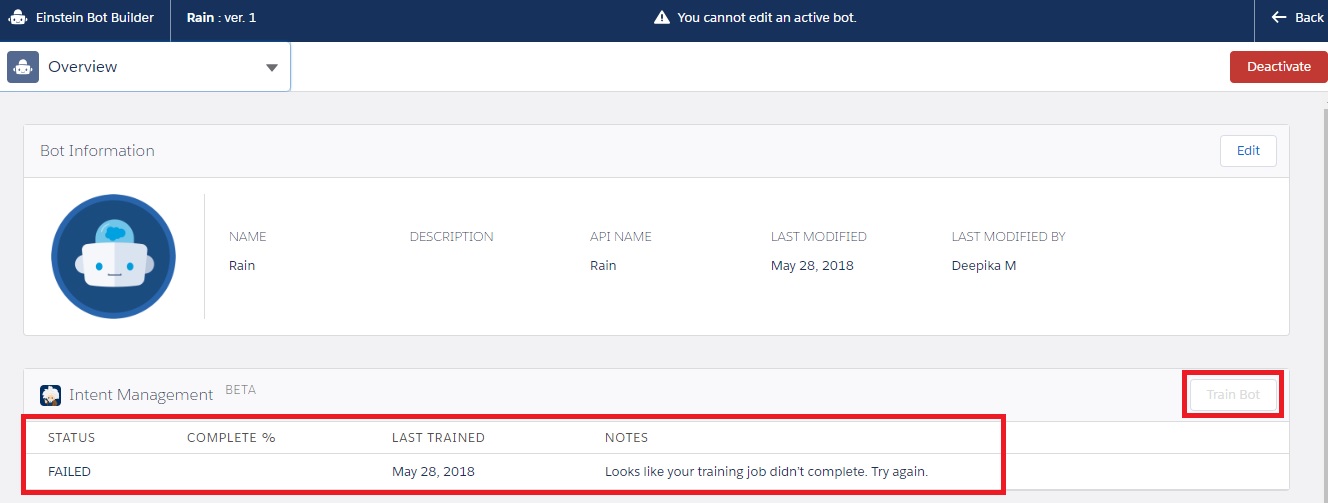
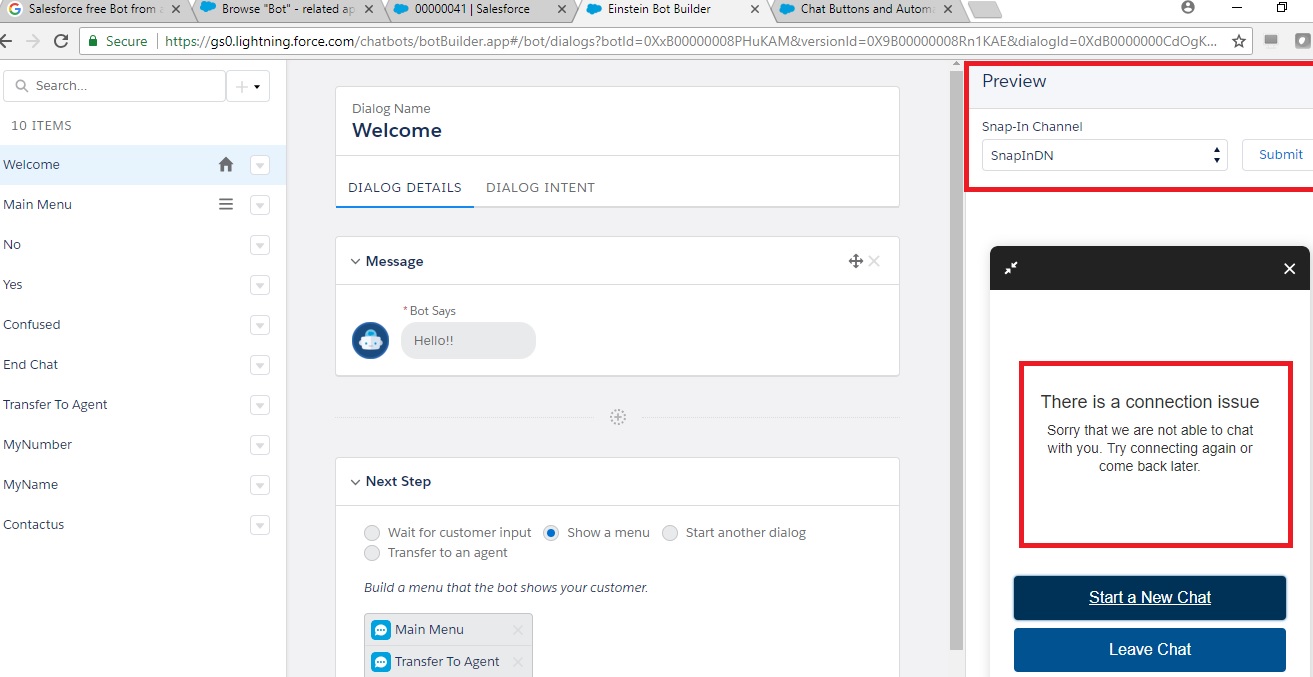
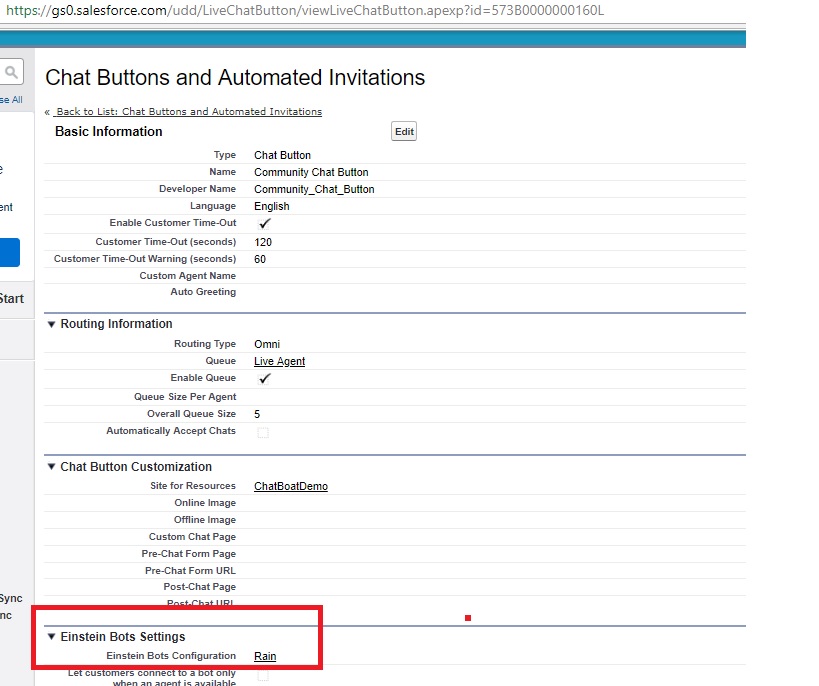
Reference :
https://www.salesforce.com/video/1756700/
https://www.youtube.com/watch?v=i9TbAkRNNa0
Thanks
Deepika
Am trying to create a simple Bot from Einstein Bot Builder,As per the instructions created and configured but
1. When i click on Train Bot getting below error "Looks like your training job didn’t complete. Try again."
2. Status should be success to connect Bot ?
3. Getting below error when we do preview from builder.
Please share your thoughts/ Links if any one configured successfully.
Reference :
https://www.salesforce.com/video/1756700/
https://www.youtube.com/watch?v=i9TbAkRNNa0
Thanks
Deepika






 Apex Code Development
Apex Code Development
I also have the same problem with the bot not training the intents. Did you solve this?
This documentation will walk you through the Einstein Language API and how to produce a trained intent model - https://metamind.readme.io/docs/intro-to-einstein-language
Also, I have opened a case with my production support team to help with bot training. I will post any outcomes in this thread.
I am also speaking with the support team, so hopefully one of us will find a solution to the "Intent Management."
The problem is that we have to complete step 4 of these instructions:
https://help.salesforce.com/articleView?id=bots_service_enable.htm&type=5
If you don't have a certificate yet, from Setup, enter Security in the Quick Find box, then select Security | Certificate and Key Management and click Create Self-Signed Certificate. For more information, see Generate a Self-Signed Certificate.
Here are the steps I followed to get things going:
- Generate a self-signed certificate per the instructions
- Toggle Einstein Bots on/off to trigger the welcome email to be sent to the user that does the toggle
- Click the "Production" link in the email to navigate to "Einstein.ai Key Management"
- Select the certificate to use with Einstein Platform Services
After that, I was able to train the chatbot, and all is well. Attached is an image of what the welcome email looks like.I hope this helps.
I've looked over the Salesforce docs numerous times in the last week, but I'm not sure how I skipped over Step 4 every time. Good eye!
Best of luck to you going forward with developing your bot!
Define one core use case and stick to it. Bots who do it all fails
Be very specific on your target audience to create a bot that suits their needs
I did the same as mentioned by @bighappyface. But, my bot is still showing failed as status.
Can anyone pls guide ?
Thanks.
Hi All,
Please find the step-by-step post for Einstein Bot creation and training and connecting successfully.
http://deepikamatam.blogspot.com/2018/07/einstein-bot-creation-step-by-step.html
Yes I configured chat button and certificate key management as well. But, still the training bot is failing.
Please guide me on training the bot.
Thanks.
They can do a screen share and help figure out why your bot may be failing.
What you could double check is your intent lists. They all need to be UNIQUELY > 20 elements of input. So if you accidentally have a duplicate which makes that you are ending up at 19 UNIQUE, this will make that you end up with the FAILED result.
Enjoy.