You need to sign in to do that
Don't have an account?
Create a Formula Field Module. Error in formula
I am working on the module below
https://trailhead.salesforce.com/trails/learn-admin-essentials/projects/improve-data-quality-for-a-cleaning-supply-app/steps/create-a-formula-field
I get error "Challenge Not yet complete... here's what's wrong: Formula in custom field 'Account Annual Revenue' is not correct. Check the instructions."
The Formula is "Account.AnnualRevenue" which is what I have. How can that be wrong?
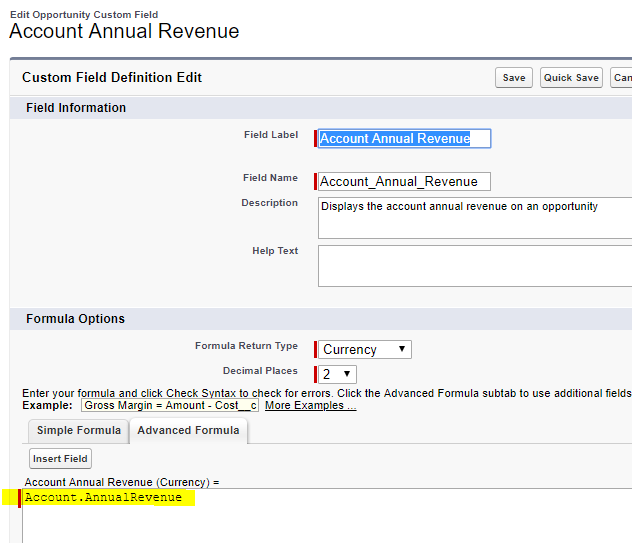
https://trailhead.salesforce.com/trails/learn-admin-essentials/projects/improve-data-quality-for-a-cleaning-supply-app/steps/create-a-formula-field
I get error "Challenge Not yet complete... here's what's wrong: Formula in custom field 'Account Annual Revenue' is not correct. Check the instructions."
The Formula is "Account.AnnualRevenue" which is what I have. How can that be wrong?






 Apex Code Development
Apex Code Development
https://developer.salesforce.com/forums/?id=9060G000000MUfIQAW