You need to sign in to do that
Don't have an account?
Partner Account Layout Error in TrailHead challenge
Even after removing the necessary fields it says make sure you have removed the correct fields from the layout. I think some kind of bug is causing this issue and its really annoying. Before it said partner account layout could not be found and now this. Attached are the screenshots of the error message and my layout page. Kindly fix this or if thers a way around it let me know.
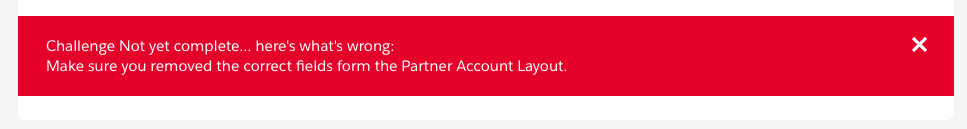
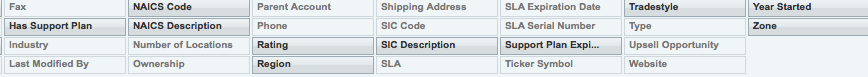
Rating
Region
Zone
Has Support Plan
Support Plan Expiration Date
These are the fields which were asked to remove in the challenge for this layout.
Rating
Region
Zone
Has Support Plan
Support Plan Expiration Date
These are the fields which were asked to remove in the challenge for this layout.






 Apex Code Development
Apex Code Development
Sorry for this issue you are encountering.
Once you drag the region, zone, has support plan, and support plan expiration to the respective sections you have to preview the layout and then save it as customer account layout and assign the same layout to all profiles.
Now you have to create a new account layout by cloning the default account layout and give the name as 'partner account layout'.
Then remove the Rating, Region, Zone, Has Support Plan, Support Plan Expiration Date, and Support Level fields from the partner account layout.
Now assign the partner account layout to the consulting user profile which should probably help you pass the challenge.
Also, I would request you post the screenshots of what you have done so far so that we can look into it and can help you accordingly.
Happy to help further.
Kindly mark this as solved if the reply was helpful.
Thanks,
Nagendra
I've had the same issue "Challenge Not yet complete... here's what's wrong:
Couldn't find the Partner Account Layout.".
I continued to the next unit where you create a Record Type "Partner Account".
After assigning that record type to only these three profiles "Partner App Subscription User, Partner Community Login User and Partner Community User" and applying the Partner Account Layout to all profiles in the record type as instructed I checked again the previous unit and passed.
Then, make sure the partner layout does not include the rating, region, zone, has support plan and support plan expiration date.
Then validate the assignment.
Applied changes to all profiles and I was able to pass the challenge
①Click Edit Assignment, then complete the assignment screen.
Click the top of the Customer Account column. This should highlight the entire column.
②Click Edit Assignment.
Click the top of the Partner Account column. This should highlight entire the colu
It helped me and was able to pass the challenge.
Ensure the new sections have been added to the Customer Account Layout and that the Customer Account Layout has been assigned to the Customer Account column.
this error accour even i add the section to customer account layout
can someone help me.
Am unable to find these fields under Account information section : Region, Zone, Has Support Plan, Support Plan Expiration Date. Tried by using various playgrounds and still end up with the same issue.
Seeking your guidance to resolve this.
Thanks!