You need to sign in to do that
Don't have an account?
Invalid integer: null An unexpected error has occurred. Your development organization has been notified.
Hi everyone, we have our Account Heirarchy set up, and I just noticed this error
"Invalid integer: null An unexpected error has occurred. Your development organization has been notified."
I'm not a developer, can anyone point me in the right direction on how to resolve? This is on Cases - see picture. Thank you for any help!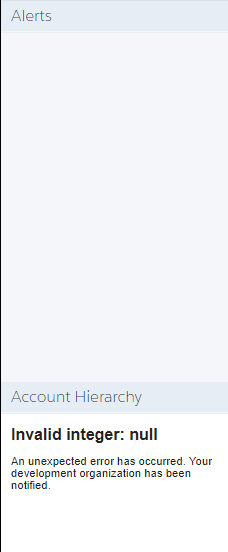
"Invalid integer: null An unexpected error has occurred. Your development organization has been notified."
I'm not a developer, can anyone point me in the right direction on how to resolve? This is on Cases - see picture. Thank you for any help!






 Apex Code Development
Apex Code Development
<apex:page standardController="Account" extensions="AccountCaseExtension" showHeader="false" sidebar="false" rendered="{!showAlert}">
<apex:includeScript value="/support/console/20.0/integration.js"/>
<script type="text/javascript">
function testOpenSubtab() {
//First find the ID of the primary tab to put the new subtab in
sforce.console.getEnclosingPrimaryTabId(openSubtab);
}
var openSubtab = function openSubtab(result) {
//Now that we have the primary tab ID, we can open a new subtab in it
var primaryTabId = result.id;
sforce.console.openSubtab(result.id,'/'+'{!alertCase.Id}',false,'{!alertCase.CaseNumber}',null);
sforce.console.focusNavigationTab();
};
var openSuccess = function openSuccess(result) {
//Report whether we succeeded in opening the subtab
if (result.success == true) {
alert('subtab successfully opened');
} else {
alert('subtab cannot be opened');
}
};
</script>
<apex:pageMessages escape="false"/>
</apex:page>
<apex:page standardController="account" tabStyle="Account" >
<div style="height: 200px" class="bodyDiv" onclick="resizeFrame();">
<c:accounthierarchytree currentId="{!Account.id}" />
</div>
</apex:page>