You need to sign in to do that
Don't have an account?
VF page Section Header Title not centering
I am having an issue centering the section header in VF page. Its more like off center towards the left side of the VF page.
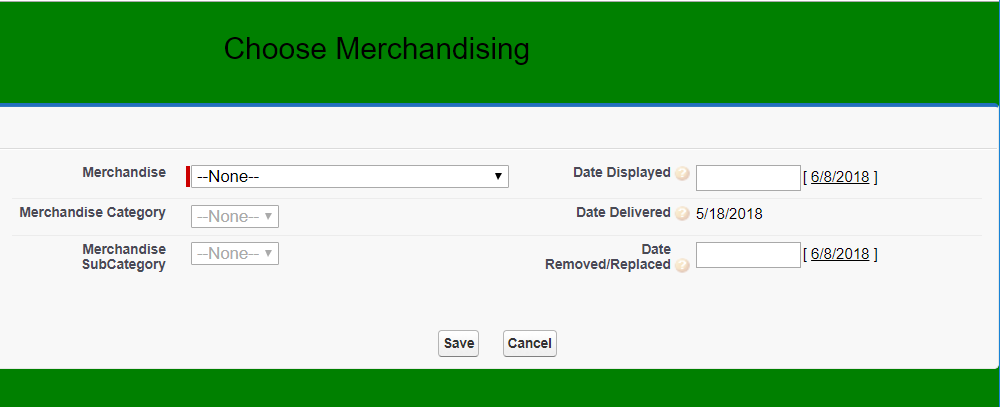
Here is the VF page. The command buttons centered well but the title is not. Any suggestions is greatly appreciated.
Here is the VF page. The command buttons centered well but the title is not. Any suggestions is greatly appreciated.
<div style="background-color:green;height:500px;width:802px;">
<apex:form id="Merchandising" >
<div align="center" >
<apex:sectionHeader title="Choose Merchandising"/>
</div>;
<apex:pageBlock title="">
<apex:pageBlockSection columns="2">
<apex:inputField value="{!merch.Merchandise__c}" required="true"/>
<apex:inputField value="{!merch.Date_Displayed__c}"/>
<apex:inputField value="{!merch.Merchandise_Category__c}" required="true"/>
<apex:outputfield value="{!merch.Date_Delivered__c}" html-disabled="true" />
<apex:inputField value="{!merch.Merchandise_SubCategory__c}" required="true"/>
<apex:inputField value="{!merch.Date_Removed_Replaced__c}"/>
</apex:pageBlockSection>
<Br></Br><Br></Br><Br></Br>
<div align="center" draggable="false" >
<apex:commandButton action="{!save}" value="Save" id="saveButton" reRender="Panel" />
<apex:commandButton value="Cancel" onclick="window.close();" immediate="true"/>






 Apex Code Development
Apex Code Development
<apex:page > <style> #ct{ text-align:center; font-size: xx-large; } </style> <apex:form id="Merchandising" > <div id="ct"> <h>Choose Merchandising</h> </div> <apex:pageBlock title=""> <apex:pageBlockSection columns="2"> </apex:pageBlockSection> </apex:pageBlock> <div align="center" draggable="false" > <apex:commandButton action="{!save}" value="Save" id="saveButton" reRender="Panel" /> <apex:commandButton value="Cancel" onclick="window.close();" immediate="true"/> </div> </apex:form> </apex:page>let me know if this solves, choose this answer as best answer.
Thank you!
All Answers
<apex:page > <style> #ct{ text-align:center; } </style> <apex:form id="Merchandising" > <div id="ct"> <h1>Choose Merchandising</h1> </div> <apex:pageBlock title=""> <apex:pageBlockSection columns="2"> </apex:pageBlockSection> </apex:pageBlock> <div align="center" draggable="false" > <apex:commandButton action="{!save}" value="Save" id="saveButton" reRender="Panel" /> <apex:commandButton value="Cancel" onclick="window.close();" immediate="true"/> </div> </apex:form> </apex:page>please choose this as best answer if this resolves what you are trying to do.
Thank you!
Thank for the recommendation. I already had a style in the page so I added the text-align:center to it and it now looks like this:
<div class="content" style="background-color:green;font-size:15px;text-align:center;height:300px;width:800px;"> <apex:form id="Merchandising" > <h1>Choose Merchandising</h1> <apex:pageBlock title=""Not using the sectionheader reduced the hieght of the header. Can the head height be made larger?
Thank you.
<apex:page > <style> #ct{ text-align:center; font-size: xx-large; } </style> <apex:form id="Merchandising" > <div id="ct"> <h>Choose Merchandising</h> </div> <apex:pageBlock title=""> <apex:pageBlockSection columns="2"> </apex:pageBlockSection> </apex:pageBlock> <div align="center" draggable="false" > <apex:commandButton action="{!save}" value="Save" id="saveButton" reRender="Panel" /> <apex:commandButton value="Cancel" onclick="window.close();" immediate="true"/> </div> </apex:form> </apex:page>let me know if this solves, choose this answer as best answer.
Thank you!
Thank you for your help. I am using the style for the entire page because it allows me to color the background at the top and bottom of the page..
But I seperated the style you recommended which centered the header and increased the font size.
<style> #ct{ text-align:center; font-size: xx-large; } </style> <div style="background-color:green;height:330px;width:802px;"> <apex:form id="Merchandising" > <div id="ct"> <h>Choose Merchandising</h> </div> <apex:pageBlock title="" > <apex:pageBlockSection columns="2">Now if I can remove the address bar and disable the save button after the first click I will be set.
Cheers,
M