You need to sign in to do that
Don't have an account?
How can I stop a Lightning DataTable from showing the WrapText/ClipText drop down
Is there a way to stop the drop down that give and option to wrap or clip text in a lightning data table?
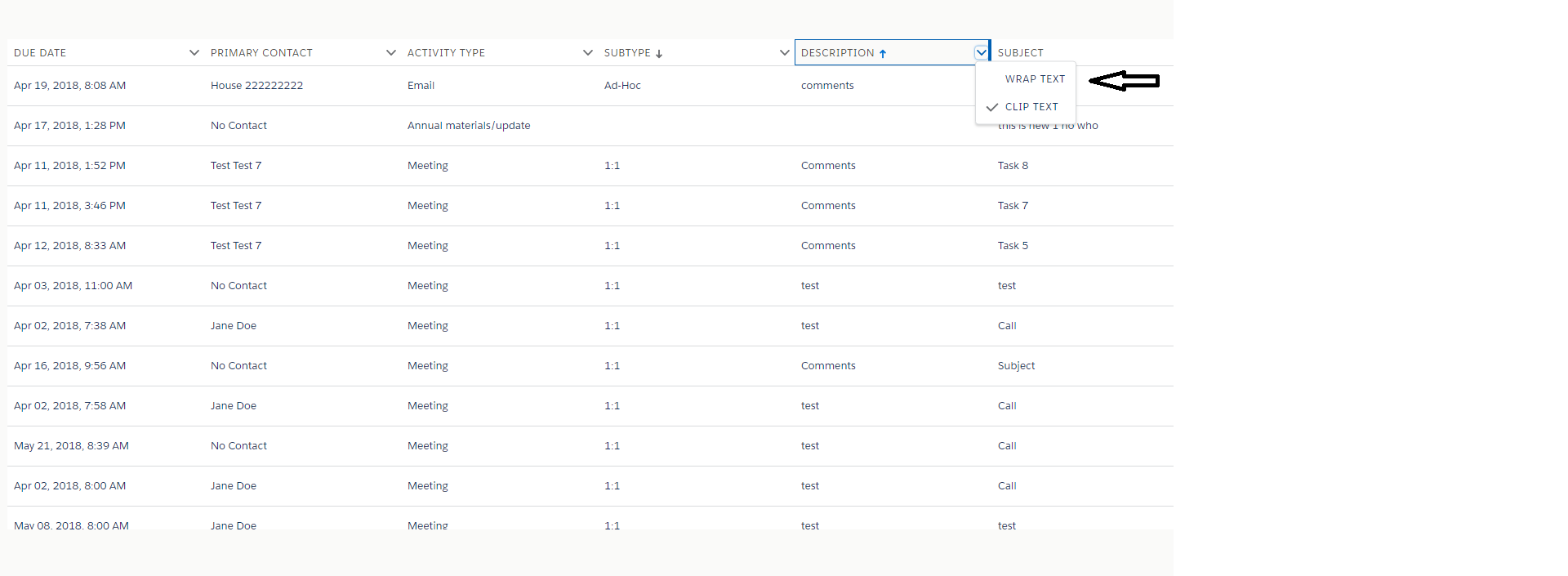
 Apex Code Development (90768)
Apex Code Development (90768)
 General Development (55146)
General Development (55146)
 Visualforce Development (37251)
Visualforce Development (37251)
 Lightning (18265)
Lightning (18265)
 APIs and Integration (17146)
APIs and Integration (17146)
 Trailhead (11680)
Trailhead (11680)
 Formulas & Validation Rules Discussion (11337)
Formulas & Validation Rules Discussion (11337)
 Other Salesforce Applications (8116)
Other Salesforce Applications (8116)
 Jobs Board (6655)
Jobs Board (6655)
 Force.com Sites & Site.com (4842)
Force.com Sites & Site.com (4842)
 Mobile (2694)
Mobile (2694)
You need to sign in to do that
Don't have an account?
.THIS .slds-button_icon-bare{
display: none;
}
Just curious - when I looked at the inspect window, I did not find this class .SLDS-BUTTON_ICON-BARE
However, I found .slds-dropdown-trigger class
Can you advise where are you seeing the button_icon-bare class?
Thx.
.THIS .slds-th__action .slds-th__action-button { display: none; }
.THIS lightning-primitive-header-actions { display: none; }This has worked for me in the past, but does not work on LWC data tables. this will hide the headers drop down for the whole table - if you have more than 1 table and want to do this to seelct tables, add a style class to the table and modify this to be
.THIS .mySpecificTable lightning-primitive-header-actions { display: none; }@Ronald Payne: Thanks!
.THIS lightning-primitive-header-actions { display: none; } .THIS lightning-primitive-icon { display: none; }I have used all the CSS and nothing has worked then I started dig into the documentation and there is a attribute called 'hideDefaultActions' on the columns. When you are defining the column you need to specify this attribute.
Sample code:
const columns = [
{
label: 'Name',
fieldName: 'urlval',
type: 'url',
typeAttributes: {label: { fieldName: 'opportunityName' },
target: '_blank', tooltip: { fieldName: 'opportunityName' } },
sortable: true,
hideDefaultActions: "true"
},
];
This has worked as expected.
.slds-has-button-menu .slds-th__action-button { display: none; }But you have to upload the CSS file in Static Resource and then load it in your JS file usingimport { loadStyle } from 'lightning/platformResourceLoader'; import myStyle from '@salesforce/resourceUrl/myCustomStyleResource'and call it just after the connectedCallback() as below:connectedCallback() { loadStyle(this, myStyle); //your code here... }Check the "Working with Column Properties" section in the documentation, https://developer.salesforce.com/docs/component-library/bundle/lightning:datatable/documentation
you can use hideDefaultActions : true attribute in your datatable columns.