You need to sign in to do that
Don't have an account?
Hi All, I am getting this error message on my trailhead free trail financial Service Cloud
I am getting the following error message while creating an account (Person Account/Household):
"FinServ.AccountTrigger: execution of BeforeInsert caused by: FinServ.MoiExceptionWrapper.ValidationException: Your account record type is missing, a duplicate, or invalid. Ask your admin to check the individual record type configurations in Setup. (FinServ)"
I think it has something to do with my account record type settings. I tried checking in setup for the same but couldn't find anything. Also under Wealth Management Set up> Groups > Record types - I didn't find any records. Is this ok?
*Note - The org set up is not part of any firm or entity. Its set up for training purposes as suggested in Trailhead modules.
Any help to resolve this would be great. Thanks in advance.
"FinServ.AccountTrigger: execution of BeforeInsert caused by: FinServ.MoiExceptionWrapper.ValidationException: Your account record type is missing, a duplicate, or invalid. Ask your admin to check the individual record type configurations in Setup. (FinServ)"
I think it has something to do with my account record type settings. I tried checking in setup for the same but couldn't find anything. Also under Wealth Management Set up> Groups > Record types - I didn't find any records. Is this ok?
*Note - The org set up is not part of any firm or entity. Its set up for training purposes as suggested in Trailhead modules.
Any help to resolve this would be great. Thanks in advance.






 Apex Code Development
Apex Code Development
Provide the link of the trailhead you are trying.
Best Regards,
Sandhya
Thanks for the reply. Please see the following trailhead module link (if I understood what you are asking) -
https://trailhead.salesforce.com/modules/fsc_data_model/units/fsc_data_model_unit_3
And this may or may not be related , but when looking at Rachel Adams financial Accounst I see errors too, second screen shot attached
Sorry for the delayed response. I have not been able to find solution or workaround so far.
Thanks.
The solution here is to look at the Individual Record Type Mapper.
Be sure that it's listed as follows:
Label:Person Account
Individual Record Type Mapper Name: PersonAccount
Account Record Type: PersonAccount
Note the SPACE in Label and lack of space in the other two.
I'm getting the same error as those above, but have the Individual Record Type Mapper listed as you have shown above. See below:
The solution I got was creating another Person Account RecordType with the name Billing Group. I don't know why the trailhead says to create a group recordtype and use the Account Record Type field as Billing_Group since we do not have created this account recordtype. I hope this helps.
You'll want to double check that you've set the two fields properly.
If that wasn't created properly it will cause this error.
Please mark this answer as best if it helps.
Now i am able to save the record. But once click on the account record, getting the following error.
Now that you’ve created the record type for the person account, map it to behave like a Financial Services Cloud person.
Click and select Setup. Lightining
From Setup, enter Custom in the Quick Find box, then select Custom Metadata Types.
Click Individual Record Type Mapper.
Click Manage Individual Record Type Mappers.
Click New.
Complete the following information for the record type mapper.
Enter the label for your custom record type mapper: Policy Holder.
For Account Record Type, enter Policy_Holder.
Save your changes.
I did everything given in the posts above like correcting the Record type name .I am still getting the same error
Please help
Follow the steps below to resolve the issue
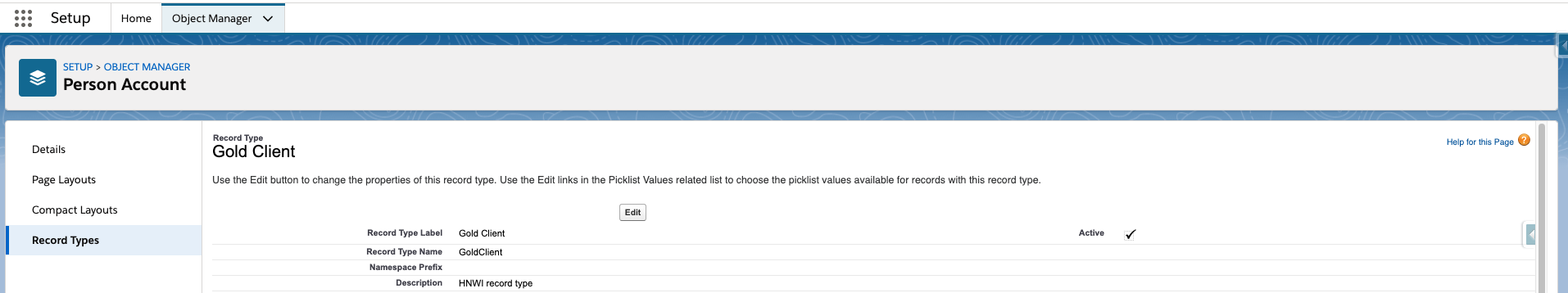
Firstly create the record type in Person Account
Record Type Label: Gold Client
Record Type Name: GoldClient
Now that you’ve created the record type for the person account, map it to behave like a Financial Services Cloud person.
Click and select Setup. Lightining
From Setup, enter Custom in the Quick Find box, then select Custom Metadata Types.
Click Individual Record Type Mapper.
Click Manage Individual Record Type Mappers.
Click New.
Complete the following information for the record type mapper.
Enter the label for your custom record type mapper: Gold Client.
Individual Record Type Mapper NameGoldClient

For Account Record Type, enter GoldClient.
Save your changes.
Hi Everyone !!
I am facing the same issues and tried everything as siggested above and still facing the same issue. It would be great if someone can help me in order to get going forward. I have very limited time to get this module done and stuck with this issue.
Appreciate your help in advance !!
Thanks,
-Karan
hi @Pushkar,
It is possible to create Household when you remove Policy_Holder from Custom metadata (previous step)
I could only avoid the error by creating the record type "Policy Holder" under Person Account / Record Types instead of Account / Record Types when following these instructions from Trailhead:
https://trailhead.salesforce.com/content/learn/modules/fsc_data_model/fsc_data_model_unit_2
https://developer.salesforce.com/docs/atlas.en-us.financial_services_cloud_admin_guide.meta/financial_services_cloud_admin_guide/fsc_admin_enable_person_acct.htm
Link for creating new FSC Trial org: https://www.salesforce.com/form/signup/financial-services-cloud-trial/
Hope this helps!
Deleting Policy Holder record type has worked for me. Finally!!
ensure you map Insurance_Customer in the Account Record Type field in custom metadata Individual Record Type Mapper.
Now that you’ve created the record type for the person account, map it to behave like a Financial Services Cloud person.
Click and then select Setup.
In the Quick Find box, enter meta, and then select Custom Metadata Types.
Next to Individual Record Type Mapper, select Manage Records.
Click New.
Complete the following information for the record type mapper.
Enter the label for your custom record type mapper: Insurance Customer.
For Account Record Type, enter Insurance_Customer.
Click Save.
1. Setup > Object Manager > Person Account > Record Types > Edit Person Account > Record Type Name: Person_Account
2. Setup > Custom Metadata Types > Manage Records "Individual Record Type Mapper" > Edit "Person Account" > Account Record Type: Person_Account