You need to sign in to do that
Don't have an account?
Write SOQL Queries
I guess this is a full on newbie question, but I'm working on the Challenge Developer Beginner > Apex Basics & Database > Write SOQL Queries... the unit shows sample queries like "SELECT FirstName,LastName FROM Contact" which work fine when I execute. My question is: when I look at the Contact Object/entity/table, it does not list these fields (see screenshot below). Can someone steer me in/explain why the query works when I don't see these fields/columns!? LMK - thanks!
Here is a search Field names like "Last" - I don't see LastName?!
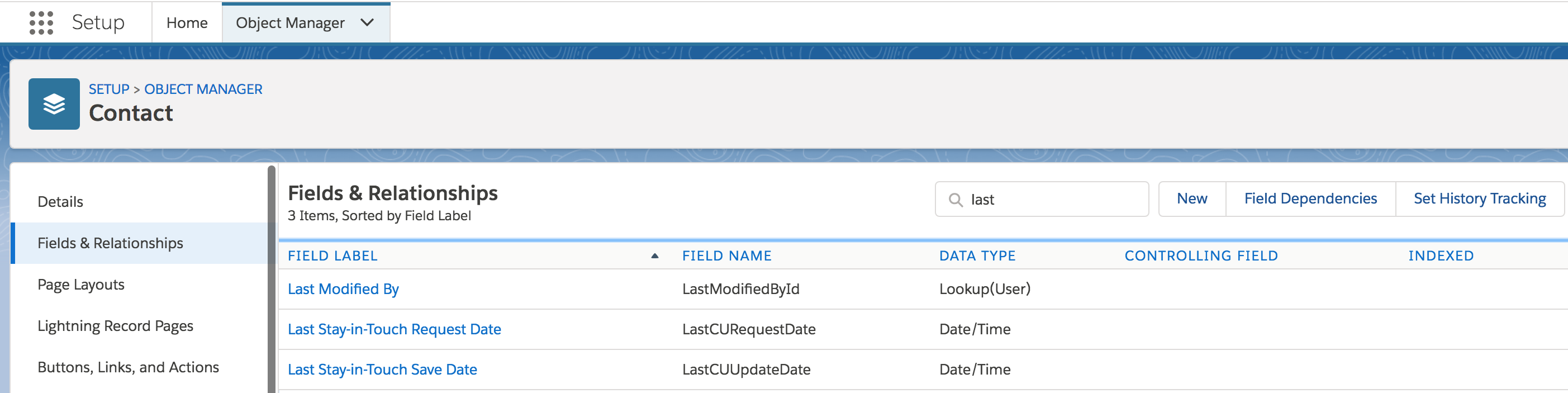
Here is a search Field names like "Last" - I don't see LastName?!






 Apex Code Development
Apex Code Development
FirstName and LastName fields are standard fields provided by salesforce and these fields will always be present on contact and can't be deleted.
When we search those fields in lightning, it shows only the name field , which is basically a First Name + LastName, while in classic you can see firstName, lastName and Name field.
Attaching the screenshots from both:
Classic
There are some already existing issues in lightning realted to those fields. Source : https://success.salesforce.com/issues_view?id=a1p30000000jd3OAAQ
Mark solved if you have got the answer.
All Answers
FirstName and LastName fields are standard fields provided by salesforce and these fields will always be present on contact and can't be deleted.
When we search those fields in lightning, it shows only the name field , which is basically a First Name + LastName, while in classic you can see firstName, lastName and Name field.
Attaching the screenshots from both:
Classic
There are some already existing issues in lightning realted to those fields. Source : https://success.salesforce.com/issues_view?id=a1p30000000jd3OAAQ
Mark solved if you have got the answer.