You need to sign in to do that
Don't have an account?
Platform App Builder Maintenance Certification (Summer '18) Get Hands-on with Flows
Hi there,
I got following error on this Maintenance Cert Badge.
Challenge not yet complete... here's what's wrong:
Couldn’t find 'Find Contacts' with the correct information. Please double check the instructions.
Did you pass it?
What's wrong with my flow.
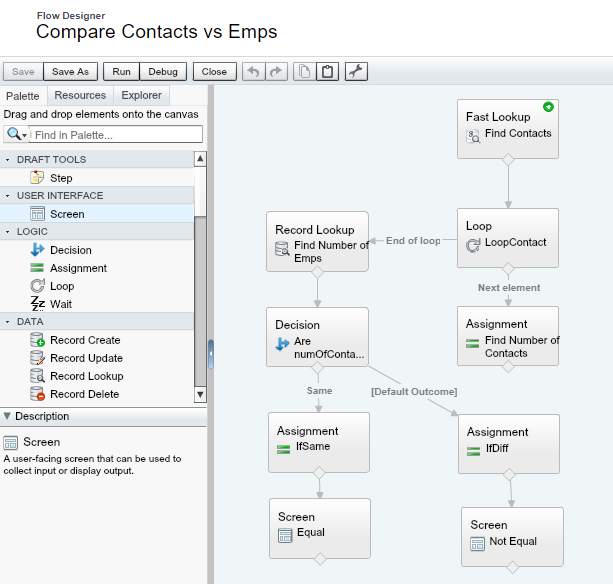
Thanks in advance
Regards,
LinThaw
I got following error on this Maintenance Cert Badge.
Challenge not yet complete... here's what's wrong:
Couldn’t find 'Find Contacts' with the correct information. Please double check the instructions.
Did you pass it?
What's wrong with my flow.
Thanks in advance
Regards,
LinThaw






 Apex Code Development
Apex Code Development
Also, after the decision go straight to the 2 outcome screens. no need for assignments at that point.
i finished mine using just 6 elements. hope this helps! :)
All Answers
I used this to help me.
https://www.xgeek.net/salesforce/create-roll-up-summary-field-to-count-contacts-on-account-with-process-builder-and-flows/
Using that logic, I first found the accountID and from that searched for all contacts that matched that ID.
Saved it as a variable and then had another lookup for just the # of employees and did the decision and the final screen output.
That did work and I passed.
However, when I tried the tutorial above it seemes to only grab one random account and run it on that one only (as an auto launch flow without screens). It did at least give the correct answer. I don't know why it didn't run on all of them automatically, I'm still very new at all of this. I did learn how loops and assignments work in a flow though so it was a sucess for me.
Also, after the decision go straight to the 2 outcome screens. no need for assignments at that point.
i finished mine using just 6 elements. hope this helps! :)
Couldn’t find flow component 'Account Record Page' with the correct information. Please double check the instructions.
When I check the challenge, which makes no sense whatsoever. If this is how maintenance exams are going to work going forward then I'm not very impressed.
Also, follow the spelling for element names from the instruction. maybe that helps too :-)
That is greate loop is not need.
passed with following flow
Hi Nick,
I also got error like u.
as for me, my flow api name was different.
so I clone new one and delete old one then,
error was gone! good luck u too.
Regards,
LinThaw
Can you please help to show the criteria/conditions setup inside each block.
Regards,
Amit
this is my settings.
Regards,
LinThaw
After you click on the gear from the Account record page you will be in the Lightning App Builder. On the right side of the screen you will see the Page Label and Developer Name information. When I changed the names to 'Account Record Page' and 'Account_Record_Page' respectively, it worked! You may need to enter Accounts again and/or check your Lighting Record Pages configuration in the Account object manager, but I hope this solves the problem.
SF should provide explainations on these...
I used same logic in the flow. But received below error:#Couldn’t find 'Find Number of Emps' with the correct information. Please double check the instructions.
I checked the API names for the every element too. Can you pelase suggest.
Please try with following steps.
Create new Flow and create Variables first
Create Fast Lookup / Assignment / Record Lookup / Decision and
two Screens with Display Text
Connect each other and set starting point
Then save Flow as name with [Compare Contacts vs Emps]
Then activate Flow
Edit Account Record Detail Page,
Insert Flow and then Save and Activate as Org Default
(make sure correct flow is selected and passed record ID to AccountId)
See flow is working on account record detail page
then refresh your trailhead challenge page and
make challenge!
Good luck
Regards,
LinThaw
It worked for me and completed the challenge.
Challenge not yet complete... here's what's wrong:
Couldn’t find flow component 'Account Record Page' with the correct information. Please double check the instructions.
My Account record page looks exactly like what Lim has shown in his comment on 23rd July. What can be wrong now?
Creating a new Lightning Record Page named as "Account Record Page" and add the"Compare Contacts vs Emps" component to it. Ensure that it is activated and set as the org default so that it found. Please let us know if this helps.
Regards,
Amit
Thank you once again.
-Amar
Hope that salesforce could provide a more detailed step by step guide for the next release.
Any thoughts anybody? The flow component shows correct message on the actual account record. Flow debug also shows correct values. It is just the hands on challenge which is not accepting it.
Please try as below conversation.
And make sure Display Text are end with "."
Regards,
LinThaw
Challenge not yet complete... here's what's wrong:
Couldn’t find 'Compare Contacts vs Emps' with the correct information. Please double check the instructions.
Again, the debug of the flow and the flow component on the actual record page work as expected.
Please try with new Trailhead Playground,
with step by step I mentioned above post.
Regards,
LinThaw
without you, impossible to pass this certif maintenance
BR
Rémi (https://www.linkedin.com/in/rmilaurent/)
Here is my flow along with the Screen paramaters. I even included a "." at the end of the phrase. Any ideas?
In the last screenshot, you seem to have added the field as LongText Area. Remove it completely and add the field as 'Display Text' from Outputs section in the second tab("Add a Field"). Then copy paste the message "There are the same number of Contacts and Employees." as given in the challenge.
That should fix the issue. Let me know if it doesn't.
-Amar
Please edit Screen Name to Equal.
Flow should include screen elements called Equal and Not Equal.
Regards,
LinThaw
@Michael Guzman solution helped solve my problem.
here is my solution image.
Could you please let me know if you also created any field on Account like "Number of Employess" or "Number of Contacts"?
Also which data type you used for these fields (i.e.- Number/Roll up Summary/Text)?