You need to sign in to do that
Don't have an account?
Populate custom lookup field from custom URL button with a visualforce page
I created a custom button on the opportunity that goes to a visualforce page. That visualforce page creates a specifc case type and allows attachments. My goal is to populate the "Opportunity__c" lookup field on the Case with the opportunity Id. I have tried editing the button so the URL is this:
/apex/InfoSecCase?00N0v000002BPBH={!Opportunity.Id}
When clicking the button, I can see the parameter is passed through:
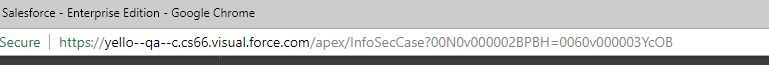
But when I click Save, the field isn't populated. Could someone please help point me in the right direction?
Thank you,
/apex/InfoSecCase?00N0v000002BPBH={!Opportunity.Id}
When clicking the button, I can see the parameter is passed through:
But when I click Save, the field isn't populated. Could someone please help point me in the right direction?
Thank you,






 Apex Code Development
Apex Code Development
public class CaseAttachment {
public case objcase{get;set;}
public Attachment myAttachment{get;set;}
public string fileName{get;set;}
public Blob fileBody{get;set;}
Opportunity opp;
public CaseAttachment(Apexpages.standardcontroller controller)
{
String optyID = ApexPages.currentPage().getParameters().get('OptyId');
objcase = new case();
objcase.Opportunity__c = optyID;
myAttachment =new Attachment();
}
public pagereference save()
{
insert objcase;
System.debug('@@@@@fileBody'+fileBody);
myAttachment = new Attachment();
Integer i=0;
myAttachment .clear();
myAttachment.Body = fileBody;
myAttachment.Name = fileName;
myAttachment.ParentId = objcase.id;
insert myAttachment;
pagereference pr = new pagereference('/'+objcase.id);
return pr;
}
}
Please change URl as below.
/apex/InfoSecCase?OptyId={!Opportunity.Id}
All Answers
Controller Extension:
public class CaseAttachment { public case objcase{get;set;} public Attachment myAttachment{get;set;} public string fileName{get;set;} public Blob fileBody{get;set;} Opportunity opp; public CaseAttachment(Apexpages.standardcontroller controller) { objcase = new case(); myAttachment =new Attachment(); } public pagereference save() { insert objcase; System.debug('@@@@@fileBody'+fileBody); myAttachment = new Attachment(); Integer i=0; myAttachment .clear(); myAttachment.Body = fileBody; myAttachment.Name = fileName; myAttachment.ParentId = objcase.id; insert myAttachment; pagereference pr = new pagereference('/'+objcase.id); return pr; } }Visualforce Page:<apex:page standardController="case" extensions="CaseAttachment" lightningStylesheets="true"> <apex:form id="frm"> <apex:pageBlock title="Case Edit"> <apex:pageBlockSection title="Case Information" collapsible="false"> <apex:pageBlockSectionItem > <apex:outputLabel value="Record Type"/> <apex:inputfield value="{!objcase.RecordTypeID}"/> </apex:pageBlockSectionItem> <apex:inputField value="{!objcase.Opportunity__c}"/> <apex:inputField value="{!objcase.Status}"/> <apex:inputField value="{!objcase.Service__c}"/> <apex:inputField value="{!objcase.Mobile__c}"/> <apex:inputField value="{!objcase.Subject}"/> <apex:inputField value="{!objcase.Description}"/> </apex:pageBlockSection> <apex:pageBlockSection title="Please Note: The SLA for filling out Questionnaires is currently 3 days" collapsible="false"> <apex:inputField value="{!objcase.Requested_Completion_Date__c}"/> </apex:pageBlockSection> <apex:pageBlockButtons > <apex:commandButton value="Save" action="{!save}"/> </apex:pageBlockButtons> <apex:pageBlockSection title="Uploading the Attachment" collapsible="false" dir="LTR" columns="1"> <div id="upload" class="upload"> <apex:inputFile id="fileToUpload" value="{!fileBody}" filename="{!fileName}" styleClass="input-file"/> </div> </apex:pageBlockSection> </apex:pageBlock> </apex:form> </apex:page>I tried to initially do this by adding this to the controller:
public Opportunity getOpp() { opp = [SELECT id FROM Opportunity WHERE id =: ApexPages.currentPage().getParameters().get('id')]; return opp; }But I had issues setting the variable as the Opportunity__c field in the visualforce page.
Thank you!
public class CaseAttachment {
public case objcase{get;set;}
public Attachment myAttachment{get;set;}
public string fileName{get;set;}
public Blob fileBody{get;set;}
Opportunity opp;
public CaseAttachment(Apexpages.standardcontroller controller)
{
String optyID = ApexPages.currentPage().getParameters().get('OptyId');
objcase = new case();
objcase.Opportunity__c = optyID;
myAttachment =new Attachment();
}
public pagereference save()
{
insert objcase;
System.debug('@@@@@fileBody'+fileBody);
myAttachment = new Attachment();
Integer i=0;
myAttachment .clear();
myAttachment.Body = fileBody;
myAttachment.Name = fileName;
myAttachment.ParentId = objcase.id;
insert myAttachment;
pagereference pr = new pagereference('/'+objcase.id);
return pr;
}
}
Please change URl as below.
/apex/InfoSecCase?OptyId={!Opportunity.Id}