You need to sign in to do that
Don't have an account?
vfpage alignment issue- urgent help
Hi evryone. please find the below screenshot and below code for fields alignments and help me with the alignment.
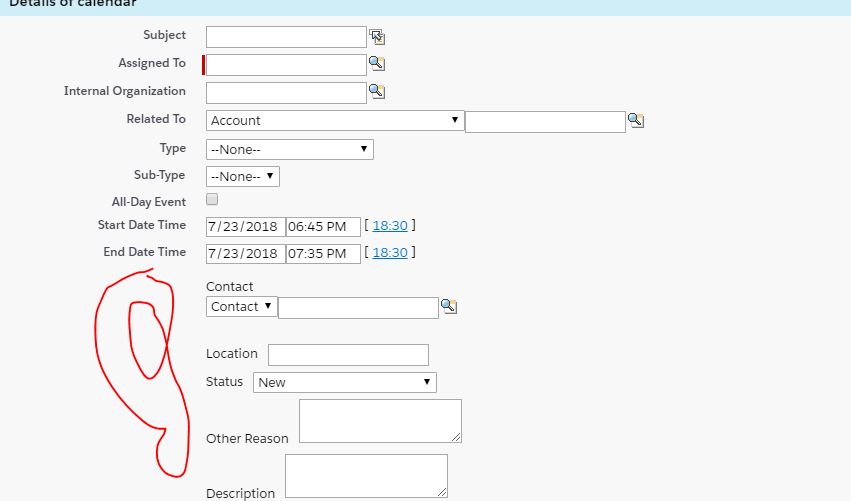
<apex:actionStatus onstart="blockPageLoading()" onstop="unblockPage()" id="blockUI"/>
<apex:actionFunction name="recalPage" action="{!recalculatePage}" rerender="procedureComponent,pagemessage"/>
<apex:pageBlock mode="edit" tabStyle="event">
<div style="margin-left: 300px;"><b><font color ="red"><apex:messages /></font></b></div>
<br />
<apex:pageBlockSection collapsible="false" columns="1" title="Details of calendar">
<apex:inputfield value="{!eventDetails.Subject}"/>
<apex:inputfield value="{!eventDetails.Ownerid}"/>
<apex:inputfield value="{!eventDetails.Internal_Organization__c}" onchange="recalPage();"/>
<apex:inputfield value="{!eventDetails.Whatid}"/>
<apex:inputfield value="{!eventDetails.Type__c}" onchange="recalPage();" />
<apex:inputfield value="{!eventDetails.SubType__c}" onchange="recalPage();" />
<apex:inputfield value="{!eventDetails.IsAllDayEvent}"/>
<apex:pageBlockSectionItem id="debut" >
<apex:outputLabel value="Start Date Time" for="debut" />
<apex:outputPanel >
<apex:inputText value="{!startDate}" id="dateField" style="width:80px; height:20px;" required="true"/>
<apex:inputText value="{!startHour}" id="startDateHour" style="width:75px; height:20px;" />
[ <a id="sethour" style="text-decoration: underline; cursor:pointer;" >{!CurrentstartHour}</a> ]
</apex:outputPanel>
</apex:pageBlockSectionItem>
<apex:pageBlockSectionItem id="fin" >
<apex:outputLabel value="End Date Time" for="fin"/>
<apex:outputPanel >
<apex:inputText value="{!endDate}" id="enddate" style="width:80px; height:20px;" required="true"/>
<apex:inputText value="{!endHour}" id="endDateHour" style="width:75px; height:20px;" />
[ <a id="setendHour" style="text-decoration: underline; cursor:pointer;" >{!CurrentstartHour}</a> ]
</apex:outputPanel>
</apex:pageBlockSectionItem>
</apex:pageBlockSection>
<apex:pageblockSection columns="1" >
<apex:repeat value="{!eventFieldSet}" var="field">
<!--<apex:datatable value="{!eventFieldSet}" var="field">-->
<apex:pageBlockSectionItem >
<apex:outputPanel rendered="{!field.Label = 'Type' || field.Label = 'Internal Organization' || field.label = 'Sub-Type'}">
{!field.Label}
<apex:inputField value="{!eventDetails[field]}" onchange="recalPage();"/><br/>
</apex:outputPanel>
<apex:outputPanel rendered="{! !(field.Label = 'Type')}">
{!field.Label}
<apex:inputField value="{!eventDetails[field]}"/><br/>
</apex:outputPanel>
</apex:pageBlockSectionItem>
</apex:repeat>
<!--</apex:datatable>-->
</apex:pageblocksection>
</apex:pageblock>
regards,
Isha
<apex:actionStatus onstart="blockPageLoading()" onstop="unblockPage()" id="blockUI"/>
<apex:actionFunction name="recalPage" action="{!recalculatePage}" rerender="procedureComponent,pagemessage"/>
<apex:pageBlock mode="edit" tabStyle="event">
<div style="margin-left: 300px;"><b><font color ="red"><apex:messages /></font></b></div>
<br />
<apex:pageBlockSection collapsible="false" columns="1" title="Details of calendar">
<apex:inputfield value="{!eventDetails.Subject}"/>
<apex:inputfield value="{!eventDetails.Ownerid}"/>
<apex:inputfield value="{!eventDetails.Internal_Organization__c}" onchange="recalPage();"/>
<apex:inputfield value="{!eventDetails.Whatid}"/>
<apex:inputfield value="{!eventDetails.Type__c}" onchange="recalPage();" />
<apex:inputfield value="{!eventDetails.SubType__c}" onchange="recalPage();" />
<apex:inputfield value="{!eventDetails.IsAllDayEvent}"/>
<apex:pageBlockSectionItem id="debut" >
<apex:outputLabel value="Start Date Time" for="debut" />
<apex:outputPanel >
<apex:inputText value="{!startDate}" id="dateField" style="width:80px; height:20px;" required="true"/>
<apex:inputText value="{!startHour}" id="startDateHour" style="width:75px; height:20px;" />
[ <a id="sethour" style="text-decoration: underline; cursor:pointer;" >{!CurrentstartHour}</a> ]
</apex:outputPanel>
</apex:pageBlockSectionItem>
<apex:pageBlockSectionItem id="fin" >
<apex:outputLabel value="End Date Time" for="fin"/>
<apex:outputPanel >
<apex:inputText value="{!endDate}" id="enddate" style="width:80px; height:20px;" required="true"/>
<apex:inputText value="{!endHour}" id="endDateHour" style="width:75px; height:20px;" />
[ <a id="setendHour" style="text-decoration: underline; cursor:pointer;" >{!CurrentstartHour}</a> ]
</apex:outputPanel>
</apex:pageBlockSectionItem>
</apex:pageBlockSection>
<apex:pageblockSection columns="1" >
<apex:repeat value="{!eventFieldSet}" var="field">
<!--<apex:datatable value="{!eventFieldSet}" var="field">-->
<apex:pageBlockSectionItem >
<apex:outputPanel rendered="{!field.Label = 'Type' || field.Label = 'Internal Organization' || field.label = 'Sub-Type'}">
{!field.Label}
<apex:inputField value="{!eventDetails[field]}" onchange="recalPage();"/><br/>
</apex:outputPanel>
<apex:outputPanel rendered="{! !(field.Label = 'Type')}">
{!field.Label}
<apex:inputField value="{!eventDetails[field]}"/><br/>
</apex:outputPanel>
</apex:pageBlockSectionItem>
</apex:repeat>
<!--</apex:datatable>-->
</apex:pageblocksection>
</apex:pageblock>
regards,
Isha






 Apex Code Development
Apex Code Development
Try below code under your second pageblocksection:
<apex:pageblockSection columns="1" > <apex:repeat value="{!eventFieldSet}" var="field"> <!--<apex:datatable value="{!eventFieldSet}" var="field">--> <apex:pageBlockSectionItem rendered="{!field.Label = 'Type' || field.Label = 'Internal Organization' || field.label = 'Sub-Type'}"> <apex:outputLabel> {!field.Label} </apex:outputLabel> <apex:outputPanel > <apex:inputField value="{!eventDetails[field]}" onchange="recalPage();"/><br/> </apex:outputPanel> </apex:pageBlockSectionItem> <apex:pageBlockSectionItem rendered="{! !(field.Label = 'Type')}"> <apex:outputLabel> {!field.Label} </apex:outputLabel> <apex:outputPanel > <apex:inputField value="{!eventDetails[field]}"/><br/> </apex:outputPanel> </apex:pageBlockSectionItem> </apex:repeat> <!--</apex:datatable>--> </apex:pageblocksection>-Thanks,
TK
Did this answer your question? If not, let me know what didn't work, or if so, please mark it solved.