You need to sign in to do that
Don't have an account?
Lightning Experience Reports & Dashboards Specialist Challenge#2
Hi All Champs,
Does anyone has any idea, why am I getting this error. " Challenge Not yet complete... here's what's wrong:
The 'Accounts Without SolarBot Opportunities' report doesn't include the correct collection of accounts"
I have created a report with Account standard report type. How can we fulfill this requirement for challenge#2.
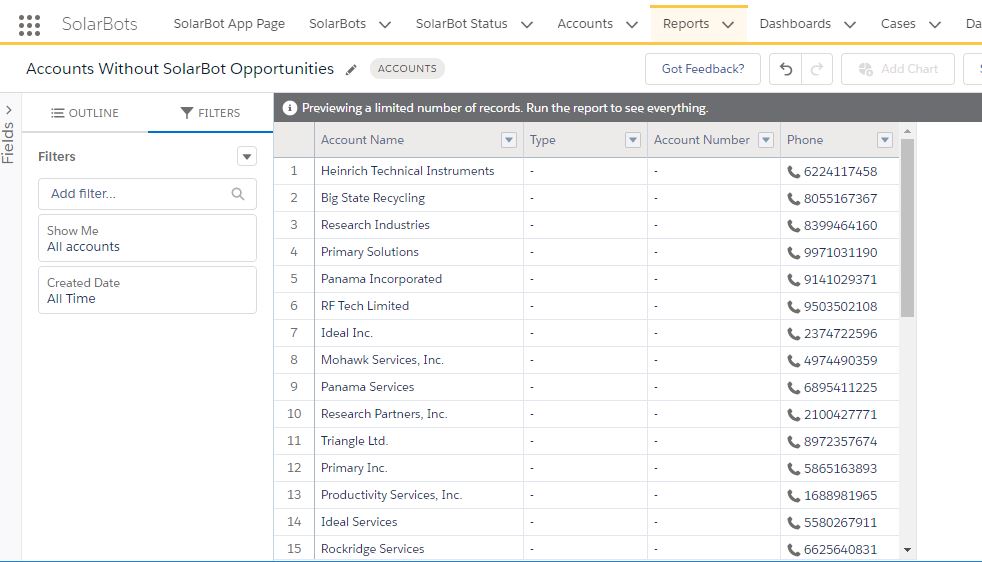
Thanks
Guns
Does anyone has any idea, why am I getting this error. " Challenge Not yet complete... here's what's wrong:
The 'Accounts Without SolarBot Opportunities' report doesn't include the correct collection of accounts"
I have created a report with Account standard report type. How can we fulfill this requirement for challenge#2.
Thanks
Guns






 Apex Code Development
Apex Code Development
Thanks
Debashis
All Answers
Thanks
Debashis
Thanks
Guns
we cant find report with name accounts without SolarBot opportunities in the correct folder, or it uses an incorrect report type
What should I do?
I'm still getting the error "The 'Accounts Without SolarBot Opportunities' report doesn't include the correct collection of accounts, or it shows the wrong information about them."
Can someone please help me.
Thanks
Kasi
Be sure to edit the columns to only be the ones listed in the challenge. TrailHead isn't smart enough to give the exact error everytime since it only has a number of saved auto responses when the challenge isn't compeleted.
Even I use to face the same issue. So Ensure that you save Account without SolarBot Opportunities in the folder SolarBot Sales reports. Also Ensure the spelling of your folder name is correct.
Just copy and paste the excat name of the folders and hopefully that blockage will be resolved.
I think probably you didnt select the right report type for your report SolarBot Warranty Call Sheet. Ensure it's Account With SolarBots.
Also Ensure you store that Report in folder SolarBot Sales Report.
i am facing the below error.
Challenge Not yet complete... here's what's wrong:
The 'SolarBot High-Case Candidates' report isn't lumped correctly or doesn't prioritize the list correctly.
if any one knows the answer please help me.
The thing is that you should not have the phone field grouped the rows. Only the Account name should be grouped by rows.
Secondly I don t see the field Number of SolarBots in that report.
You can refer to the following screenshots for your reference.
Hopefully, it will solve the hurdle.
i am also facing the below error. Have read all the postings, but can`t find out whats wrong.
Challenge Not yet complete... here's what's wrong:
The 'SolarBot High-Case Candidates' report isn't lumped correctly or doesn't prioritize the list correctly.
Anybody a helping hand?
Greets Michael
I didnt't understand why it doesnt work with below filter becuase we still need accounts with Ursa's Opportunities.
Debashis Behera any idea?
Hello, Im running into the same issue as everyone above but oddly enough I have followed all the correct examples word for word I believe and cannot seem to shake the error. I'll post the error and pics of my report and settings below but if anyone can tell me what I am still doing wrong please let me know.
Challenge Not yet complete... here's what's wrong:
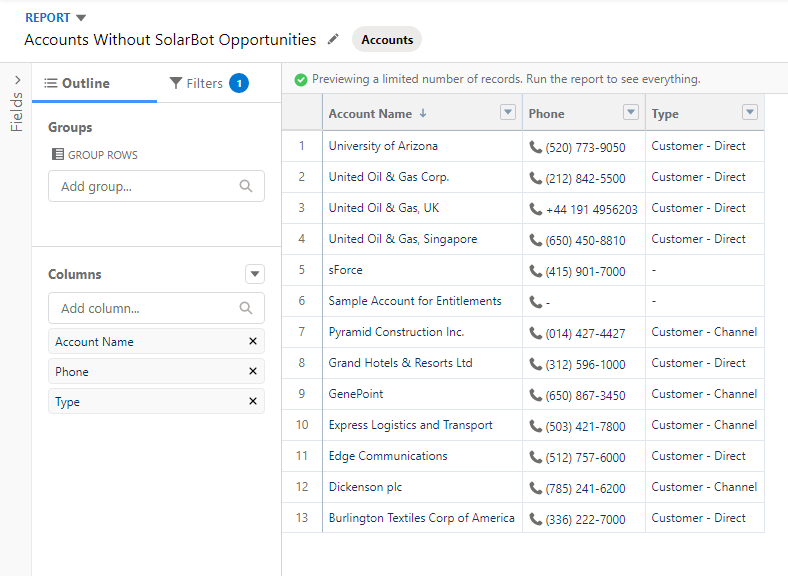
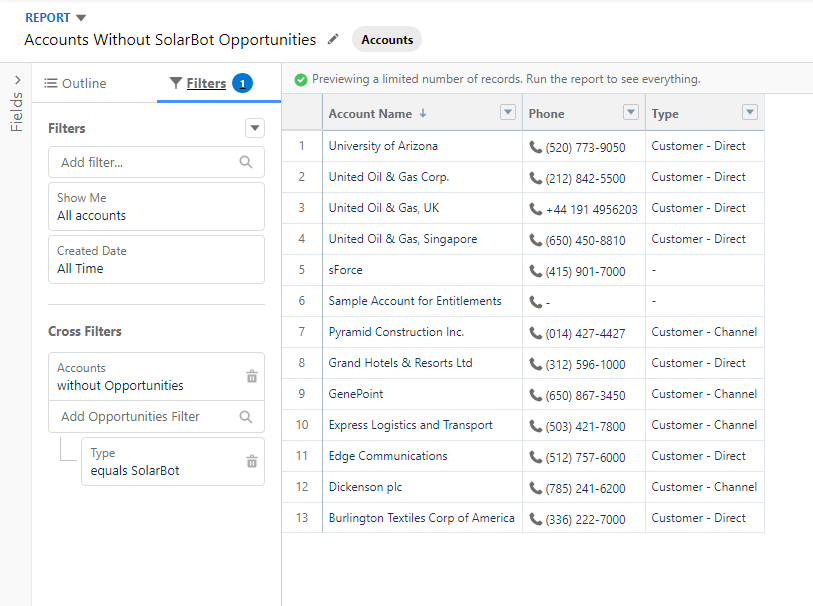
The 'SolarBot Warranty Call Sheet' report doesn't include the correct collection of accounts.
If everyone has any ideas to solve this one, I attached some screenshot for the report below
thanks in advance
HI Can someone help ?
I have built the report in my opinion correct. But it is blocked on the #of Account - in my case 9
but doesn't work..! is there any input for me to try to get this challenge done??
i got this error "Challenge Not yet complete... here's what's wrong:
We can’t find a report with name “Accounts Without SolarBot Opportunities” in the correct folder, or it uses an incorrect report type." help to solve this