You need to sign in to do that
Don't have an account?
Lightning Experience Reports & Dashboards Superbadge Step 7
I am experiencing issues with Step 7 of the Lightning Experience Reports & Dashboards Superbadge. This step refers to creating a SolarBot dashboard. I am getting this error below:
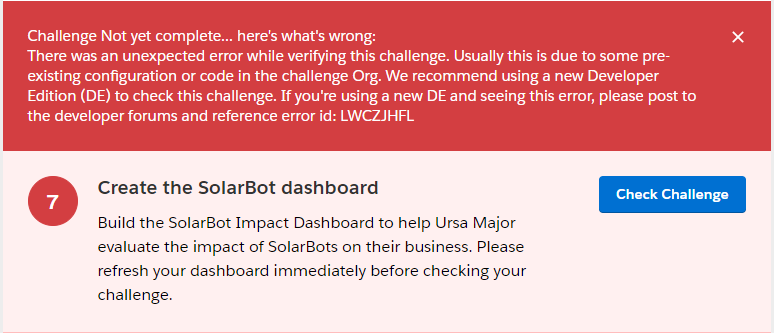
I believe I am getting this error whenever I make the "Case Drivers and SolarBot Ownership" dashboard component either a donut or funnel chart with percentages showing. I get a wrong type of chart error when using other charts. Below is what my dashboard looks like:
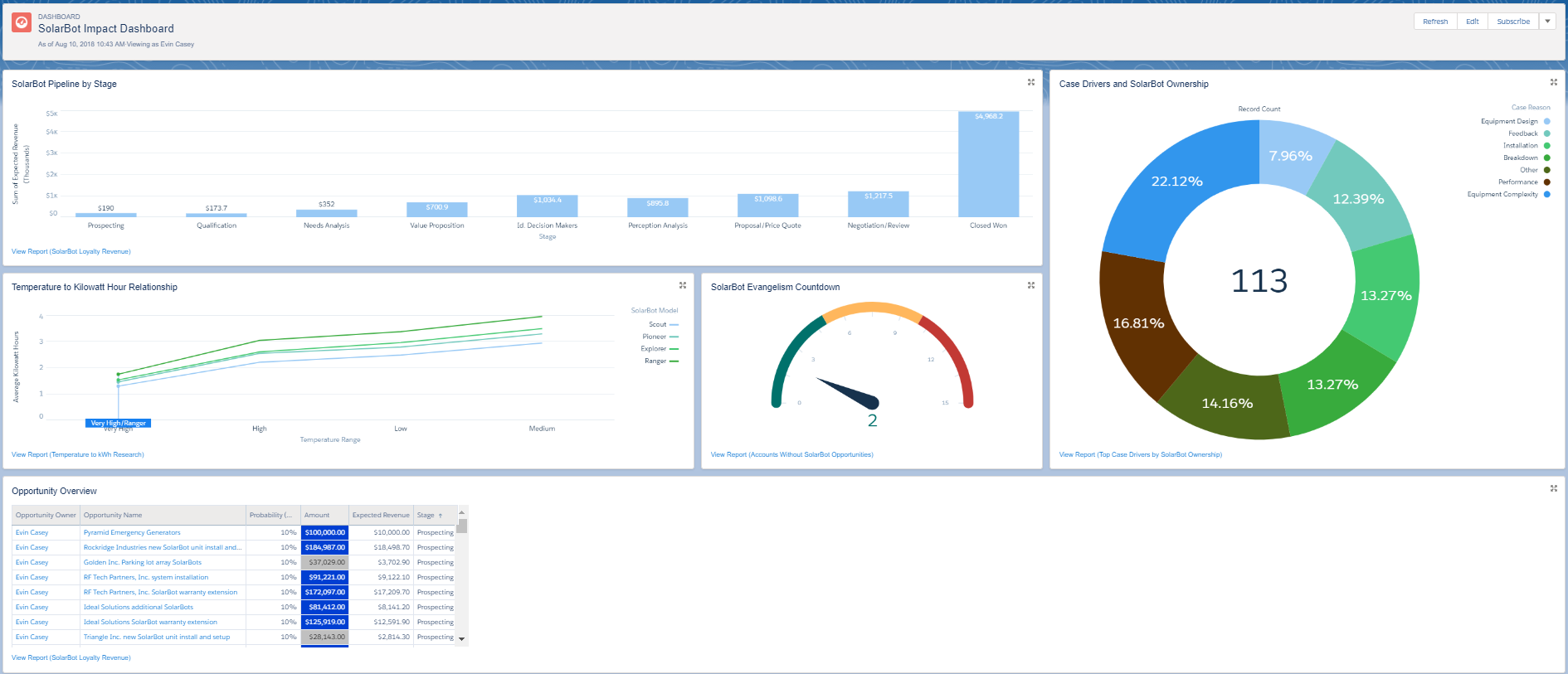
I think I am getting this error erroanously and this should be fixed or am I doing something wrong with my dashboard chart?
I believe I am getting this error whenever I make the "Case Drivers and SolarBot Ownership" dashboard component either a donut or funnel chart with percentages showing. I get a wrong type of chart error when using other charts. Below is what my dashboard looks like:
I think I am getting this error erroanously and this should be fixed or am I doing something wrong with my dashboard chart?






 Apex Code Development
Apex Code Development
All Answers
Sorry for this you are encountering.
May I request you please confirm if you are using a brand new developer org for validating the challenge?
I have faced a similar issue in the past and used a new developer org instead of a playground and it worked.
If you are using a brand new developer org then please double check that your org doesn't have a namespace enabled. If that doesn't help please give a try by restarting the batch.
As trailhead session expires sometimes, can you please log out of all accounts and log in once again in a different browser by clearing the cache and cookies which should probably do the trick.
Please let us know if this helps.
Happy to help further.
Mark this as solved if my reply was helpful.
Thanks,
Nagendra
Try to refresh the dashboard before checking the challenge which worked for me.
Best Regards,
Sandhya