You need to sign in to do that
Don't have an account?
Salesforce Lightning Experience Rollout Specialist Superbadge Challenge 6 - Key Sales Data
I think I have done this correctly and stuck for last 3 hours, but still get an error with the Key Sales Data page. Please help!!
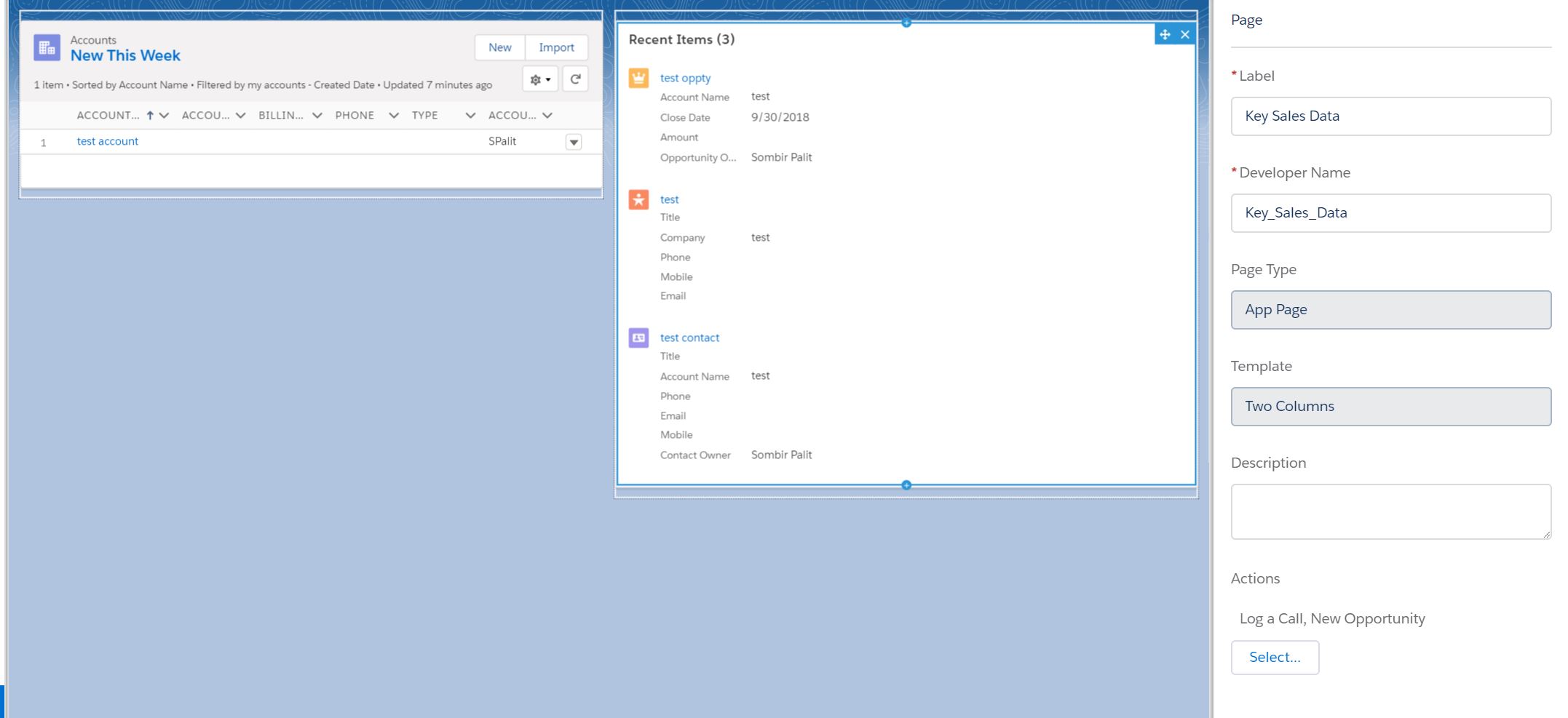
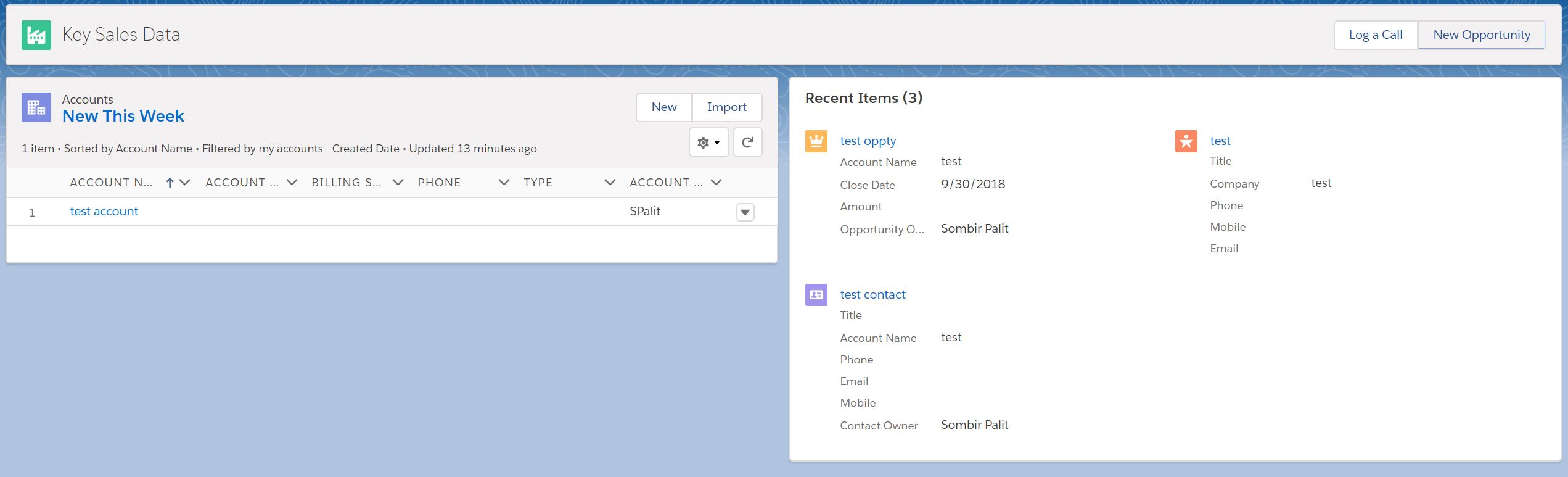
Challenge Not yet complete... here's what's wrong:
Didn't find a Lightning page named Key Sales Data. This page must include: 1. List of new Accounts this week, 2. One list of recent items showing an "Opportunity", "Lead" and "Contact", 3. Log A Call and New Opportunity actions. Don't use the CreateOppty custom Lightning component for this challenge.
Challenge Not yet complete... here's what's wrong:
Didn't find a Lightning page named Key Sales Data. This page must include: 1. List of new Accounts this week, 2. One list of recent items showing an "Opportunity", "Lead" and "Contact", 3. Log A Call and New Opportunity actions. Don't use the CreateOppty custom Lightning component for this challenge.






 Apex Code Development
Apex Code Development
Sorry for this issue you are encountering.
Please check with below steps and make sure you have done the same.
Create a lightning App named it Communication. Use Account, Chatter, reports and Dashboards tab only and assign to custom sales profile.
Create a chatter group with name All Lusso Scarpe Employees and Description as This group is for all Lusso Scarpe employees to collaborate and receive company announcements. All employees can join the group. Make it a public group.
Hope this helps.
Kindly mark this as solved if the reply was helpful.
Thanks,
Nagendra
All Answers
Sorry for this issue you are encountering.
Please check with below steps and make sure you have done the same.
Create a lightning App named it Communication. Use Account, Chatter, reports and Dashboards tab only and assign to custom sales profile.
Create a chatter group with name All Lusso Scarpe Employees and Description as This group is for all Lusso Scarpe employees to collaborate and receive company announcements. All employees can join the group. Make it a public group.
Hope this helps.
Kindly mark this as solved if the reply was helpful.
Thanks,
Nagendra
And also, the name is 'Communications' for the other app and starting with 'Communication' and renaming later doesn't work.
Thanks!
Didn't find the All Lusso Scarpe Employee group record page. Please help me to solve this error