You need to sign in to do that
Don't have an account?
Trailhead Superbadge: Lightning Experience Specialist (Challenge 6)
Working on Superbadge challenge, and I'm on part 6.
Automate Fulfillment Cancellation Actions
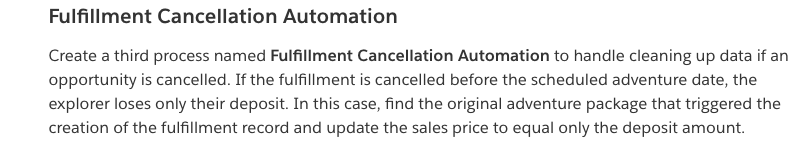
*Fulfillment is a custom object
*Adventure is the product object renamed
This is the error I'm getting:
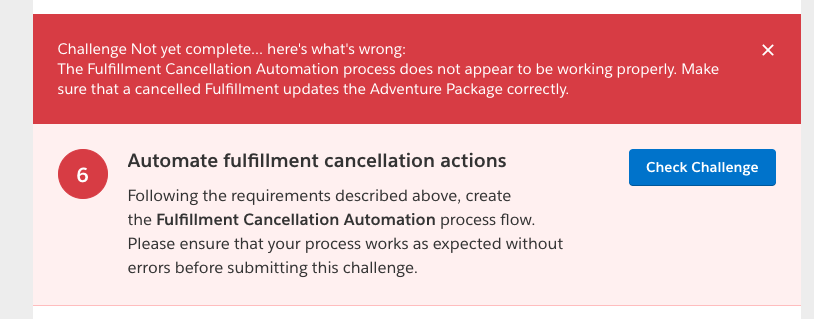
I believe I did everything correctly, but the error seems to be the cancelled fulfillment not updating the adventure package correctly. I believe I may not be referencing the original adventure package correctly.
*adventure package is opportunity product renamed.
Here is what I did:
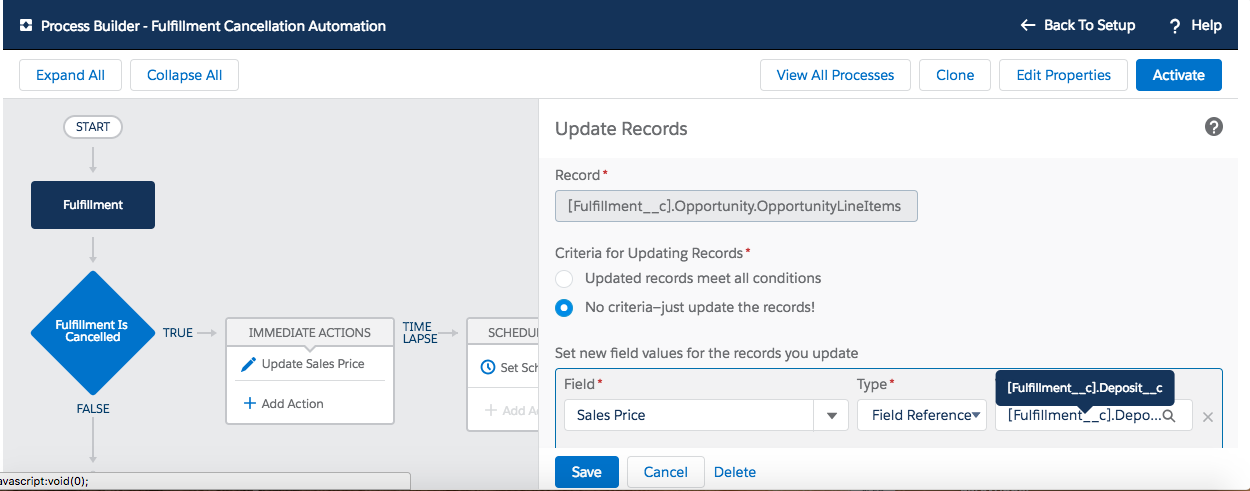
Please can anyone give me any insight into this. Thank you.
Automate Fulfillment Cancellation Actions
*Fulfillment is a custom object
*Adventure is the product object renamed
This is the error I'm getting:
I believe I did everything correctly, but the error seems to be the cancelled fulfillment not updating the adventure package correctly. I believe I may not be referencing the original adventure package correctly.
*adventure package is opportunity product renamed.
Here is what I did:
Please can anyone give me any insight into this. Thank you.






 Apex Code Development
Apex Code Development
Sorry for this issue you are encountering.
This one took me a while, and I had to piece together several different responses to make it work, so I'll recap it all here.
Process on the Fulfillment Object.
1. [Fulfillment__c].Status__c Equals Picklist Cancelled
2. [Fulfillment__c].Schedule_Date__c Greater than Formula TODAY()
IMMEDIATE ACTIONS
Record: [Fulfillment__c].Opportunity.OpportunityLineItems
Criteria for Updating Records: Updated records meet all conditions
Filter:
1. Line Item ID Equals Formula [Fulfillment__c].AdventurePackageId__c
[note, I wanted to use Reference, but the AdventurePackageId field wasn't available to reference, so I used Formula]
Set new field values for the records you update:
Sales Price Reference [Fulfillment__c].Deposit__c
As recommended, go to Setup > Object Manager > Adventure Package > Fields & Relationships, and edit the settings for the Explorer__c field.
Hope this helps.
Kindly mark this as solved if the reply was helpful so that it gets removed from the unanswered queue which results in helping others who are encountering the similar issue.
Thanks,
Nagendra
All Answers
Sorry for this issue you are encountering.
This one took me a while, and I had to piece together several different responses to make it work, so I'll recap it all here.
Process on the Fulfillment Object.
1. [Fulfillment__c].Status__c Equals Picklist Cancelled
2. [Fulfillment__c].Schedule_Date__c Greater than Formula TODAY()
IMMEDIATE ACTIONS
Record: [Fulfillment__c].Opportunity.OpportunityLineItems
Criteria for Updating Records: Updated records meet all conditions
Filter:
1. Line Item ID Equals Formula [Fulfillment__c].AdventurePackageId__c
[note, I wanted to use Reference, but the AdventurePackageId field wasn't available to reference, so I used Formula]
Set new field values for the records you update:
Sales Price Reference [Fulfillment__c].Deposit__c
As recommended, go to Setup > Object Manager > Adventure Package > Fields & Relationships, and edit the settings for the Explorer__c field.
Hope this helps.
Kindly mark this as solved if the reply was helpful so that it gets removed from the unanswered queue which results in helping others who are encountering the similar issue.
Thanks,
Nagendra
No one mentioned this before and I probably end up spending 20 hours on this SBadge.
=== You must have the APPROVAL PROCESS as Active
=== You must have other 2 Process Flows ACTIVE
=== Prior to press the Check Challange of Challange6 --
### Automate fulfillment cancellation actions
Problem Solved: I'm still getting this error: System.QueryException: List has no rows for assignment to SObject.
Ideas? Please
https://developer.salesforce.com/forums/ForumsMain?id=9062I000000IMfeQAG
There was an unexpected error in your org which is preventing this assessment check from completing: System.QueryException: List has no rows for assignment to SObject.
My process reflects what you've shown above, and it all works when I test it, but I have no idea what this error means -- do you know what it means?
Make sure that all of the following 3 processes are ACTIVE:
Fulfillment Cancellation Automation Process:
Filter:
1. Line Item ID Equals Formula [Fulfillment__c].AdventurePackageId__c
[note, I wanted to use Reference, but the AdventurePackageId field wasn't available to reference, so I used Formula]
Why AdventurePackageId is not available on Dropdown and why it has to be built as a Formula?
When I check on debug log, I found the error "Assertion Failed: Fulfillment list is empty".
Can anyone help with this?
I have been stuck with this for a couple days.
Thanks.
I found that I have accidentally deleted one of the process and that made me getting error.