You need to sign in to do that
Don't have an account?
Cant upload error for file attachment using flow created using cloud flow designer
Hello,
This is my first post in developer forum since I am mainly a declarative guy :) I hope someone will be able to point me at the right direction here.
I created a flow using the flow designer to accept user input and then create a record. I also wanted the users to be able to attach documents so I added a lightning component.When I run the flow, I get the user input screen and then the file attachment screen. The issue is when I upload the file, I get the file can't be uploaded error. I have attached screenshots of my screens. This is my first time tryig to work witha lightning component so there is a fair chance I am missing something trivial here :) Please help.
PS - We are not using any record types for files.
Regards
Raghunath
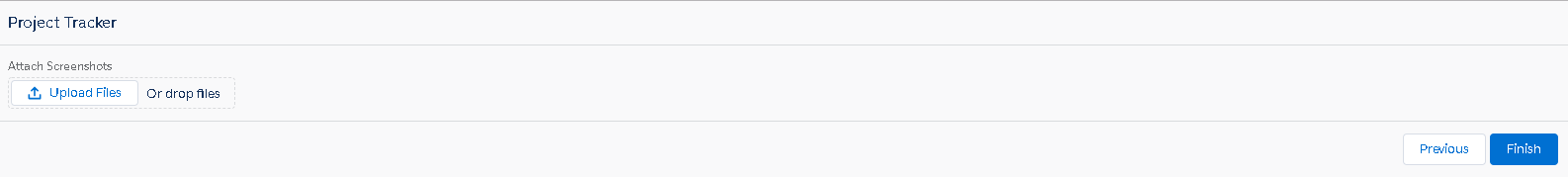
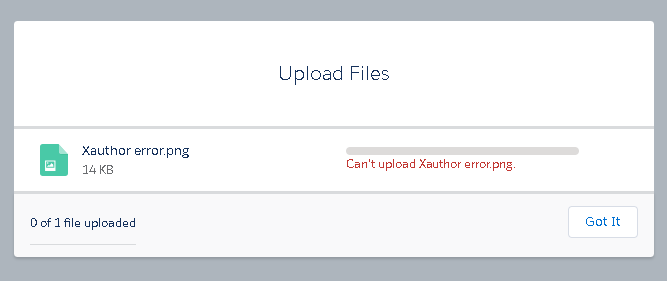
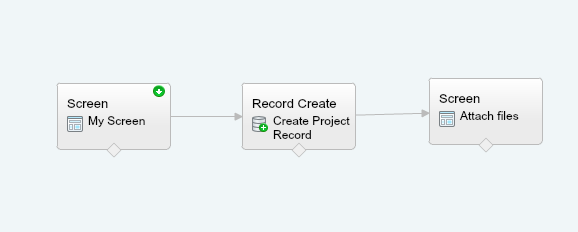
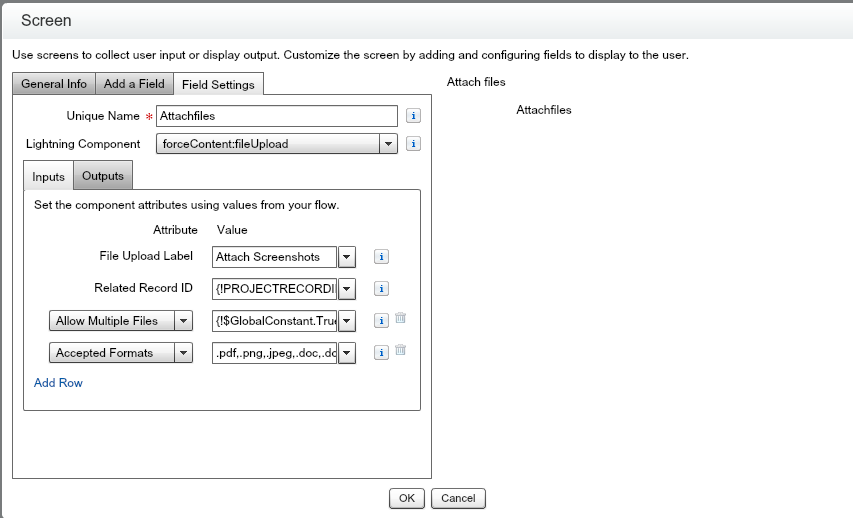
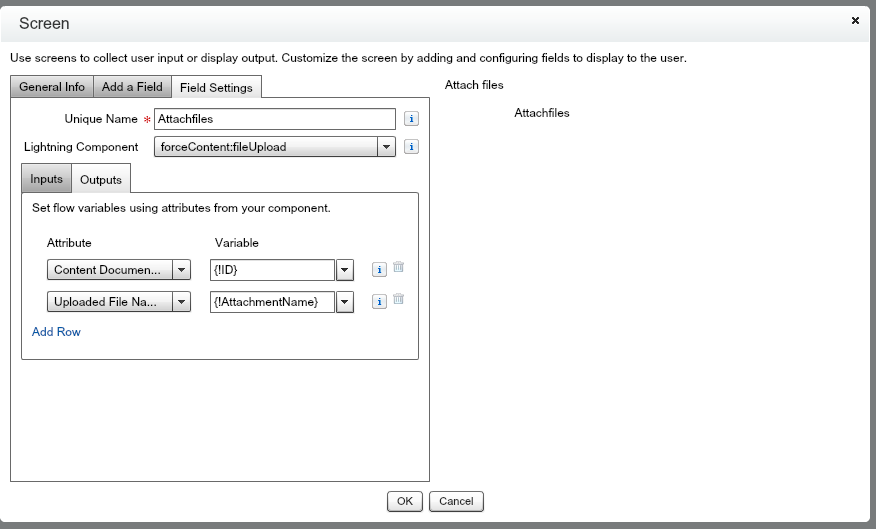
This is my first post in developer forum since I am mainly a declarative guy :) I hope someone will be able to point me at the right direction here.
I created a flow using the flow designer to accept user input and then create a record. I also wanted the users to be able to attach documents so I added a lightning component.When I run the flow, I get the user input screen and then the file attachment screen. The issue is when I upload the file, I get the file can't be uploaded error. I have attached screenshots of my screens. This is my first time tryig to work witha lightning component so there is a fair chance I am missing something trivial here :) Please help.
PS - We are not using any record types for files.
Regards
Raghunath






 Apex Code Development
Apex Code Development
After Observing the Flow debug log which was sent by earlier, I came to know that you are passing true in place of record id for the Lightening component (Whcih I highted in the attached screen).
Can you make these changes to flow and try running again.
Let me know if you are still facing any issue here.
All Answers
Can you share debug logs of this flow. So that we can analyse the same.
Regards,
Naveen Ila
Got this from clicking the debug from the flow page.
I don't know if I have done this correctly, but here are the debug logs I saw after enabling debug for my user and running the flow. I thsi what you are looking for?
After Observing the Flow debug log which was sent by earlier, I came to know that you are passing true in place of record id for the Lightening component (Whcih I highted in the attached screen).
Can you make these changes to flow and try running again.
Let me know if you are still facing any issue here.
That fixed it! Really appreciate your help! Thank you!
Regards
Raghu