You need to sign in to do that
Don't have an account?
Custom Setting Org Limit reached in fullcopy sandbox
Hi Guys,
Org custom setting limit reached and not able to add any records
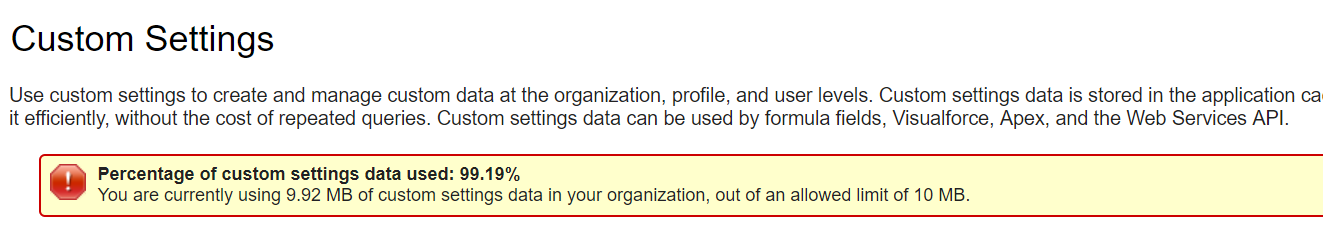
Is there any alternate solution to increase custom setting org size?
Thanks in Advc
Org custom setting limit reached and not able to add any records
Is there any alternate solution to increase custom setting org size?
Thanks in Advc






 Apex Code Development
Apex Code Development
When working with custom settings, be aware of the following considerations and limits on the amount of cached data.
- The total amount of cached data allowed for your org is the lesser of these two values:
10 MB1 MB multiplied by the number of full-featured user licenses in your org
- For example, if your org has three full licenses, you have 3 MB of custom setting storage. If your org has 20 full licenses, you have 10 MB of storage.
- Each certified managed package gets a separate limit in addition to your org limit. For example, let’s say your org has two certified managed packages installed and your organization has three full licenses. Each certified managed package can have 3 MB of custom setting storage in addition to your org’s 3-MB custom setting storage limit.
- You can add up to 300 fields per custom setting unless your field limit for custom objects is lower than 300. If your custom objects field limit is lower than 300, your field limit for custom settings is equal to your custom objects field limit.
- You can’t share a custom setting object or record.
- No owner is assigned when a custom setting is created, so the owner can’t be changed.
- Custom settings are a type of custom object. Each custom setting counts against the total number of custom objects available for your organization.
- Accessing an undeleted custom setting in a formula field results in an error if the user doesn’t have the “Customize Application” permission. To prevent this error, redeploy this custom setting to the organization. Alternatively, delete this custom setting, re-create it with the same name and data, and then delete and re-create all formula fields that use this setting.
- If a cross-object formula references a currency field from a custom setting, this field value isn’t converted to the currency of the record containing the formula. The result of the formula could be inaccurate if the custom setting field’s currency and the record’s currency are different.
To see how much custom settings data your organization is using, from Setup, enter Custom Settings in the Quick Find box, then select Custom Settings. For each custom setting, this page lists the size of one record, the number of records created, and the total size used for each custom setting.If you need to raise the limit of custom settings in your org then I would suggest you please raise a ticket with the Salesforce support team so that they can increase the limit temporarily.
You may reach them at the below email address.
- support@salesforce.com
Hope this helps.Kindly mark this as solved if the reply was helpful.
Thanks,
Nagendra