You need to sign in to do that
Don't have an account?
VF Page Component Error: The dependent picklist 'Card Type' requires its controlling field 'Payment Method' to be present on the page.
I have enabled Payment Method picklist in my org . The dependent picklisst is called CardType. I am using thee two inputfields within a form inside of a VF Page Component called ForAddressVerfication. The component is embedded in the Visual Force Page called OrderEntry4. When this page loads it tries to pull in the compoennt and I get this error: "The dependent picklist 'Card Type' requires its controlling field 'Payment Method' to be present on the page."
===========VF Page Component: ForAddressVerification =================
<!-- <apex:form > -->
<div id="SelectAddressDetail" style="display:none;"> <!-- Removing this will give us SmartyStreets Verify -->
<apex:form >
<div id="AddCreditCardInput" class="credit-card-input" style="display:none;">
<h1>Enter and Save</h1><br/>
<h1>Credit Card Information</h1><br/><br/>
<div class="two-pixel-padding">
<label class="top-label"> Name on Credit Card</label><span class="required">*</span><br />
<input type="text" id="AddCreditCardName" maxlength='30' />
</div>
<div class="two-pixel-padding">
<label class="top-label"> Credit Card Type</label><span class="required">*</span><br />
<apex:inputfield value="{!Order.Chargent_Order__r.ChargentOrders__Card_Type__c}" id="AddCreditCardType" />
</div>
<div class="two-pixel-padding">
<label class="top-label"> Credit Payment Method</label><span class="required">*</span><br />
<apex:inputfield value="{!Order.Chargent_Order__r.ChargentOrders__Payment_Method__c}" id="AddPaymentMethod" />
</div>
<div class="two-pixel-padding">
<label class="top-label"> Card Number (16 digits)</label><span class="required">*</span><br />
<input type="text" id="AddCreditCardNumber" maxlength="16" />
</div>
<div class="two-pixel-padding">
<label class="top-label"> Card Month (MM)</label><span class="required">*</span><br />
<input type="text" id="AddCreditCardMonth" maxlength="2" />
</div>
<div class="two-pixel-padding">
<label class="top-label"> Card Year (YYYY)</label><span class="required">*</span><br />
<input type="text" id="AddCreditCardYear" maxlength="4" />
</div>
<div class="two-pixel-padding">
<label class="top-label"> Card Security (XXX)</label><br />
<input type="text" id="AddCreditCardSecurity" maxlength="4" />
</div>
</div>
<div id="AddressInput" class="address-input" style="display:block;">
<h1>Enter or Select Address Information</h1><br/><br/>
<div><input type="hidden" id="SelectAddressType" /></div>
<div id="SelectAddressLoading" style="text-align:center;"></div>
<div id="SelectAddressList" >
<table id="SelectAddressListTable" cellpadding="3px" class="select-address-table" />
</div>
<div id="AddAddressInput" style="display:block;">
<div class="input-container-left">
<div class="two-pixel-padding">
<label class="top-label"> First Name</label><br />
<input type="text" id="AddAddressFirstName" />
</div>
<div class="two-pixel-padding">
<label class="top-label"> Last Name</label><span class="required">*</span><br />
<input type="text" id="AddAddressLastName" />
</div>
</div><br/>
<div class="input-container-left">
<div class="two-pixel-padding">
<label class="top-label"> Address Line One</label><span class="required">*</span><br />
<input type="text" id="AddAddressLineOne" />
</div>
<div class="two-pixel-padding">
<label class="top-label"> Address Line Two</label><br />
<input type="text" id="AddAddressLineTwo" />
</div>
</div><br/>
<div class="input-container-left">
<div class="two-pixel-padding">
<label class="top-label"> City</label><br />
<input type="text" id="AddAddressCity" />
</div>
<div class="two-pixel-padding">
<label class="top-label"> State</label><br />
<input type="text" id="AddAddressState" maxlength="2" size="2" />
</div>
<div class="two-pixel-padding">
<label class="top-label"> Zip Code</label><span class="required">*</span><br />
<input type="text" id="AddAddressZipCode" maxlength="10" size="10" />
</div>
<div class="two-pixel-padding">
<label class="top-label"> </label><br />
<input type="button" id="VerifyAddress" value="Verify" style="cursor:pointer;width:50px;height:30px;" onclick="showSaveButton();"/>
</div>
</div><br/>
<div class="input-container-left">
<div class="two-pixel-padding">
<label class="top-label"> County</label><br />
<input type="text" id="AddAddressCounty" />
</div>
<div class="two-pixel-padding">
<label class="top-label"> Country</label><br />
<select id="AddAddressCountry" style="width:200px;">
<option selected="selected">UNITED STATES</option>
</select>
</div>
<div><input type="hidden" id="AddAddressId"/></div>
</div><br/>
</div>
</div>
</apex:form>
============== Order Entry Page Segment =======================
<apex:pageBlockSectionItem >
<apex:outputLabel value="Shipping Address: " for="OrderShippingAddress" id="OrderShippingAddressLabel" />
<div id="OrderShippingAddressDetail" style="display:none;">
<span id="OrderShippingAddressFirstName"></span>
<span id="OrderShippingAddressLastName"></span><br/>
<span id="OrderShippingAddressLineOne"></span><br/>
<span id="OrderShippingAddressLineTwo"></span><br/>
<span id="OrderShippingAddressCity"></span>
<span id="OrderShippingAddressState"></span>
<span id="OrderShippingAddressZip"></span><br/>
<span id="OrderShippingAddressCounty"></span><br/>
<span id="OrderShippingAddressCountry"></span><br/>
</div>
<input type="button" style="cursor:pointer;" id="OrderShippingAddressChangeLink"
onclick="openSelectAddressDialog('Shipping');" value="Change Shipping Address" />
</apex:pageBlockSectionItem>
<c:ForSSAddressVerification Order="{!Order}"/>
</apex:pageBlockSection>
Here is what the controlling field looks like: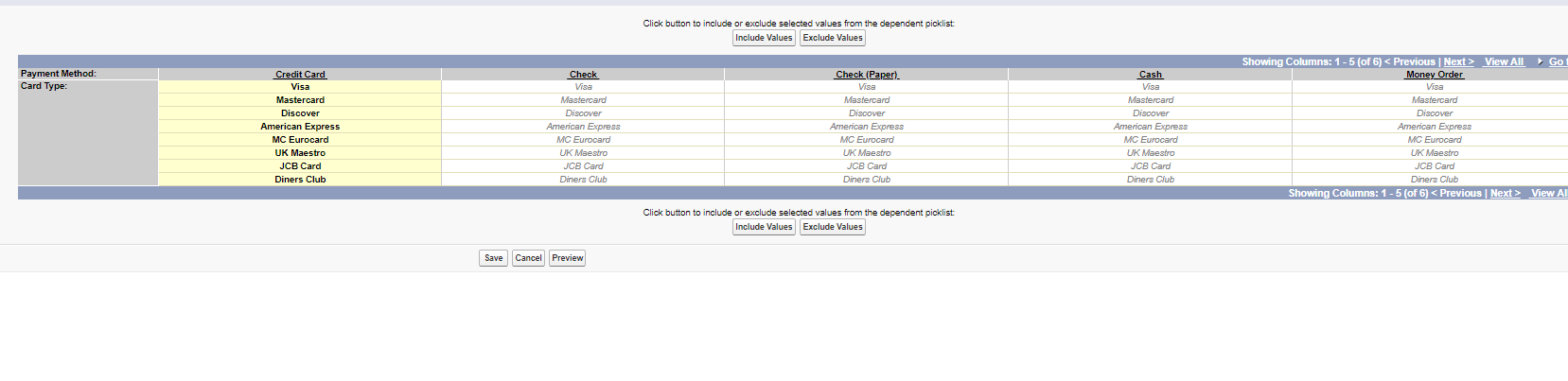






 Apex Code Development
Apex Code Development