You need to sign in to do that
Don't have an account?
How to remove convert option from lead status path ?
I have written my own custom lead conversion by adding separate button and its working fine, but from lead status path button it is still working as default. I want to remove this "convert" option from the lead status path. Please suggest me to resolve the issue.






 Apex Code Development
Apex Code Development
If your are trying to remove the "Convert" button in Lead Object you can try this.
Go to the setup -> Object Manager -> Lead Object
Then click the page layout of Lead Object and select 'Lead Layout' you can do the same for your custome created layout as well.
You can see Lead Details section in page layout in that just drag 'Convert' button to the pallete given above and click to quick save.
If you want to add that button again in future just go to the page layout in pallete you can see button option just click on it and drag the 'convert' button back to the Lead Details.
Hi Akansha,
I am not asking to hide layout button, but the button attached with "Lead Status Field" path.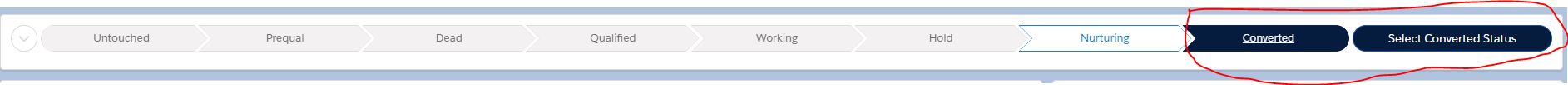
Go to Lead Object -> Fields and Relationship
Find your 'Lead status' field there will be your picklist values which are showing in your status path.
Click Deactivate on those options which you want to.
It is standard field so can't delete it but can be deactivated.
Refresh your page and check it out.
Hope it'll work.
I tried. Lead is a standard object and Lead status is also a standard field which is required too. So can't deactivate it and not remove required and field accessibility also. The only thing you can do is Visualforce pages.
user workflow to map the values from the custom field to standard status field ..
(ISNEW() ||
ISCHANGED(Status)) &&
ISPICKVAL(Status, "Converted") &&
IsConverted = FALSE
This stops the unwanted behavior without any custom build.