You need to sign in to do that
Don't have an account?
Lightning:input type date not displaying correctly
I have a Date field in a Lightning Component that is inside a table. When you click on the field the table is all messed up with formatting. I've found that this is due to the field being on a table and inheriting the styling from the table. It's a stand alone component that works fine when it's not on a table from another component but I need it there. Does anyone know how to clear the formating from the original table to get the date picker to look correct?
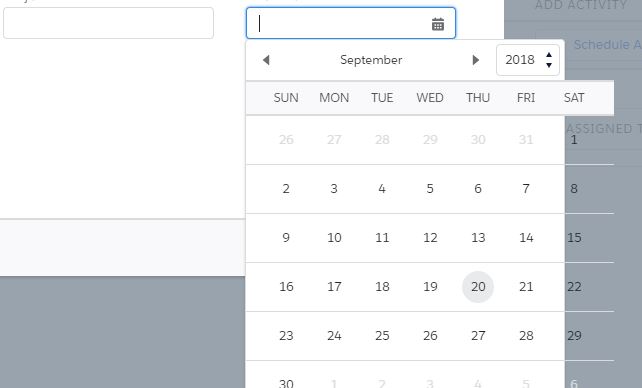
This is part of the component that has the date field on it. This component is called from another component that has a table.
Any suggestions or thoughts would be greatly appreciated.
Thanks!
This is part of the component that has the date field on it. This component is called from another component that has a table.
<div class="slds-p-horizontal--medium slds-grid slds-wrap">
<lightning:input label="Subject" value="{!v.newTask.Subject}" class="slds-size--6-of-12 slds-p-horizontal--medium "/>
<div class="slds-p-horizontal--medium slds-size--6-of-12">
<lightning:input label="Due Date" type="date" value="{!v.newTask.ActivityDate}" />
</div>
</div>
Any suggestions or thoughts would be greatly appreciated.
Thanks!






 Apex Code Development
Apex Code Development
I trust you are doing very well.
Please refer to the below link with a similar discussion which might help you further with the above issue.
https://salesforce.stackexchange.com/questions/222319/datepicker-not-displaying-properly-lightning-component
https://github.com/rapsacnz/DatePicker
I hope it helps you.
Kindly let me know if it helps you and close your query by marking it as solved so that it can help others in future.
Thanks and Regards,
Khan Anas
.THIS .slds-datepicker table {
table-layout: fixed;
}
https://apexcoder401.blogspot.com/2020/01/lightninginput-type-date-not-displaying.html
https://vkambham.blogspot.com/2020/01/fix-date-picker-display-issue.html (https://vkambham.blogspot.com/2020/01/fix-date-picker-display-issue.html" target="_blank)