You need to sign in to do that
Don't have an account?
Flow Shows no fields when running
I'm new to creating flows but Itrying to create a flow for a custom object relating to the opportunity object but when i run it the screen pops up with no field "check boxes" to select.
I have screenshots below.
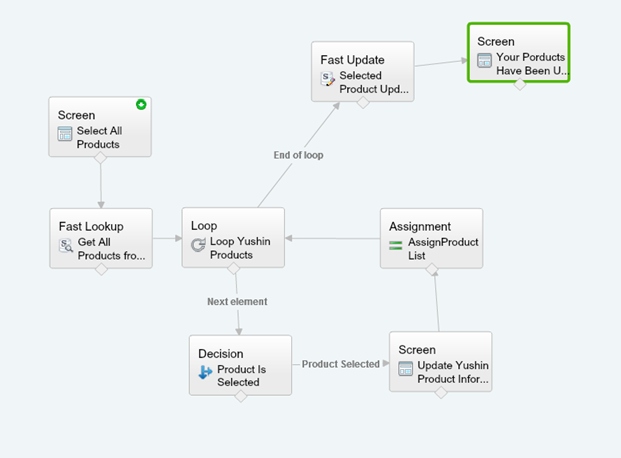
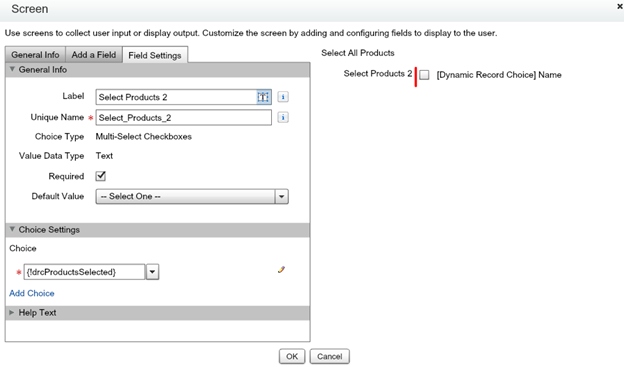
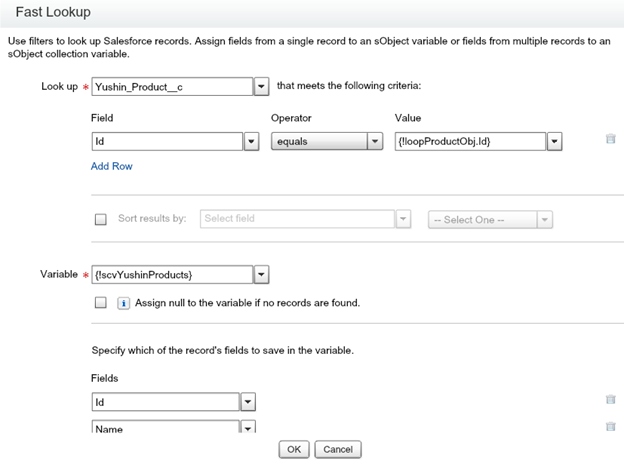
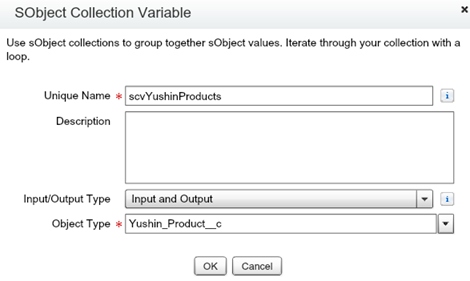
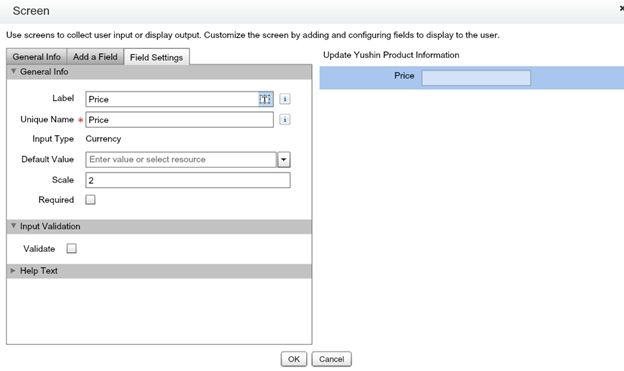
I have screenshots below.






 Apex Code Development
Apex Code Development
DECISION: Product_Is_Selected
Skipped this outcome because its conditions weren't met: Product_Selected
Outcome conditions:
{!varProductId} (a0618000004dWpH) Equals {!varSelectProd} (TEST)
Executed the default outcome
Variables in Decision
varSelectProd
varProductId