You need to sign in to do that
Don't have an account?
Lightning opens blank but Classic is fine
I experience this a lot when I open a playground on my work PC (on Chrome). Page refresh doesn't help. Closing the playground and opening again doesn't help. I don't have this issue at home on my MacBook (also Chrome).
Funny enough, it works fine if I switch to Classic. I switch back to Lightning and it's back to being blank.
Has anyone experienced this before? Is there a particular setting on my work PC that's preventing Lightning pages from loading?
As extra info, if I select a different app, it works again, it loads.
I also tried a different playground that doesn't have the Dreamhouse app (opens on Sales) and it also opens blank.
This sometimes happens with the Setup page as well.
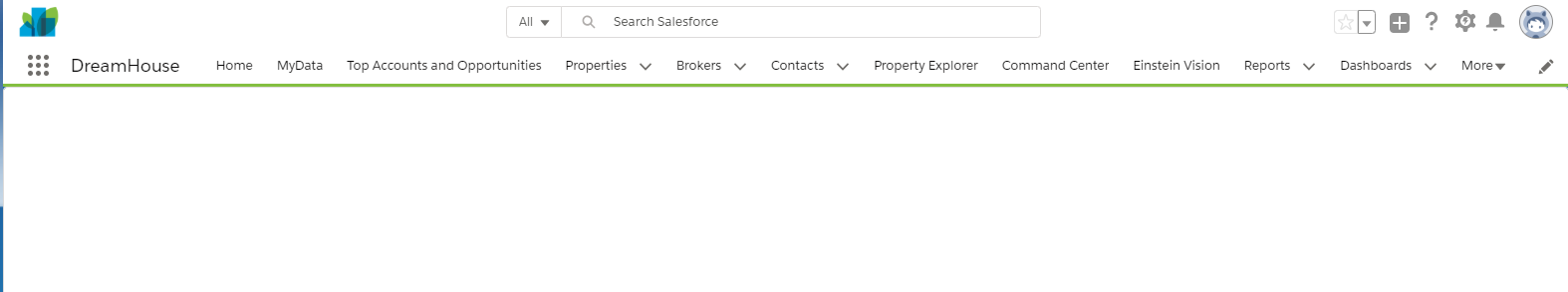
Funny enough, it works fine if I switch to Classic. I switch back to Lightning and it's back to being blank.
Has anyone experienced this before? Is there a particular setting on my work PC that's preventing Lightning pages from loading?
As extra info, if I select a different app, it works again, it loads.
I also tried a different playground that doesn't have the Dreamhouse app (opens on Sales) and it also opens blank.
This sometimes happens with the Setup page as well.






 Apex Code Development
Apex Code Development
It's rather user unfriendly that cookies would make the lightning platform unusable...
All Answers
Can u chekc on brower console ?
It's rather user unfriendly that cookies would make the lightning platform unusable...