You need to sign in to do that
Don't have an account?
Filter by Date not working on Custom Field
Hi,
I'm currently implementing Shield and due to Birthdate is not supported for encryption I want to move that data into a Custom Field and encrypt that.
I was testing in a developer org but I'm having trouble because this field is used in filters in ListViews using Context Variables (f.e. Date = THIS_MONTH). And when I querry with the Standard Birthdate field I get results, but, if I try with the CustomField I cant get any result.
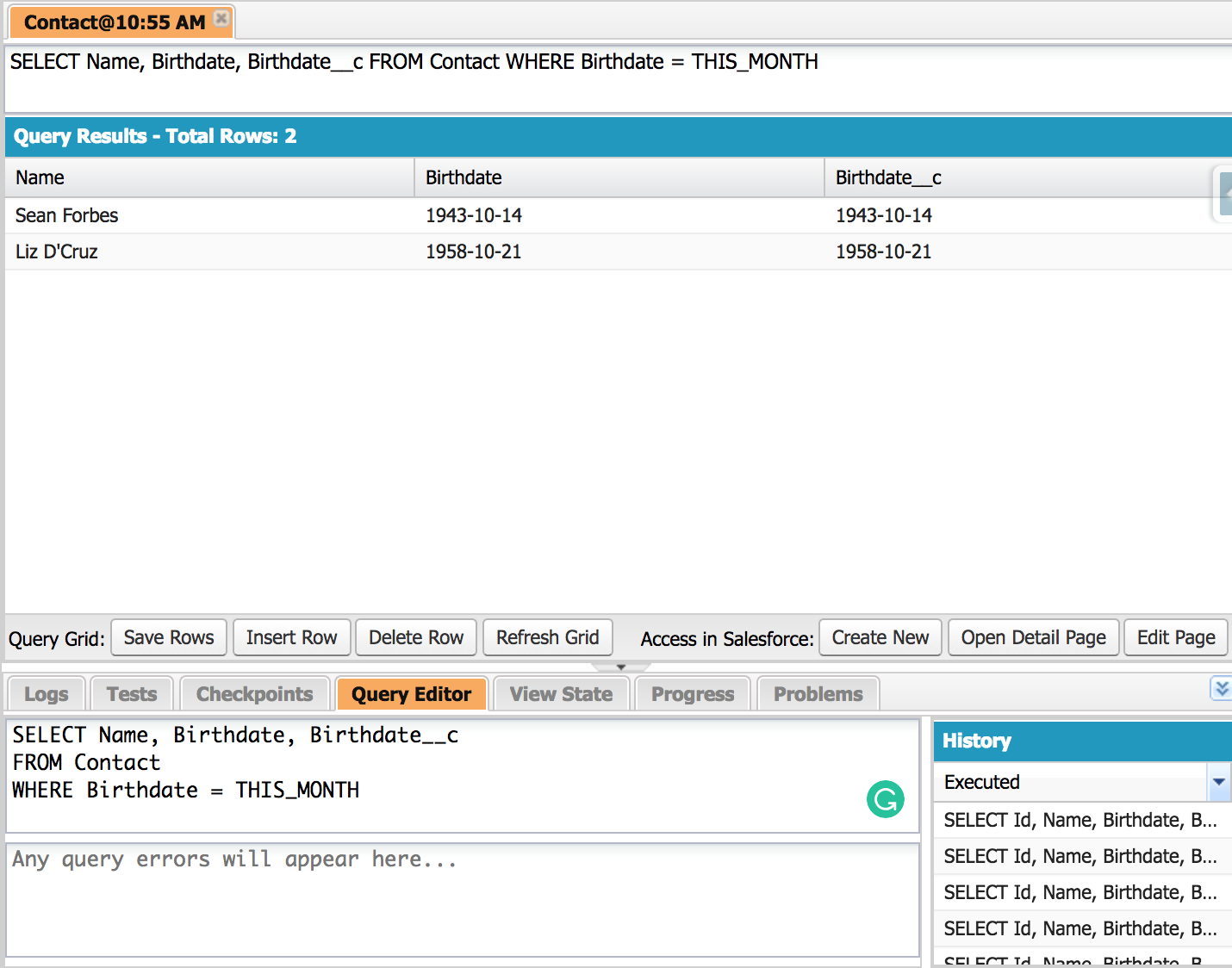
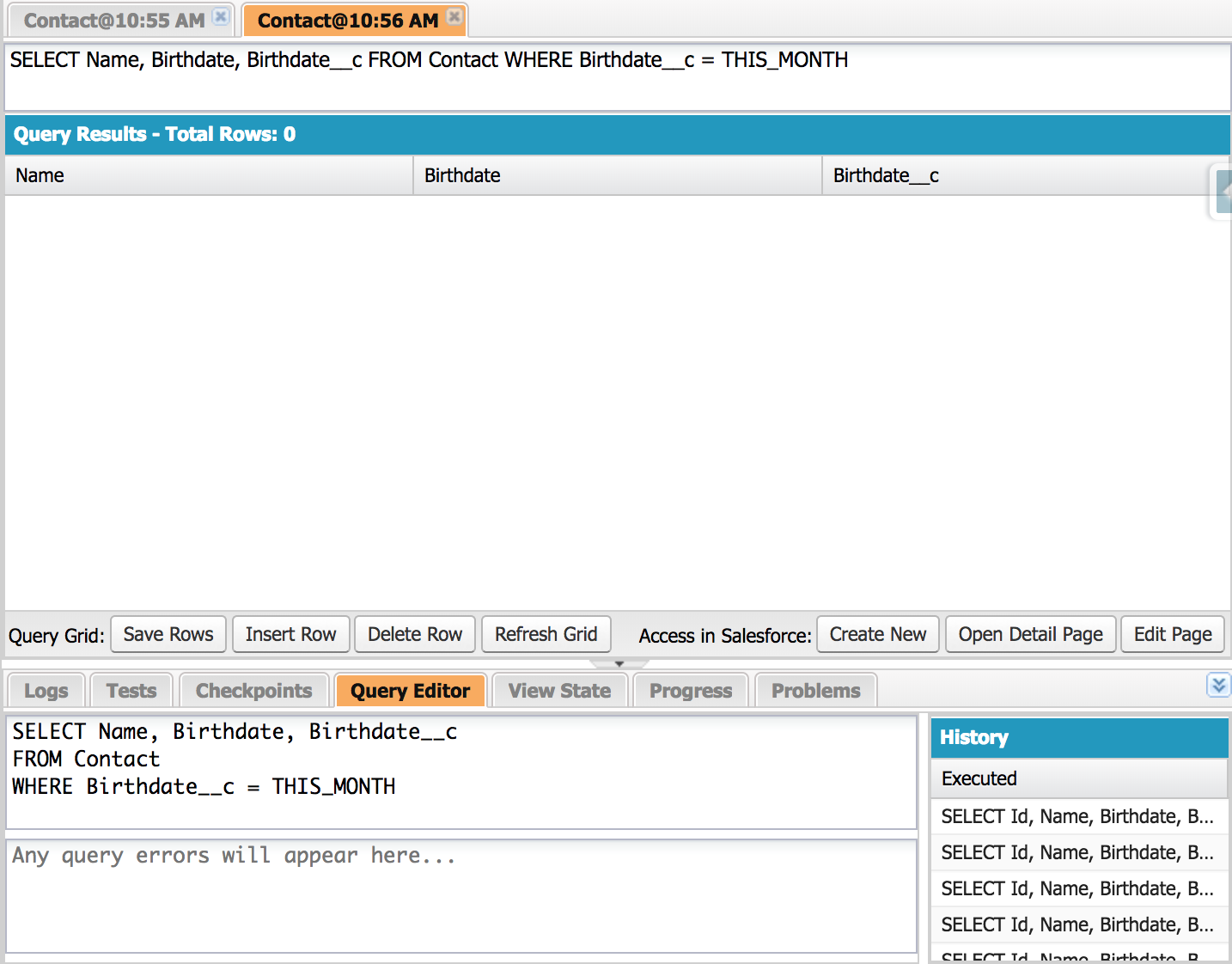
Any idea why this is happening?
Kind Regards
I'm currently implementing Shield and due to Birthdate is not supported for encryption I want to move that data into a Custom Field and encrypt that.
I was testing in a developer org but I'm having trouble because this field is used in filters in ListViews using Context Variables (f.e. Date = THIS_MONTH). And when I querry with the Standard Birthdate field I get results, but, if I try with the CustomField I cant get any result.
Any idea why this is happening?
Kind Regards






 Apex Code Development
Apex Code Development
No idea exactly why that's happening, because I don't see any references to date literals not being supported with custom date fields. I did confirm the results of your test, and then looked for a workaround. I tried doing various >, >=, and other operators on both literals and constructed dates, and it stubbornly refused to filter on the custom date field as you would expect. I did find one thing that worked, though you'll have to evaluate whether it will work for you. If you make a Birthdate__c field of type datetime (instead of date), then using a date FUNCTION instead of a literal.
Date d = Date.today(); for (Contact con: [ SELECT Id, Name FROM Contact WHERE CALENDAR_MONTH(Birthdate__c) = :d.month() ORDER BY Name LIMIT 10 ]) { System.debug(con); }The larger issue you're going to hit, though, is that even with deterministic encryption, you can't filter by date in a query. Once your new field has been encrypted, it will bark at you that it can't be used in a where clause. Strings can be used in query where clauses when encrypted with deterministic encryption, but that won't help you with dates/datetimes. You might be able to use something to store dates as a string in a way that would let you use them programmatically, but your end users using list views will still have problems with the solution. Another thing to consider would be a formula field that abstracts this complexity for your users, as they will be forced to update their list views to point to a new field either way. Performance might take a hit, because formula fields are evaluated at runtime, but you'll have to decide if the tradeoff is worth it based on the specifics of your org/use cases.Wish I had a better answer for you, but it may boil down to educating your end users on the tradeoffs of encryption and the limitations of deterministic encryption:
https://developer.salesforce.com/docs/atlas.en-us.securityImplGuide.meta/securityImplGuide/security_pe_deterministic_considerations.htm
https://developer.salesforce.com/docs/atlas.en-us.securityImplGuide.meta/securityImplGuide/security_pe_considerations_general.htm
All Answers
No idea exactly why that's happening, because I don't see any references to date literals not being supported with custom date fields. I did confirm the results of your test, and then looked for a workaround. I tried doing various >, >=, and other operators on both literals and constructed dates, and it stubbornly refused to filter on the custom date field as you would expect. I did find one thing that worked, though you'll have to evaluate whether it will work for you. If you make a Birthdate__c field of type datetime (instead of date), then using a date FUNCTION instead of a literal.
Date d = Date.today(); for (Contact con: [ SELECT Id, Name FROM Contact WHERE CALENDAR_MONTH(Birthdate__c) = :d.month() ORDER BY Name LIMIT 10 ]) { System.debug(con); }The larger issue you're going to hit, though, is that even with deterministic encryption, you can't filter by date in a query. Once your new field has been encrypted, it will bark at you that it can't be used in a where clause. Strings can be used in query where clauses when encrypted with deterministic encryption, but that won't help you with dates/datetimes. You might be able to use something to store dates as a string in a way that would let you use them programmatically, but your end users using list views will still have problems with the solution. Another thing to consider would be a formula field that abstracts this complexity for your users, as they will be forced to update their list views to point to a new field either way. Performance might take a hit, because formula fields are evaluated at runtime, but you'll have to decide if the tradeoff is worth it based on the specifics of your org/use cases.Wish I had a better answer for you, but it may boil down to educating your end users on the tradeoffs of encryption and the limitations of deterministic encryption:
https://developer.salesforce.com/docs/atlas.en-us.securityImplGuide.meta/securityImplGuide/security_pe_deterministic_considerations.htm
https://developer.salesforce.com/docs/atlas.en-us.securityImplGuide.meta/securityImplGuide/security_pe_considerations_general.htm
A huge thank you for answering. Finnally I think that we will have to change that filter.
Even though, its strange that that filter does not work, I will use your solution as a workaround for future cases
Thank you again!