You need to sign in to do that
Don't have an account?
Upload File button not showing on mobile app
I created a custom object called Expense. I'm trying to allow users to upload a photo from their mobile device to the Files object attached to it. However, on the mobile app I can't get the button to display. It shows correctly on the web.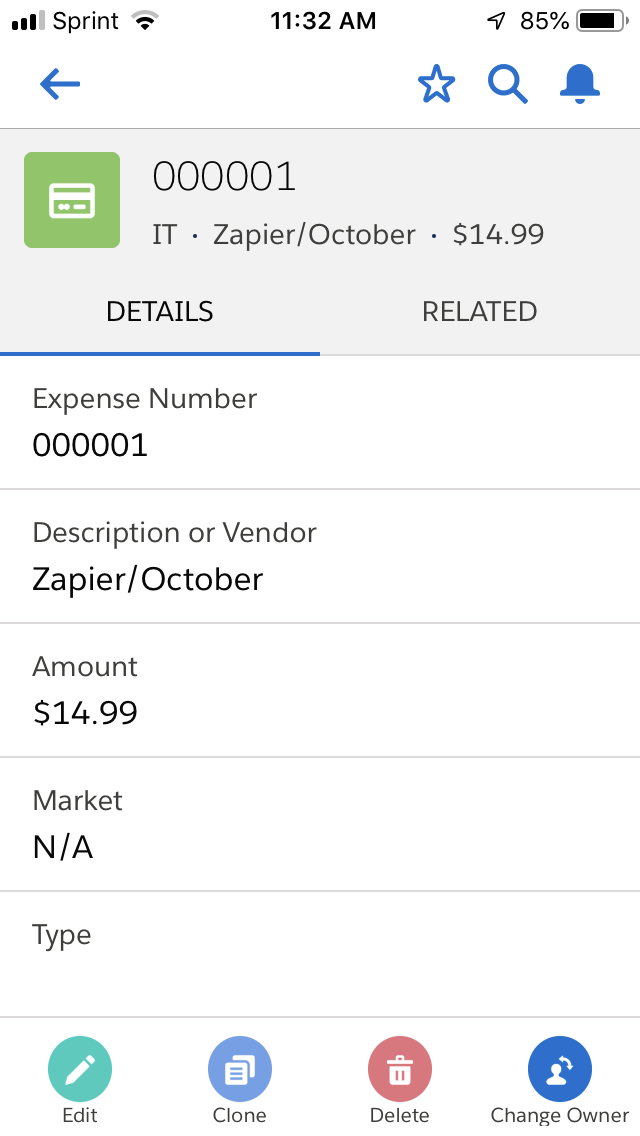
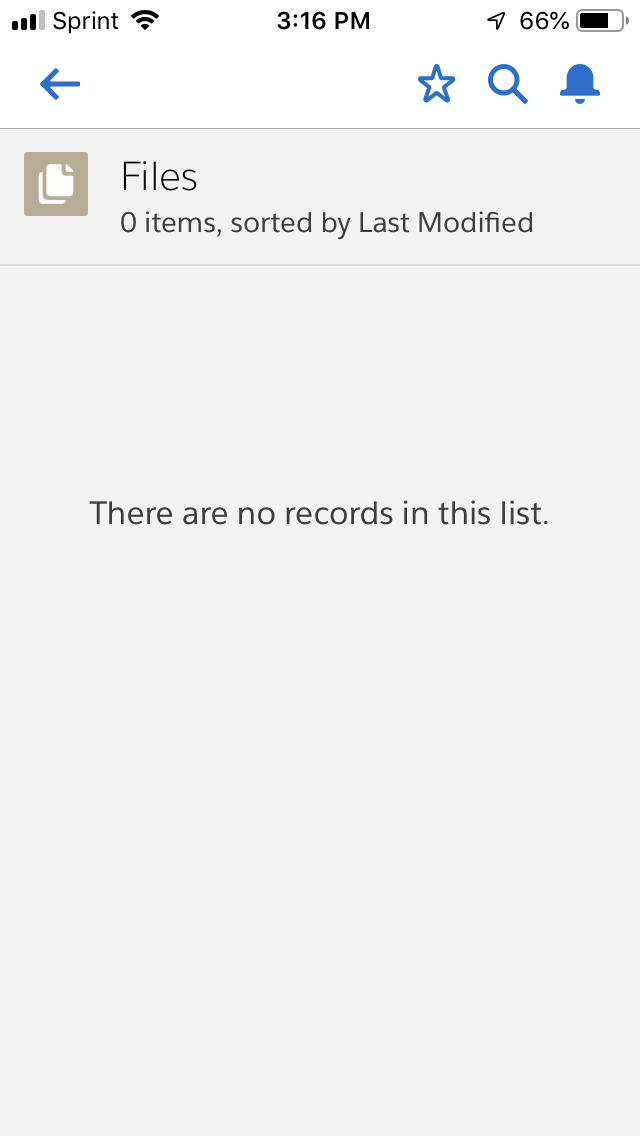
Here's the page layout:
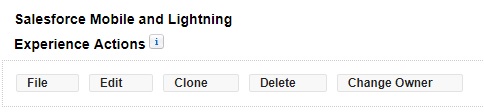
Shouldn't adding the File action add the button to the mobile app? What am I missing?
Thanks!
Here's the page layout:
Shouldn't adding the File action add the button to the mobile app? What am I missing?
Thanks!






 Apex Code Development
Apex Code Development
Greetings to you!
It might possible that global action page layout on that object has missing File action. Make sure you have File action under Mobile and Lightning Actions in Publisher layout.
I hope it helps you.
Kindly let me know if it helps you and close your query by marking it as solved so that it can help others in the future.
Thanks and Regards,
Khan Anas
When I try to make my own Action under the Expense object I get this screen:
File is not listed as a possible target object, just note. Is there a reason for this?
Thanks
I had the same issue. I was able to upload from desktop, the File button was in Mobile and Lightning Experience Actions, but the File button was not showing in mobile. I was also able to upload files on other objects. Taylor Harper's solution is correct.
In Setup go to Feed Tracking > Your Object > Check Enable Feed Tracking and Save.
The file upload button will now appear when you're on the record.
Problem solved!
I have the same issue and feed tracking is already activated as well as the action published on the case layout. Do you have any idea ?
Hi Sebastien,
Are you able to upload from desktop but not mobile? Following the steps I lined out above resolved this issue for me. If you're not able to see in desktop, maybe the issue is something different.
Hi Taylor Harper,
Hi Beth Evans,
It solved my problem.
Thank you for this.