You need to sign in to do that
Don't have an account?
App Customization Specialist Step 3: "Dan Wong" User Error
I was Working on Step 3 with Approval process and Process Builder to update status field.
Completed all points like User creation / Approval Process / Process Builder / Action Button as well in new Playground only
When trying to Check Challenge, it is showing below error
Can any one let me know what is the issue?
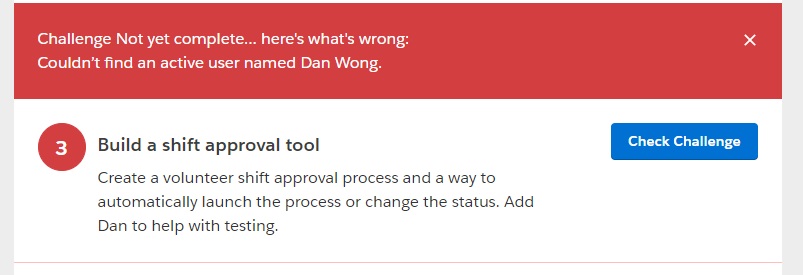
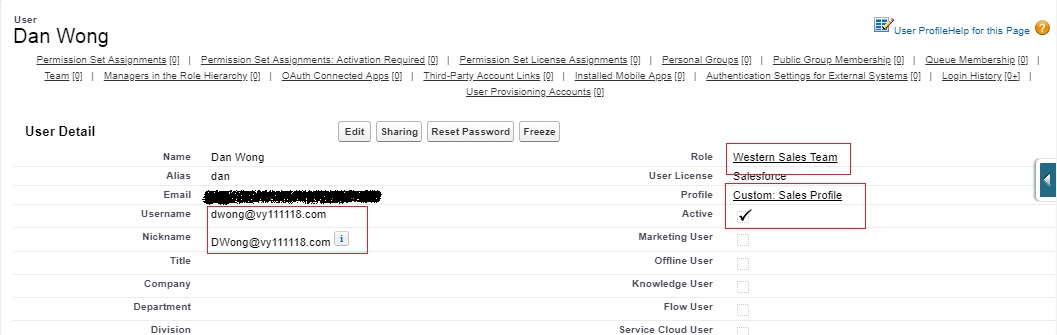
Thanks in Advance
Completed all points like User creation / Approval Process / Process Builder / Action Button as well in new Playground only
When trying to Check Challenge, it is showing below error
Can any one let me know what is the issue?
Thanks in Advance






 Apex Code Development
Apex Code Development
Sorry for this issue you are facing.
The first name of the user should be Dan and the last name should be Wong. It looks like you have given the complete name in the Last Name field.
Please find the below screenshot for your reference.
If you have done the same then I would suggest you that the Approval Process to be triggered on the Process Builder, as well as a quick action.
For more information please check with below link from the forums community.
- https://developer.salesforce.com/forums/?id=9060G0000005XzrQAE
Please let us know if this helps.Kindly mark this as solved if the reply was helpful so that it gets removed from the unanswered queue which results in helping others who are facing a similar issue.
Thanks,
Nagendra
All Answers
Sorry for this issue you are facing.
The first name of the user should be Dan and the last name should be Wong. It looks like you have given the complete name in the Last Name field.
Please find the below screenshot for your reference.
If you have done the same then I would suggest you that the Approval Process to be triggered on the Process Builder, as well as a quick action.
For more information please check with below link from the forums community.
- https://developer.salesforce.com/forums/?id=9060G0000005XzrQAE
Please let us know if this helps.Kindly mark this as solved if the reply was helpful so that it gets removed from the unanswered queue which results in helping others who are facing a similar issue.
Thanks,
Nagendra
what ever you suggested for User name works fine and Section is Completed now.
Thanks for the quick response.
I didn't expected / faced this kind of Issue with First name and Last name in my Previous badges so Just created the user all in Last name..
Regards,
venkat
https://www.youtube.com/watch?v=WVkfs3P9AyI
Thanks
Kalpana.