You need to sign in to do that
Don't have an account?
Create a Unique Account List View - error id: QMENALZG
I am a working on Module 'Create a Unique Account List View' and I am recieving the following error when trying to complete the challege. Does anyone have any suggestions?
There was an unexpected error while verifying this challenge. Usually this is due to some pre-existing configuration or code in the challenge Org. We recommend using a new Developer Edition (DE) to check this challenge. If you're using a new DE and seeing this error, please post to the developer forums and reference error id: QMENALZG
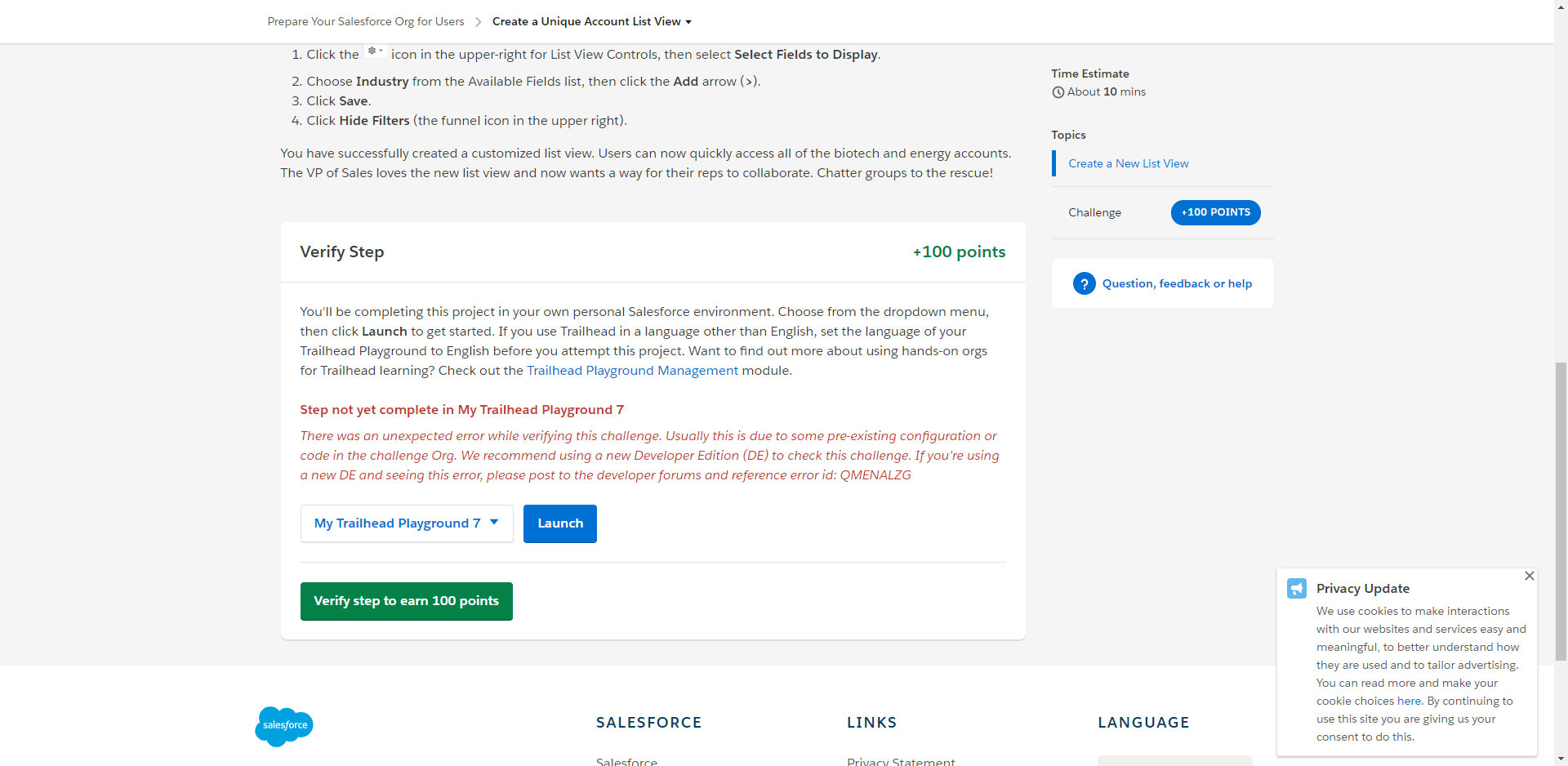
There was an unexpected error while verifying this challenge. Usually this is due to some pre-existing configuration or code in the challenge Org. We recommend using a new Developer Edition (DE) to check this challenge. If you're using a new DE and seeing this error, please post to the developer forums and reference error id: QMENALZG






 Apex Code Development
Apex Code Development
There are few trailhead challenges where you have to use brand new developer org's to pass the challenge successfully. Please make sure you are using a brand new dev org in order to validate this challenge.
You probably get this error, because your session has expired.
Please try to log out of your DE (in trailhead, not the org) and reconnect your DE to a trailhead. Then, please re-check the challenge. It should pass now.
Still, if the problem persists can you please double check that your Developer Edition Org does not have any namespaces setup in it? Trailhead does not support namespaced DE Orgs and so if you have a namespace registered for the DE Org, you'll need to sign up for a new one and complete this module there.
Please let us know whether you are performing the challenge in trailhead playground or developer org?
Hope this helps.
Please mark this as solved if the information helps so that it gets removed from the unanswered queue which results in helping others who are encountering a similar issue.
Thanks,
Nagendra
You can check your developer org by following below steps Setup -->Create->Package to check if the namespace is enabled or not.
If your org has namespace still don't worry, you can create new developer org and use that for complete the trailhead challenges.
Using below link you can sign up for a brand new Org.
- https://developer.salesforce.com/signup?d=70130000000td6N
Hope this helps.Mark this as solved if the reply was helpful.
Thanks,
Nagendra
I have attached screen shot the 1st step instructions you provided to check to see in 'namespace' is enabled. I do not believe it is.
Please see below.....
I have tried the steps for another DE org. Should I be using my Trailhead login ID OR another for an additional DE org?
Could you please tell me how did you solved this problem. I am also facing the same issue.
Reagrds,
Arpit