You need to sign in to do that
Don't have an account?
how to stop actions from showing up on the feed tab
We have a action that creates an opportunity from a case. When we put the action (which calls a flow) on the page layout, it does not show up with all the other actions or buttons, but rather it shows up on the feed tab on the page. How can we change this? Users do not want this on the feed tab, they want it at the top of the page with the rest of the buttons.
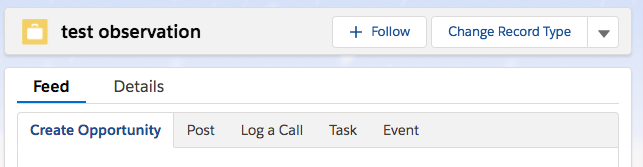






 Apex Code Development
Apex Code Development
When feed tracking is enabled for cases or work orders, the page-level action menu on those records contains only custom buttons and supported standard buttons. Quick actions appear on the Chatter tab.
Refer below help article.
https://help.salesforce.com/articleView?id=actions_in_lex.htm&type=5
https://salesforce.stackexchange.com/questions/180400/action-not-displaying-in-salesforce-lightning
Please mark it as solved if my reply was helpful. It will make it available for other as the proper solution.
Best Regards
Sandhya