You need to sign in to do that
Don't have an account?
lightning experience superbadge 4
Stuch on challenge 4 for the 3rd day now. Can anybody who recently completed the challenge have a look at this:
Object: Adventure Package
Only when the record is created
Criteria Name: Criteria
Criteria for Executing Actions* Conditions are met
a) [OpportunityLineItem].Opportunity.StageName does not equal Cancelled
b) [OpportunityLineItem].Fulfillment_State__c does not equal Created
c) [OpportunityLineItem].Explorer__c Is null False
Conditions* All of the conditions are met (AND)
IMMEDIATE ACTIONS
1.Update records
Action name: Update Adventure Package
Record* [OpportunityLineItem]
Criteria for Updating Records*
No criteria—just update the records!
Set new field values for the records you update
Fulfillment Created Boolean True
Fullmiment State Picklist Created
2. Update Records
Action Name* Insurance and Waiver update
Record* [OpportunityLineItem].Opportunity ID
Criteria for Updating Records*
No criteria—just update the records!
Set new field values for the records you update:
Needs Insurance [OpportunityLineItem].Product2.Needs_Insurance__c
Needs Waiver [OpportunityLineItem].Product2.Needs_Waiver__c
3. Create a Record
Action Name* Task
Record Type*Task
Set Field Values
Assigned To ID [OpportunityLineItem].Opportunity.OwnerId
Priority Normal
Status Not Started
Subject Get on this!
4. Create a Record
Action Name* Fulfillment Creation
Record Type* Fulfillment
AdventurePackageId [OpportunityLineItem].Id
Adventure Package Cost [OpportunityLineItem].TotalPrice
Adventure [OpportunityLineItem].Product2.Id
Expedition Leader [OpportunityLineItem].Product2.Expedition_Leader__c
Explorer [OpportunityLineItem].Explorer__c
Fulfillment Name [OpportunityLineItem].Name + [OpportunityLineItem].Product2.Id
Opportunity [OpportunityLineItem].OpportunityId
Schedule Date [OpportunityLineItem].ServiceDate
Status New
SCHEDULED ACTIONS
14 Days from now
Post to Chatter
Action Name* Chatter Reminder
Post to* User* [OpportunityLineItem].Opportunity.Owner.Id
Message*
{![OpportunityLineItem].Opportunity.Name}
{![OpportunityLineItem].Product2.Name}
{![OpportunityLineItem].Id}
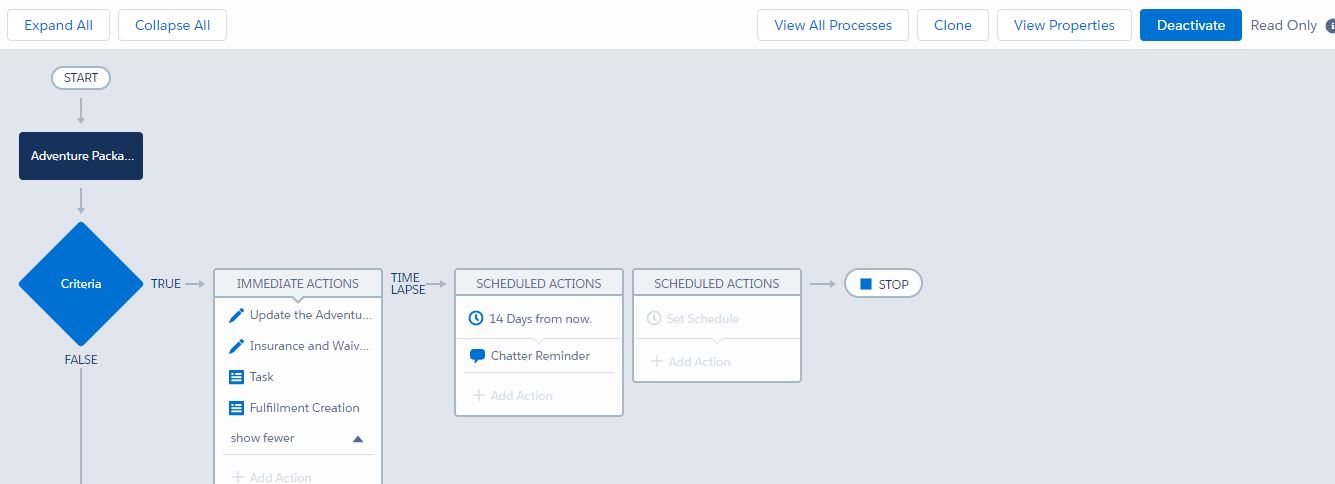
Object: Adventure Package
Only when the record is created
Criteria Name: Criteria
Criteria for Executing Actions* Conditions are met
a) [OpportunityLineItem].Opportunity.StageName does not equal Cancelled
b) [OpportunityLineItem].Fulfillment_State__c does not equal Created
c) [OpportunityLineItem].Explorer__c Is null False
Conditions* All of the conditions are met (AND)
IMMEDIATE ACTIONS
1.Update records
Action name: Update Adventure Package
Record* [OpportunityLineItem]
Criteria for Updating Records*
No criteria—just update the records!
Set new field values for the records you update
Fulfillment Created Boolean True
Fullmiment State Picklist Created
2. Update Records
Action Name* Insurance and Waiver update
Record* [OpportunityLineItem].Opportunity ID
Criteria for Updating Records*
No criteria—just update the records!
Set new field values for the records you update:
Needs Insurance [OpportunityLineItem].Product2.Needs_Insurance__c
Needs Waiver [OpportunityLineItem].Product2.Needs_Waiver__c
3. Create a Record
Action Name* Task
Record Type*Task
Set Field Values
Assigned To ID [OpportunityLineItem].Opportunity.OwnerId
Priority Normal
Status Not Started
Subject Get on this!
4. Create a Record
Action Name* Fulfillment Creation
Record Type* Fulfillment
AdventurePackageId [OpportunityLineItem].Id
Adventure Package Cost [OpportunityLineItem].TotalPrice
Adventure [OpportunityLineItem].Product2.Id
Expedition Leader [OpportunityLineItem].Product2.Expedition_Leader__c
Explorer [OpportunityLineItem].Explorer__c
Fulfillment Name [OpportunityLineItem].Name + [OpportunityLineItem].Product2.Id
Opportunity [OpportunityLineItem].OpportunityId
Schedule Date [OpportunityLineItem].ServiceDate
Status New
SCHEDULED ACTIONS
14 Days from now
Post to Chatter
Action Name* Chatter Reminder
Post to* User* [OpportunityLineItem].Opportunity.Owner.Id
Message*
{![OpportunityLineItem].Opportunity.Name}
{![OpportunityLineItem].Product2.Name}
{![OpportunityLineItem].Id}






 Apex Code Development
Apex Code Development
Doing it all in one node didn't work for me either btw.
All Answers
Doing it all in one node didn't work for me either btw.
The Fulfillment Creation process does not appear to be working properly. Please check that your fulfillment was created with all of the proper field value specified in the requirements.
Question 1. How do I test the process created?
Question 2. How do I get past this step?
Any help would be appreciaed.