You need to sign in to do that
Don't have an account?
How to create a subsection that has salesforce editable fields
Hi,
I am trying to create a subsection in opportunity object that has two fields inside it.
1. Escalating Invoice Collection to SIB (checkbox)
2. Invoice Collection Escalation Notes (textbox)
I have written an apex code for that
<apex:page standardController="Opportunity" tabStyle="Opportunity">
<script>
function colorPageBlock(pageblock, color) {
if (pageblock != null) pageblock.firstChild.style.cssText = “background-color: ” + color + “;”;
}
</script>
<apex:form >
<apex:pageBlock >
<apex:pageBlockSection id="blueSection" title="Outsource Team Information">
<apex:inputField value="{!opportunity.Escalating_Invoice_Collection_to_SIB__c}"/><tr></tr>
<apex:inputField value="{!opportunity.Invoice_Collection_Escalation_Notes__c}"/>
<script>colorPageBlock(document.getElementById("{!$Component.blueSection}"), "blue");</script>
</apex:pageBlockSection>
</apex:pageBlock>
</apex:form>
</apex:page>
But I am unable to edit the fields since this visualforce page does not show up on edit page layout and I can't even edit this on detail page as there is no save option.(Screenshot attached)
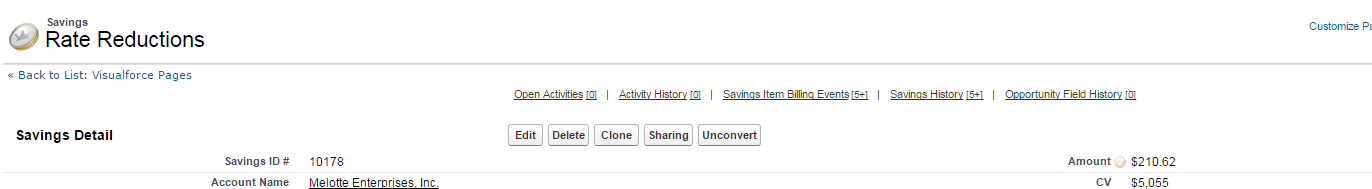
Also, I want to change the color of "Outsource Team Information" bar from yellow to blue .
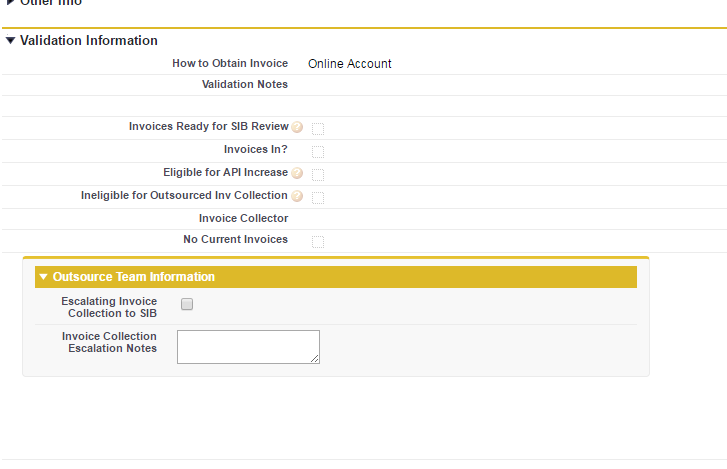
I am trying to create a subsection in opportunity object that has two fields inside it.
1. Escalating Invoice Collection to SIB (checkbox)
2. Invoice Collection Escalation Notes (textbox)
I have written an apex code for that
<apex:page standardController="Opportunity" tabStyle="Opportunity">
<script>
function colorPageBlock(pageblock, color) {
if (pageblock != null) pageblock.firstChild.style.cssText = “background-color: ” + color + “;”;
}
</script>
<apex:form >
<apex:pageBlock >
<apex:pageBlockSection id="blueSection" title="Outsource Team Information">
<apex:inputField value="{!opportunity.Escalating_Invoice_Collection_to_SIB__c}"/><tr></tr>
<apex:inputField value="{!opportunity.Invoice_Collection_Escalation_Notes__c}"/>
<script>colorPageBlock(document.getElementById("{!$Component.blueSection}"), "blue");</script>
</apex:pageBlockSection>
</apex:pageBlock>
</apex:form>
</apex:page>
But I am unable to edit the fields since this visualforce page does not show up on edit page layout and I can't even edit this on detail page as there is no save option.(Screenshot attached)
Also, I want to change the color of "Outsource Team Information" bar from yellow to blue .
Any help would be appreciated.






 Apex Code Development
Apex Code Development