You need to sign in to do that
Don't have an account?
Lightning email template - formula(currency) merge field displays an (?)
Hi all,
I have created a Lightning email template on a custom object with a merge field with data type formula(currency).
When I display the email in Salesforce in the activity timeline the field display properly but when I send the email (I tried, Outlook 2010, Outlook.com and Gmail) I get an (?) after the amount (as display below).
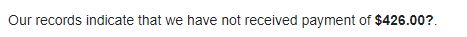
How can I fix this?
Thanks in advance for your help.
Sylvie
I have created a Lightning email template on a custom object with a merge field with data type formula(currency).
When I display the email in Salesforce in the activity timeline the field display properly but when I send the email (I tried, Outlook 2010, Outlook.com and Gmail) I get an (?) after the amount (as display below).
How can I fix this?
Thanks in advance for your help.
Sylvie






 Apex Code Development
Apex Code Development
Refer the below things,
Symbols and special characters show up in emails sent via Salesforce
DescriptionThere are some instances where Users will encounter junk symbols in emails sent via Salesforce, or on forms. For Example symbols like $ and ? show up in the middle of words (Especially in-between each word space).
ResolutionFollow these steps to avoid junk /Special character in Emails:
Your Name / Setup / Personal Setup / My Personal Information / Personal Information (users can also use the Setup search for the word "Personal Information")
Kindly check the email encoding set for this user. The e-mail encoding setting is used to determine the character set and encoding of outbound e-mail sent by the user from the Salesforce application.
Encoding ISO-8859-1 represents all Latin characters and is understood by virtually all receiving e-mail reader software. Users whose outbound e-mail contains English or other Western European languages should use this encoding.
Encoding UTF-8 can represent virtually all the characters in all the world's languages (Unicode), but is not supported by older receiving e-mail reader software. Users who need to send e-mail with non-Latin data (e.g., the Euro symbol, Hebrew, Chinese, Japanese, Russian, etc.) should use this encoding.
Encodings Shift_JIS, EUC-JP and ISO-2022-JP are useful for users in Japan, but are not recommended for other users.
Also refer the Links:
https://success.salesforce.com/answers?id=906300000004A9jAAE
https://success.salesforce.com/answers?id=90630000000h03HAAQ
Can you please Let me know if it works or not!!!
If it helps don't forget to mark this as a best answer!!!
Thanks,
Raj
All Answers
Refer the below things,
Symbols and special characters show up in emails sent via Salesforce
DescriptionThere are some instances where Users will encounter junk symbols in emails sent via Salesforce, or on forms. For Example symbols like $ and ? show up in the middle of words (Especially in-between each word space).
ResolutionFollow these steps to avoid junk /Special character in Emails:
Your Name / Setup / Personal Setup / My Personal Information / Personal Information (users can also use the Setup search for the word "Personal Information")
Kindly check the email encoding set for this user. The e-mail encoding setting is used to determine the character set and encoding of outbound e-mail sent by the user from the Salesforce application.
Encoding ISO-8859-1 represents all Latin characters and is understood by virtually all receiving e-mail reader software. Users whose outbound e-mail contains English or other Western European languages should use this encoding.
Encoding UTF-8 can represent virtually all the characters in all the world's languages (Unicode), but is not supported by older receiving e-mail reader software. Users who need to send e-mail with non-Latin data (e.g., the Euro symbol, Hebrew, Chinese, Japanese, Russian, etc.) should use this encoding.
Encodings Shift_JIS, EUC-JP and ISO-2022-JP are useful for users in Japan, but are not recommended for other users.
Also refer the Links:
https://success.salesforce.com/answers?id=906300000004A9jAAE
https://success.salesforce.com/answers?id=90630000000h03HAAQ
Can you please Let me know if it works or not!!!
If it helps don't forget to mark this as a best answer!!!
Thanks,
Raj
I changed my personal setting to UTF-8 and it indeed solved this.
Thank you!