You need to sign in to do that
Don't have an account?
Unable to download Salesforce project to Eclipse
I get the following error when downloading salesforce project to eclipse
"Could not find https://developer.salesforce.com/media/force-ide/eclipse45"
"Unable to connect to repository https://developer.salesforce.com/media/force-ide/eclipse45/compositeContent.xml
Unable to connect to repository https://developer.salesforce.com/media/force-ide/eclipse45/compositeContent.xml
Connection timed out: connect"
My salesforce credentials are 100% correct.
Eclipse Version: Oxygen Release (4.7.0)
Build id: 20170620-1800
Any help? Could you please provide step by step instructions please..
Thanks
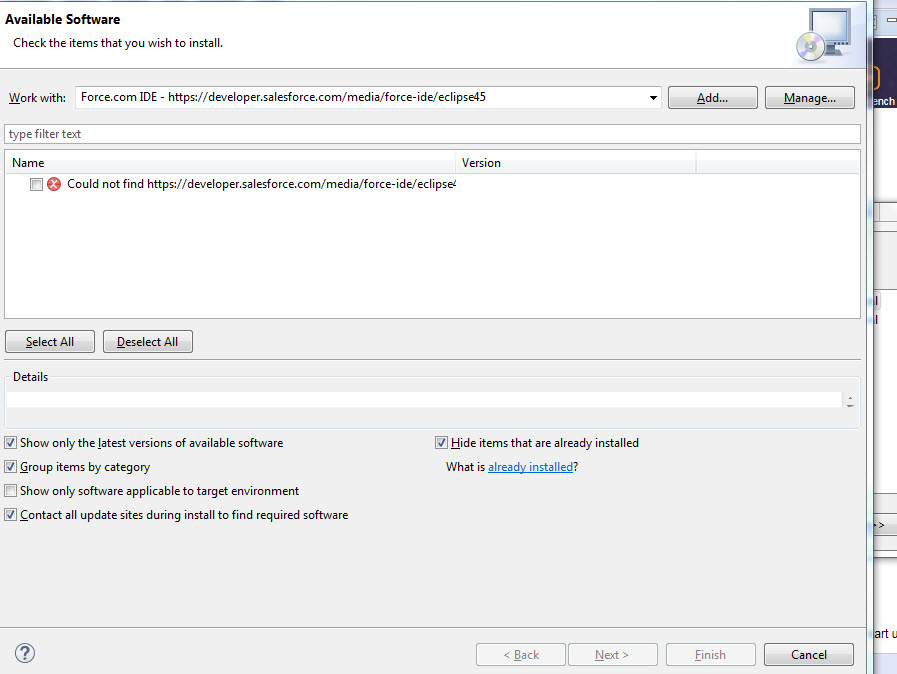
"Could not find https://developer.salesforce.com/media/force-ide/eclipse45"
"Unable to connect to repository https://developer.salesforce.com/media/force-ide/eclipse45/compositeContent.xml
Unable to connect to repository https://developer.salesforce.com/media/force-ide/eclipse45/compositeContent.xml
Connection timed out: connect"
My salesforce credentials are 100% correct.
Eclipse Version: Oxygen Release (4.7.0)
Build id: 20170620-1800
Any help? Could you please provide step by step instructions please..
Thanks






 Apex Code Development
Apex Code Development
Step by Step:https://developer.salesforce.com/docs/atlas.en-us.eclipse.meta/eclipse/ide_install.htm
Regarding your error :Configure Eclipse to use your proxy server. These settings can be found in your Eclipse Preferences, under General > Network Connections."
https://developer.salesforce.com/forums/?id=906F0000000AqhIIAS
https://stackoverflow.com/questions/1500646/eclipse-3-5-unable-to-install-plugins
Can you please Let me know if it works or not!!!
If it helps don't forget to mark this as a best answer!!!
Thanks,
Raj
All Answers
Step by Step:https://developer.salesforce.com/docs/atlas.en-us.eclipse.meta/eclipse/ide_install.htm
Regarding your error :Configure Eclipse to use your proxy server. These settings can be found in your Eclipse Preferences, under General > Network Connections."
https://developer.salesforce.com/forums/?id=906F0000000AqhIIAS
https://stackoverflow.com/questions/1500646/eclipse-3-5-unable-to-install-plugins
Can you please Let me know if it works or not!!!
If it helps don't forget to mark this as a best answer!!!
Thanks,
Raj
I combined various things and it worked finally.
These are the steps i followed:
Installed latest Eclipse
Dragged Force.com IDE plugin from Market place
and added window-->open perspective-->force.com project
Downloaded the project!
Thanks anyways
There is a blank page over this link
https://developer.salesforce.com/docs/atlas.en-us.eclipse.meta/eclipse/ide_install.htm
Not working
https://developer.salesforce.com/forums/?id=906F0000000AqhIIAS
Below is the screenshot
If there is alternative please suggest
https://developer.salesforce.com/media/force-ide/eclipse45
Not working
Not working
Hi Yasmeen,
I tried a lot but nothing was found to move ahead with Eclipse ... then I switched to VS Code..
https://code.visualstudio.com/
https://trailhead.salesforce.com/en/content/learn/projects/quickstart-vscode-salesforce/vscode-salesforce-ready
I trust this will be helpful.. Cheers