You need to sign in to do that
Don't have an account?
How to move a popup alert to the middle of the page versus at the very top of the page
I have a popup alert on my case page layout that appears at the top of the case page. I wanted to find out if the popup alert message could be
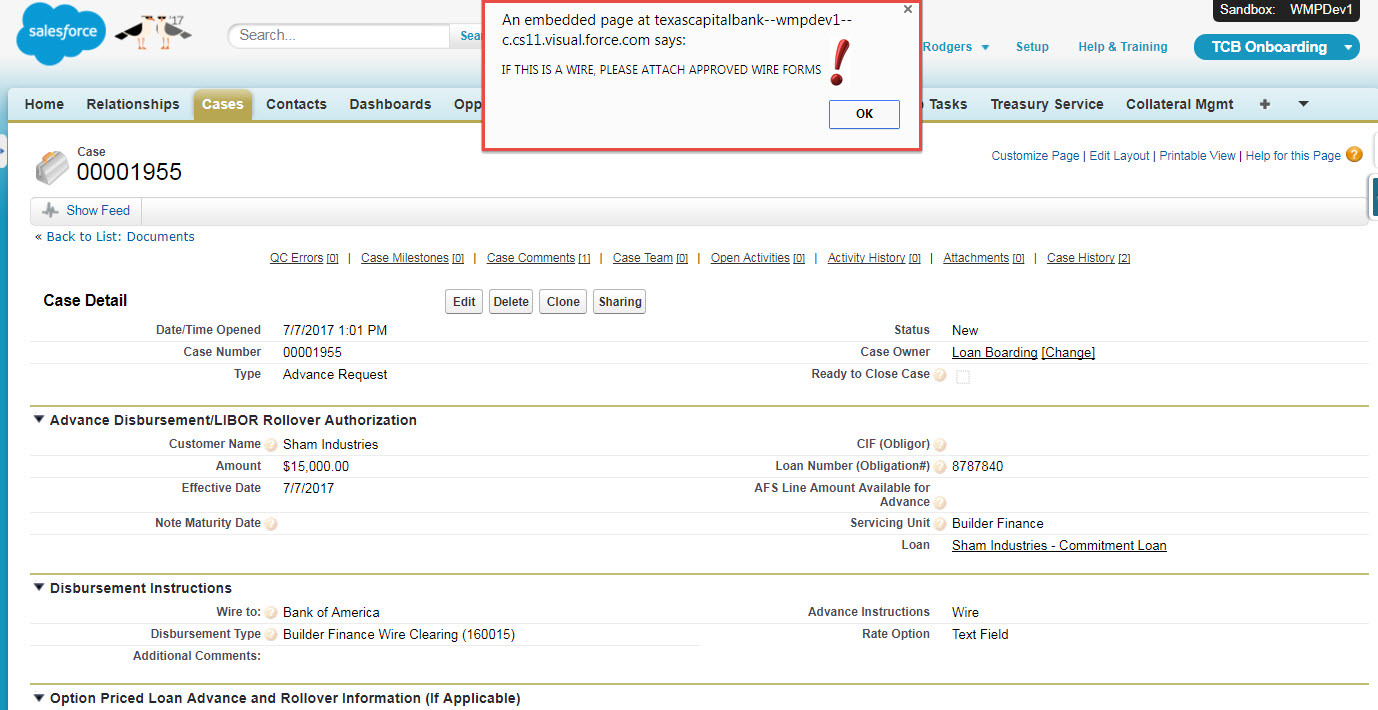
- moved to the middle of the page
- how to add a image file (that is sized down) or a border to make it stand out.
- image that i have saved to Documents is Exclamation [img src="https://texascapitalbank--WMPDev1--c.cs11.content.force.com/servlet/servlet.ImageServer?id=015Z0000002Ty1e&oid=00DZ000000N88xi&lastMod=1500469279000"]






 Apex Code Development
Apex Code Development
Please refer the below CSS code to pop up an alert at the middle of the page.
<style type="text/css"> .customPopup { background-color: #6495ed; border-style: solid; border-width: 3px; left: 20%; padding: 5px; position: absolute; /* These are the 3 css properties you will need to tweak so the pop up displays in the center of the screen. First set the width. Then set margin-left to negative half of what the width is. You can also add the height property for a fixed size pop up.*/ width: 500px; top: 20%; } </style>let me know if it helps.
Please mark it as best answer if the information is informative.
Thanks
Rahul Kumar
I have an additional question about where to place this piece of code? I have been playing with it and the popup stopped popping up....here is what my popup code looks like before adding the code you referenced:
<apex:page standardController="Case" rendered="{!Case.Wire_to__c<>null}">
<script type ="text/javascript">
{
window.alert("IF THIS IS A WIRE, PLEASE ATTACH APPROVED WIRE FORMS");
}
</script>
</apex:page>