You need to sign in to do that
Don't have an account?
apec class is not showing in the process builder
Hi All,
I have created a apex class with @InvocableMethod to perfrom the action thorugh the process builder but the apex class is not showing in the process builder can you please suggest why.
Kindly check the below image.
Thanks.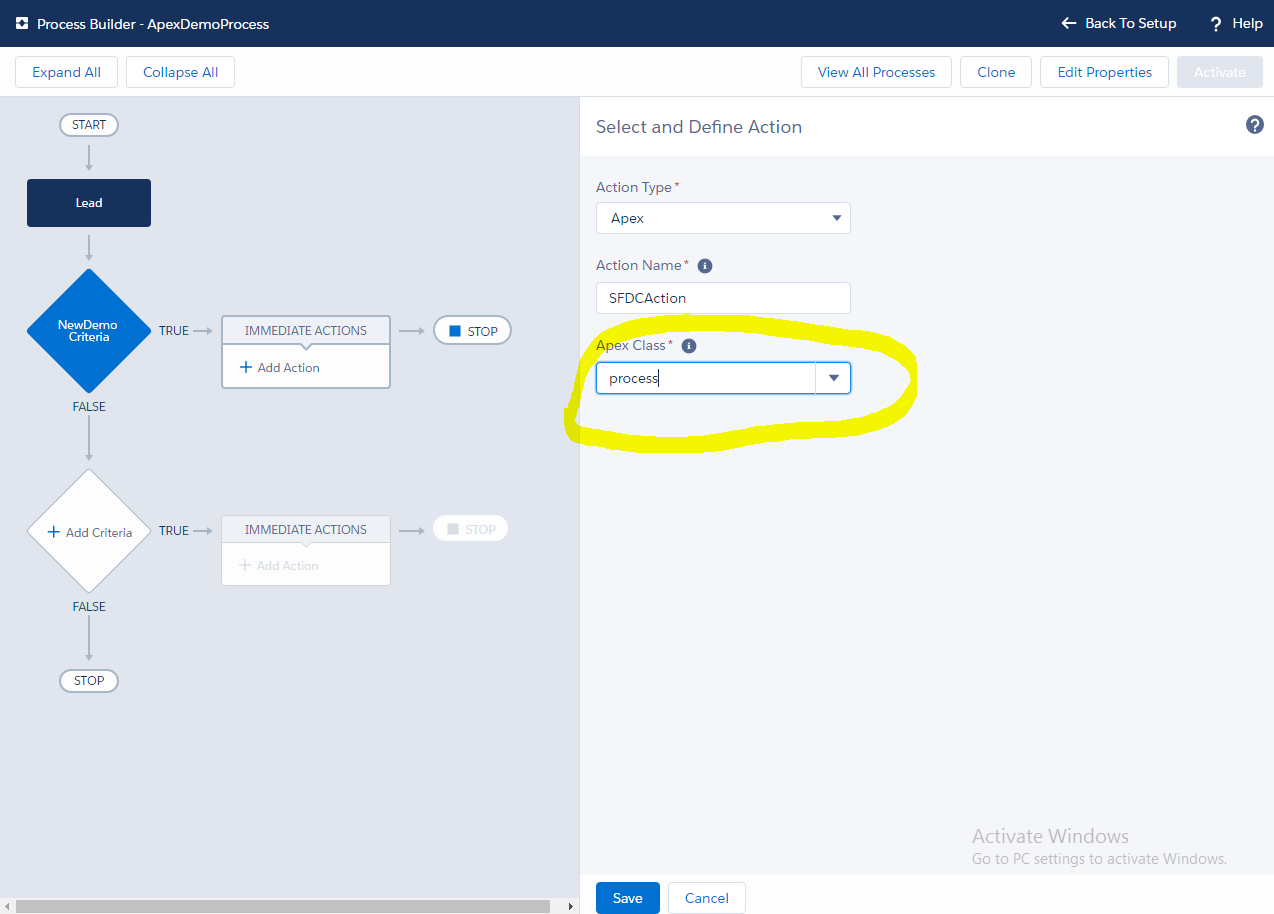
I have created a apex class with @InvocableMethod to perfrom the action thorugh the process builder but the apex class is not showing in the process builder can you please suggest why.
Kindly check the below image.
Thanks.






 Apex Code Development
Apex Code Development
The invocable method must be static and public or global, and its class must be an outer class.
Only one method in a class can have the InvocableMethod annotation.
All Answers
Can you please try this
1) close Process Builder 2) go to Setup / Develop / Apex Classes and click "Compile all classes" 3) go to your process and select your class
but I have complied also but still not able to find the class.
The invocable method must be static and public or global, and its class must be an outer class.
Only one method in a class can have the InvocableMethod annotation.
i have reched all the above mentioned points and Now i can see the class.
I have rechecked with all the above mentioned points and now i can see the class.
If the answer found useful kindly mark it as solved so others can benefit from that.