You need to sign in to do that
Don't have an account?
edit the edit button
I am trying to add fields in the Edit Opporunity page, however it seems like I can't override. How do I add Address, phone number and email onto the edit page?
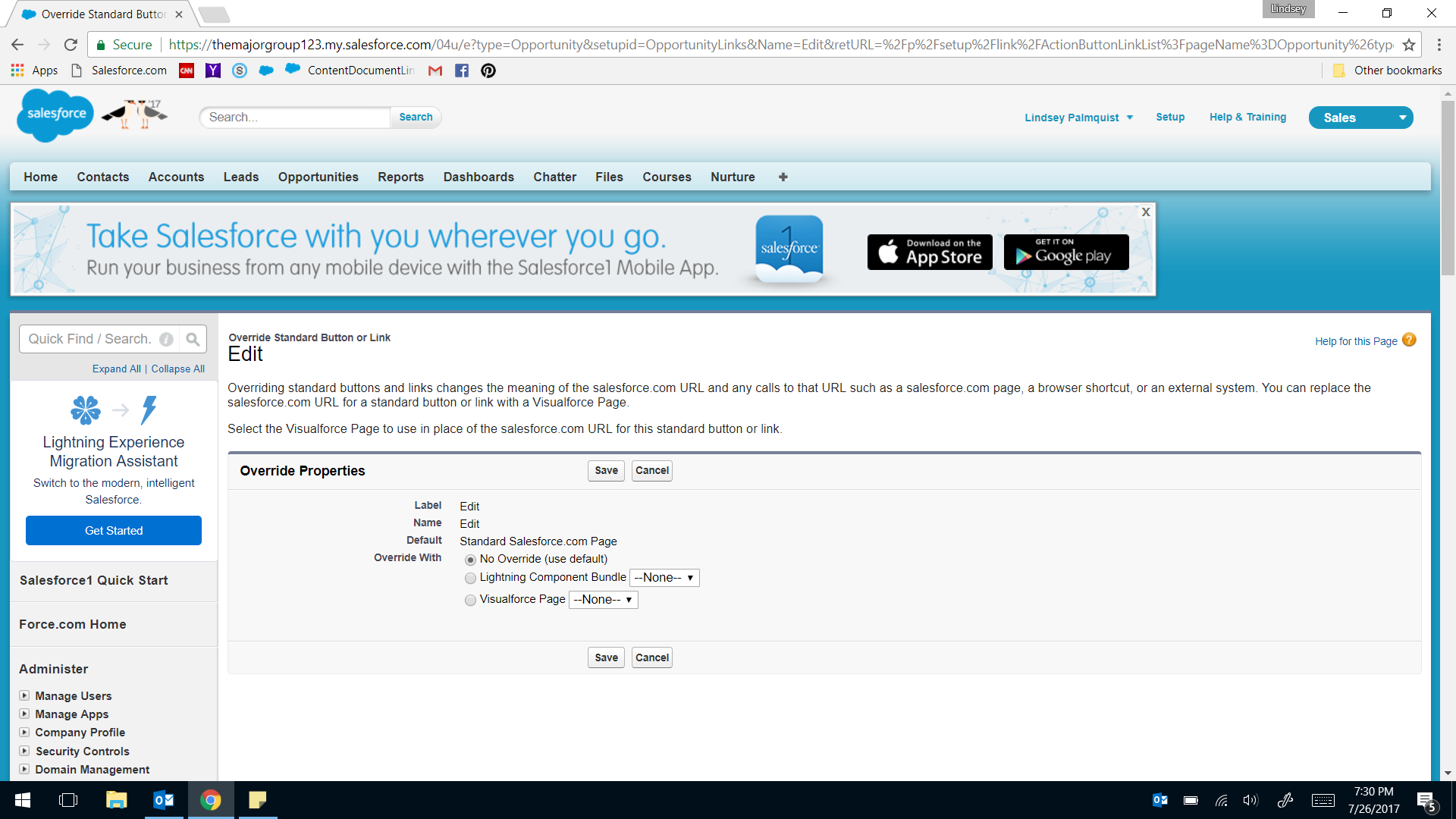
 Apex Code Development (90768)
Apex Code Development (90768)
 General Development (55146)
General Development (55146)
 Visualforce Development (37251)
Visualforce Development (37251)
 Lightning (18265)
Lightning (18265)
 APIs and Integration (17146)
APIs and Integration (17146)
 Trailhead (11680)
Trailhead (11680)
 Formulas & Validation Rules Discussion (11337)
Formulas & Validation Rules Discussion (11337)
 Other Salesforce Applications (8116)
Other Salesforce Applications (8116)
 Jobs Board (6655)
Jobs Board (6655)
 Force.com Sites & Site.com (4842)
Force.com Sites & Site.com (4842)
 Mobile (2694)
Mobile (2694)
You need to sign in to do that
Don't have an account?
The screen that you have shared is used to overrrding the native Edit view to custom edit view. But as you only want to add more fields to Edit view that means you only need page layout update.
To Achieve it follow these steps:
1. Go to Setup
2. Search for Opportunities
3. Click on the Page Layouts
4. Edit the Page Layout on which you want to add these field, may be you could add these fields to all Page Layouts
If you still not able to see the fields then just update field level security for the fields and give Edit rights to the fields to your profile.
Thanks
Shashikant
This is our current opportunity layout, the phone number, address, email address are on here...the reps cannot modify the field though.
1. Create New Phone and Email Address fields on Opportunity if not already exists ( Which should not be Formula Fields )
2. Add these new non Formula Phone, Email fields on Opporutnity Page Layout
3. Create a Process Builder to Update the Account Related to Opportunity when Phone or Email is changed on Opportuntiy
Thanks
Shashikant