You need to sign in to do that
Don't have an account?
Change the Case tabs to the Subject instead of the Case Number in Lightning(Service Cloud)
Is there anyway to change the Case tab title to the SUBJECT instead of the CASE NUMBER?
Please see below snapshot.
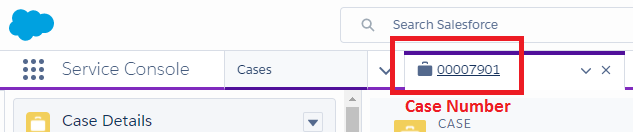
Your help will be highly appreciated.
Thanks in advance!
Prashant Raiyani
Please see below snapshot.
Your help will be highly appreciated.
Thanks in advance!
Prashant Raiyani






 Apex Code Development
Apex Code Development
Try explicitly setting the title of the tab in your VF page such as:
<apex:page standardController="Case" standardStyleSheets="true" showHeader="false" sidebar="false"> <apex:includeScript value="/support/console/22.0/integration.js"/> <script type="text/javascript"> function defaultTabTitle() { //Set the current tab's title sforce.console.setTabTitle('Case: {!case.CaseNumber}'); } var pageLoad = window.onload; window.onload = function() { if (pageLoad) { pageLoad(); } defaultTabTitle(); } </script> <apex:detail subject="{!case.Id}" relatedList="false" title="false" inlineedit="true"/> </apex:page>If the above suggestion worked, let us know by marking the answer as "Best Answer" right under the comment which will help the rest of the community should they have a similar issue in the future.
Thanks & Regards
David Hales(1044)
Kloudrac Softwares Pvt. Ltd.
If you want to customize any custom anything please go through the workspaceAPI
https://developer.salesforce.com/docs/atlas.en-us.api_console.meta/api_console/sforce_api_console_methods_lightning_tabs.htm
Thanks
Pramodh
Yes, already tried this before week, but i can't save this lightning component due to Error:
On component line 2: I referring this example setTabLabel() for Lightning Experience (https://developer.salesforce.com/docs/atlas.en-us.api_console.meta/api_console/sforce_api_console_lightning_setTabLabel.htm)
Please reply, If you have any solution for above error.
Thanks,
Prashant Raiyani
You can create a utility bar component and use the console toolkit method setTabLabel in conjunction with an event handler for the tabCreated event to set the label of a tab as it's opened. There's a sample for how to do this in the documentation here(https://developer.salesforce.com/docs/atlas.en-us.api_console.meta/api_console/sforce_api_console_events_tabcreated.htm). You'd also need to find a way to retrieve the case subject, likely through an apex controller.
Thanks,
Nagendra
Prashant,
If you are able to acheive this, please kindly share here.
Thank you.
workspaceAPI is available only API version 40. If your component is using below 40 then it wont able to save the component.
Here is my code
<aura:component implements="force:hasRecordId,flexipage:availableForAllPageTypes"> <aura:attribute name="recordId" type="Id"/> <force:workspaceAPIAccess aura:id="workspace" /> <ui:button press="{!c.doInit}" label="Update"></ui:button> </aura:component>({ doInit : function(component) { var workspaceAPI = component.find("workspace"); workspaceAPI.getFocusedTabInfo({ callback : function(error, response){ var focusedTabId = response.tabId; workspaceAPI.openSubtab({ url : '#/sObject/005R0000000INjPIAW/view', focus: true }); } }); } })Thanks
Pramodh
Still No Success! Using same API version 40.
Reused same code from above.
Component Meta XML
<AuraDefinitionBundle xmlns="http://soap.sforce.com/2006/04/metadata"> <apiVersion>40.0</apiVersion> <description>Lightning Console JavaScript API</description> </AuraDefinitionBundle>API Verion 40 from Bundle Version Settings.Same error occured.
Thanks,
Prashant Raiyani
the "No COMPONENT named workspaceAPIAccess found" error shoult be related to the Javascript API that, at the moment I'm writing (Summer '17), is in Pilot and you neet it enabled on your org (by support request if apply).
Yes, I've followed the same for my DEV Org.
Sandobx & Production accounts require a Pilot agreement to use the JS APIs in Lightning.
Note that the syntax will be changing in Winter '18. Prerelease program should be live in a few days, and they'll have updated syntax guide live in about a week as well.
Thanks,
Prashant Raiyani
How did you resolve the issue? I have to achieve the same requirement and any help is appreciated.
Thanks,
Sumedha
Add this to all pages where you want the label to be any field on the current object.
this is the code:
lightningConsoleLabelChanger.cmp
<aura:component implements="force:hasRecordId,flexipage:availableForAllPageTypes" > <aura:handler name="init" action="{!c.doInit}" value="{!this}" /> <aura:attribute name="recordId" type="Id" /> <aura:attribute name="fieldName" type="String" default="Name" /> <aura:attribute name="record" type="Object" /> <aura:attribute name="simpleRecord" type="Object" /> <aura:attribute name="recordError" type="String" /> <force:recordData aura:id="recordLoader" targetFields="{!v.simpleRecord}" targetError="{!v.recordError}" recordUpdated="{!c.handleRecordUpdated}" /> <lightning:workspaceAPI aura:id="workspace" /> </aura:component>lightningConsoleLabelChangerController.js({ doInit: function (cmp) { var RecordId = cmp.get("v.recordId"); var field = cmp.get("v.fieldName"); cmp.find("recordLoader").set("v.recordId", RecordId); cmp.find("recordLoader").set("v.fields", [field]); cmp.find("recordLoader").reloadRecord(); }, handleRecordUpdated: function (cmp) { let field = cmp.get("v.fieldName"); let labelValue = cmp.get("v.simpleRecord." + field); var workspaceAPI = cmp.find("workspace"); if (labelValue) { workspaceAPI .getFocusedTabInfo() .then(function (response) { var focusedTabId = response.tabId; workspaceAPI.setTabLabel({ tabId: focusedTabId, label: labelValue }); }) .catch(function (error) { console.log(error); }); } } });lightningConsoleLabelChanger.designGood luck!
If the above suggestion worked, let us know by marking the answer as "Best Answer" right under the comment which will help the rest of the community should they have a similar issue in the future.