You need to sign in to do that
Don't have an account?
add rows on click of button in
Hi, I have a cart form which is a pop up.I want to add extra editable rows in the form on click of a button.
var products = ProductManager.getAllProducts();
$.each(products, function(){
var total = this.quantity * this.price;
$cartTable.append(
'<tr title="' + this.summary + '" data-id="' + this.id + '" data-price="' + this.price + '">' +
'<td class="text-center" style="width: 30px;"><img width="30px" height="30px" src="' + this.image + '"/></td>' +
'<td name="name<? $i ?>">' + this.name + '</td>' +
'<td title="Unit Price" name="unitprice<? $i ?>">Rs ' + this.price + '</td>' +
'<td title="Quantity" name="quantity<? $i ?>"><input type="number" min="1" style="width: 70px;" class="' + classProductQuantity + '" value="' + this.quantity + '"/></td>' +
'<td title="Total" class="' + classProductTotal + '"> Rs ' + total + '</td>' +
'<td title="Remove from Cart" class="text-center" style="width: 30px;"><a href="javascript:void(0);" class="btn btn-xs btn-danger ' + classProductRemove + '">X</a></td>' +
'</tr>'
);
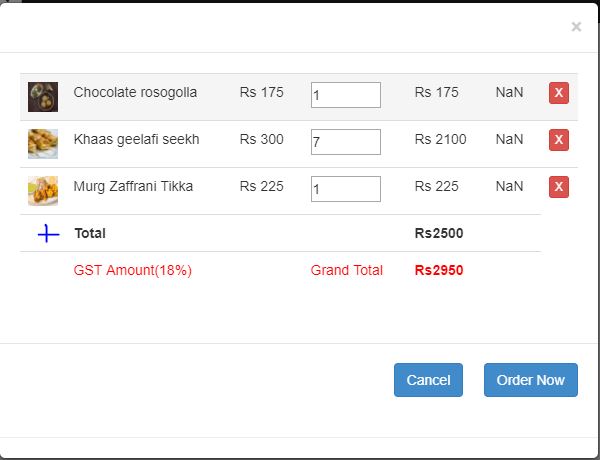
var products = ProductManager.getAllProducts();
$.each(products, function(){
var total = this.quantity * this.price;
$cartTable.append(
'<tr title="' + this.summary + '" data-id="' + this.id + '" data-price="' + this.price + '">' +
'<td class="text-center" style="width: 30px;"><img width="30px" height="30px" src="' + this.image + '"/></td>' +
'<td name="name<? $i ?>">' + this.name + '</td>' +
'<td title="Unit Price" name="unitprice<? $i ?>">Rs ' + this.price + '</td>' +
'<td title="Quantity" name="quantity<? $i ?>"><input type="number" min="1" style="width: 70px;" class="' + classProductQuantity + '" value="' + this.quantity + '"/></td>' +
'<td title="Total" class="' + classProductTotal + '"> Rs ' + total + '</td>' +
'<td title="Remove from Cart" class="text-center" style="width: 30px;"><a href="javascript:void(0);" class="btn btn-xs btn-danger ' + classProductRemove + '">X</a></td>' +
'</tr>'
);






 Apex Code Development
Apex Code Development
VisualForce Page:
<apex:page sidebar="false" controller="MemberPopup" > <apex:form > <apex:pageBlock id="membAdd" > <apex:pageblockSection > <apex:pageBlockTable value="{!memberAddList}" var="memb"> <apex:column headerValue="Member Name"> <apex:inputField value="{!memb.Name}"/> </apex:column> <apex:column headerValue="Mobile Number"> <apex:inputField value="{!memb.Mobile_Number__c}"/> </apex:column> <apex:column headerValue="eMail Id"> <apex:inputField value="{!memb.E_Mail_Id__c}"/> </apex:column> </apex:pageBlockTable> <br/><apex:commandLink value="Add Row" action="{!addRow}" reRender="membAdd"/> </apex:pageblockSection> <apex:pageblockSection columns="1" > <apex:pageblockSectionItem > <apex:commandButton value="Save" /> <apex:commandButton value="Cancel" /> </apex:pageblockSectionItem> </apex:pageblockSection> </apex:pageBlock> </apex:form> </apex:page>Apex Code:
public class MemberPopup { public List<Member__c> memberList {get;set;} public List<Member__c> memberAddList {get;set;} public String memberName {get;set;} public MemberPopup() { String sql = 'SELECT Name, E_Mail_Id__c FROM Member__c'; memberList = Database.Query(sql); memberAddList = new List<Member__c>(); memberAddList.add(new Member__c()); } public void AddRow() { memberAddList.add(new Member__c()); } }Hope it will be helpful.
Please mark it as best answer if the information is informative.so that question is removed from an unanswered question and appear as a proper solution.
Thanks
Rahul Kumar