You need to sign in to do that
Don't have an account?
The 'Property Listings' report does not appear to be using a scatter chart.
I am trying to complete challenge for Visualize your Business data.
I have added the report chart as a scatter chart and the challenge is still giving me this error " The 'Property Listings' report does not appear to be using a scatter chart.
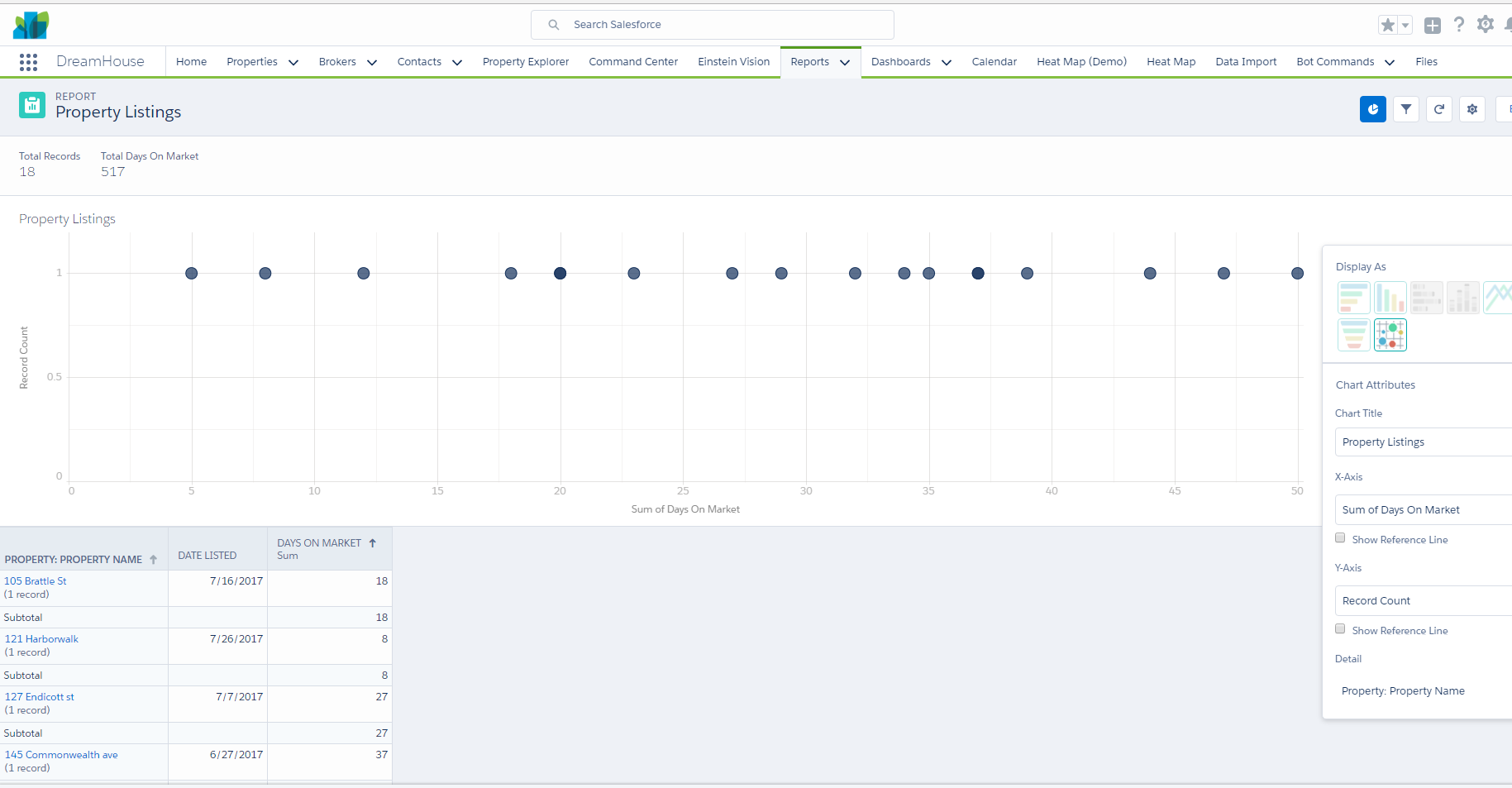
I have added the report chart as a scatter chart and the challenge is still giving me this error " The 'Property Listings' report does not appear to be using a scatter chart.






 Apex Code Development
Apex Code Development
I have actually found a work around. There is another report I believe called Big Data. I renamed and changed the chart type to scatter, and deleted my original report. It went through. Hope this works for you as well.
Hi Jurgen,
Turns out the solution (kindly provided by Chris Duarte) after submitting feedback via TH is fpretty simple.
Appears you have to sign up for a specific type of development org to get access to it. Cannot tell the difference personally, but it works. It does mean you will probably need to redo the whole module and possibly the entire trail to provide seed data/config, but it will be worth it.
https://trailhead.salesforce.com/trails/lex_admin_migration/projects/migrate-a-classic-app-to-lightning-experience-with-declarative-tools/steps/set-up-your-salesforce-org
Then click the Sign up for a Lightning Now Developer Edition (DE) org. link.
http://developer.salesforce.com/promotions/orgs/lightningnow/
Go through the motions and sure enough the DreamHouse Classic app AND the Property Listings report will be there.
Idea: Maybe consider copying the report from this org to your TH Playground to get a speedier result.
thanks for the reply. A development Org did the case combined with changing the name of the report and addind colours to the chart.
I have the same issue. I tried in two different DE orgs and also TH playground, still the same. I am unable to find the report 'Property Listings' in the installed app as well. So I created one with the same name and added a chart, still no use. Please help.
Regards,
Sneha Kashyap
does have anybody a solution for this #issue?
Kind regards,
Mathias
I am also not able to solve it. I have tried all possibilities. If there was any issue with the DE Org, It would have given error like 'Property Listings' not found. Please help to resolve the error.
Regards,
Vishnu
Then create the Scatter chart to look like this with baths as detail and beds as color:
Once I did this, it verified.
I am also able to successfully passed by creating new report insteading of cloning it.
Thanks,
Vishnu
Why Trailhead has done this, i do not know but it worked for Jurgen and I and it took just a few minutes to fix. It's really unfair to give a thumbs down for my input when it appears you may not actually be downloading the right org type.
Here's what it looks like after you've completed the new report type setup
After you have done those steps then go back to reports and create your new report and run it. When creating your report don't forget to select a grouping. If you don't create a grouping your report will not be able to be changed from a standard chart to a Scatter Chart as required.
Ok I think you guys can take it from there. I hope this helps :)
Hi,
I just completed the challenge for Visualize your Business data.
It is a very easy way, just delete the old report for "Property Listings" and recreate it in lightning with Scatter Chart your will pass this challenge, just try it.
Thanks
I did try this approach, but it didn`t work for me, any suggestions by anyone? I don`t have the report as many others. I created the report, i added those 2 grouping and i created this formula field as you suggested + adding the scatter chart. No go!
if you select only field on 1 group you got the error message 'not a scatter chart' even it is ;)
2. New Report
3. Select Properties
4. Add Fields Bed, Bath, ...
5. Group by Bed, Bath
6. Add Chart
7. Save as : Property Listings and it's OK
thanks for the feedback I did follow your steps and was able to pass it. Even though my scatter chart was looking not the same way it went through.
Thanks for the given solution.Just I was change in color at scatter chat then am able to complete challenge at your solution.
I solved it when I did the following things.
· I took a new organization.
· I've done the next page again.
https://trailhead.salesforce.com/en/content/learn/projects/migrate-a-classic-app-to-lightning-experience-with-declarative-tools/set-up-your-salesforce-org
"Review the resources to help your client get ready to list their home!" Is not in bold.
Based on their comments, what I noticed was when I saved a new report the Report Unique Name field was appending "_xxx" where the xxx's where some random characters. I removed the "_" and random characters so that the Report Unique Name was "Property_Listings". I saved the report then went back to TH and clicked the verification button. A few minutes later I receved an "Assessment Complete" message.
I was using the default playground created with my TrailHead id.