You need to sign in to do that
Don't have an account?
Progress bar with summary by section in Lightning Component
I would like to create a Lightning Component with a progress bar that display the next 30 days split in 4 section for weeks and summarize the number of opportunities by weeks on top. Something like this:
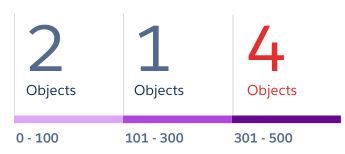
If not possible in Lightning a VF page or even a report will do.
Any idea how to do it?
Thank you in advance for your help.
Sylvie
If not possible in Lightning a VF page or even a report will do.
Any idea how to do it?
Thank you in advance for your help.
Sylvie






 Apex Code Development
Apex Code Development
It is the DreamHouseApp (open source). I found the source code for the Spring 17/Summer 17.
PropertyDaysOnMarketChart
The PropertyDaysOnMarketChart component provides a visual representation of the number of days a property has been on the market. It can be used on the Property record page, or on the Property Explorer or Command Centerpages as part of a master/details interface.
https://developer.salesforce.com/blogs/developer-relations/2017/08/winter-coming-lightning.html
http://www.dreamhouseapp.io/
Source Code:
The source code for the PropertyExplorer component is included in the DreamHouse unmanaged package.
http://www.dreamhouseapp.io/installation/
<aura:component implements="force:hasRecordId,flexipage:availableForAllPageTypes" access="global"> <aura:attribute name="recordId" type="Id" /> <aura:attribute name="property" type="Property__c" default="{Days_On_Market__c: 0}"/> <aura:attribute name="formattedDateListed" type="String" /> <aura:attribute name="status" type="String" /> <force:recordPreview aura:id="service" recordId="{!v.recordId}" targetRecord="{!v.property}" fields="['Id', 'Date_Listed__c', 'Days_On_Market__c']" recordUpdated="{!c.recordUpdated}"/> <aura:handler event="ltng:selectSObject" action="{!c.recordChangeHandler}"/> <div> <lightning:layout > <lightning:layoutitem class="{! 'days-block ' + v.status}"> <div class="days">{!v.property.Days_On_Market__c}</div>days </lightning:layoutitem> <lightning:layoutitem flexibility="grow" class="chart"> <div class="{! 'bar ' + v.status }" style="{! 'width:' + v.property.Days_On_Market__c / 90 * 100 + '%' }"/> <div class="axis"> <div><div class="legend">{!v.formattedDateListed}</div></div> <div><div class="legend">30 days</div></div> <div><div class="legend">60 days</div></div> </div> </lightning:layoutitem> </lightning:layout> </div> </aura:component>Controller:
({ recordUpdated : function(component, event, helper) { var changeType = event.getParams().changeType; if (changeType === "LOADED" || changeType === "CHANGED") { helper.showDaysOnMarket(component); } }, recordChangeHandler : function(component, event) { var id = event.getParam("recordId"); component.set("v.recordId", id); var service = component.find("service"); service.reloadRecord(); } })Helper({ showDaysOnMarket : function(component) { var property = component.get("v.property"); var daysOnMarket = property.Days_On_Market__c; var status = "green"; if (daysOnMarket > 60) { status = 'red'; } else if (daysOnMarket > 30) { status = 'orange' } component.set("v.status", status); component.set("v.formattedDateListed", new Date(property.Date_Listed__c).toLocaleString('en-US', {month: 'short', year: 'numeric', day: 'numeric'})); } })Style.THIS .days-block { text-align: center; margin-right: 8px; padding: 8px 12px; border-radius: 0.25rem; border: solid 1px rgb(216, 221, 230); } .THIS .days-block.red { color: #C23934; border: solid 1px #C23934; } .THIS .days-block.green { color: #00716B; border: solid 1px #00716B; } .THIS .days-block.orange { color: #FFB75D; border: solid 1px #FFB75D; } .THIS .days { font-size: 32px; line-height: 32px; font-weight: 300; margin-right: 12px; margin: 0; padding: 0; } .THIS .chart { position: relative; height: 40px; } .THIS .bar { -webkit-transform: translate3d(0, 0, 0); transform: translate3d(0, 0, 0); height: 32px; width: 0; transition: all .5s ease-in-out; position: absolute; bottom: 2px; left: 2px; right: 0; } .THIS .bar.green { background-color: #00716B; } .THIS .bar.orange { background-color: #FFB75D; } .THIS .bar.red { background-color: #C23934; } .THIS .axis { position: absolute; left: 0; right: 0; display: flex; bottom: 0; } .THIS .axis > div { height: 34px; flex: 1; border-bottom: solid 1px rgb(216, 221, 230); border-left: solid 1px rgb(216, 221, 230); } .THIS .axis .legend { margin-top: 36px; }SVG
A+
Alain
All Answers
Thank you for your help.
Sylvie
I keep my eye on your question.
There is exactly your widget here but there is not the complete code. I lacks the most interesting part.
<lightning:card iconName="standard:event" title="Days on the Market"> <div class="slds-p-horizontal_medium"> // content goes here </div> </lightning:card>https://developer.salesforce.com/blogs/developer-relations/2017/08/winter-coming-lightning.html
You can search directly in the code with Ctrl + Maj + J and Ctrl + Shift + C with Chrome.
I will continue to search myself tonight.
Regards
Regards
I found most part of the code (below) but my component is lacking the charting part (days-block, bar, width) and look likes this.
Should probably be define as CSS or SVG but I do not know how to write it.
Component
<aura:component implements="force:appHostable,flexipage:availableForAllPageTypes,flexipage:availableForRecordHome,force:hasRecordId" access="global" > <aura:attribute name="recordId" type="Id" /> <aura:attribute name="transaction" type="Transaction__c" /> <aura:attribute name="formattedDueDate" type="String" /> <aura:attribute name="status" type="String" /> <force:recordData aura:id="transRec" recordId="{!v.recordId}" targetFields="{!v.transaction}" fields="Id, DaysPaymentDue__c, Due_Date__c" recordUpdated="{!c.recordUpdated}" /> <lightning:card iconName="utility:event" title="Days Payment Due" > <div class="indent"> <lightning:layout > <lightning:layoutitem class="{! 'days-block' + v.status + 'bgcolor' }" > <div class="days">{!v.transaction.DaysPaymentDue__c}</div>days </lightning:layoutitem> <lightning:layoutitem flexibility="grow" class="chart"> <div class ="{! 'bar' + v.status }" style="{! 'width:' + v.transaction.Due_Date__c}" /> <div class="axis bgcolor"> <div><div class="legend">{!v.formattedDueDate}</div></div> <div><div class="legend">14 days</div></div> <div><div class="legend">30 days</div></div> </div> </lightning:layoutitem> </lightning:layout> </div> </lightning:card> </aura:component>JavascriptController
({ recordUpdated : function(component, event, helper) { var changeType = event.getParams().changeType; if (changeType === "LOADED" || changeType === "CHANGED"){ helper.showDaysPaymentDue (component); } } })Helper
({ showDaysPaymentDue : function(component) { var transaction = component.get("v.transaction"); var daysPaymentDue = transaction.DaysPaymentDue__c; var status = "green"; if (daysPaymentDue > 30){ status = 'red'; } else if (daysPaymentDue > 14 ){ status = 'orange'; } component.set ("v.status", status); component.set ("v.formattedDueDate", new Date(transaction.Due_Date__c).toLocaleDateString('en-GB')); } })Any help will be very appreciated.
Thank you in advance.
Sylvie
It is the DreamHouseApp (open source). I found the source code for the Spring 17/Summer 17.
PropertyDaysOnMarketChart
The PropertyDaysOnMarketChart component provides a visual representation of the number of days a property has been on the market. It can be used on the Property record page, or on the Property Explorer or Command Centerpages as part of a master/details interface.
https://developer.salesforce.com/blogs/developer-relations/2017/08/winter-coming-lightning.html
http://www.dreamhouseapp.io/
Source Code:
The source code for the PropertyExplorer component is included in the DreamHouse unmanaged package.
http://www.dreamhouseapp.io/installation/
<aura:component implements="force:hasRecordId,flexipage:availableForAllPageTypes" access="global"> <aura:attribute name="recordId" type="Id" /> <aura:attribute name="property" type="Property__c" default="{Days_On_Market__c: 0}"/> <aura:attribute name="formattedDateListed" type="String" /> <aura:attribute name="status" type="String" /> <force:recordPreview aura:id="service" recordId="{!v.recordId}" targetRecord="{!v.property}" fields="['Id', 'Date_Listed__c', 'Days_On_Market__c']" recordUpdated="{!c.recordUpdated}"/> <aura:handler event="ltng:selectSObject" action="{!c.recordChangeHandler}"/> <div> <lightning:layout > <lightning:layoutitem class="{! 'days-block ' + v.status}"> <div class="days">{!v.property.Days_On_Market__c}</div>days </lightning:layoutitem> <lightning:layoutitem flexibility="grow" class="chart"> <div class="{! 'bar ' + v.status }" style="{! 'width:' + v.property.Days_On_Market__c / 90 * 100 + '%' }"/> <div class="axis"> <div><div class="legend">{!v.formattedDateListed}</div></div> <div><div class="legend">30 days</div></div> <div><div class="legend">60 days</div></div> </div> </lightning:layoutitem> </lightning:layout> </div> </aura:component>Controller:
({ recordUpdated : function(component, event, helper) { var changeType = event.getParams().changeType; if (changeType === "LOADED" || changeType === "CHANGED") { helper.showDaysOnMarket(component); } }, recordChangeHandler : function(component, event) { var id = event.getParam("recordId"); component.set("v.recordId", id); var service = component.find("service"); service.reloadRecord(); } })Helper({ showDaysOnMarket : function(component) { var property = component.get("v.property"); var daysOnMarket = property.Days_On_Market__c; var status = "green"; if (daysOnMarket > 60) { status = 'red'; } else if (daysOnMarket > 30) { status = 'orange' } component.set("v.status", status); component.set("v.formattedDateListed", new Date(property.Date_Listed__c).toLocaleString('en-US', {month: 'short', year: 'numeric', day: 'numeric'})); } })Style.THIS .days-block { text-align: center; margin-right: 8px; padding: 8px 12px; border-radius: 0.25rem; border: solid 1px rgb(216, 221, 230); } .THIS .days-block.red { color: #C23934; border: solid 1px #C23934; } .THIS .days-block.green { color: #00716B; border: solid 1px #00716B; } .THIS .days-block.orange { color: #FFB75D; border: solid 1px #FFB75D; } .THIS .days { font-size: 32px; line-height: 32px; font-weight: 300; margin-right: 12px; margin: 0; padding: 0; } .THIS .chart { position: relative; height: 40px; } .THIS .bar { -webkit-transform: translate3d(0, 0, 0); transform: translate3d(0, 0, 0); height: 32px; width: 0; transition: all .5s ease-in-out; position: absolute; bottom: 2px; left: 2px; right: 0; } .THIS .bar.green { background-color: #00716B; } .THIS .bar.orange { background-color: #FFB75D; } .THIS .bar.red { background-color: #C23934; } .THIS .axis { position: absolute; left: 0; right: 0; display: flex; bottom: 0; } .THIS .axis > div { height: 34px; flex: 1; border-bottom: solid 1px rgb(216, 221, 230); border-left: solid 1px rgb(216, 221, 230); } .THIS .axis .legend { margin-top: 36px; }SVG
A+
Alain
<div> <lightning:layout > <lightning:layoutitem class='days-block orange'> <div class="days">41</div>days </lightning:layoutitem> <lightning:layoutitem flexibility="grow" class="chart"> <div class="bar orange" style="width: 41%"/> <div class="axis"> <div><div class="legend">May 18, 2017</div></div> <div><div class="legend">30 days</div></div> <div><div class="legend">60 days</div></div> </div> </lightning:layoutitem> </lightning:layout> </div>A+
Alain
Sorry for my late response (I was away for a few days). Thank you very much for the codes.
Will try to make it works now!
Sylvie
I enjoy hearing from you and I hope that could help a little even if you had almost a complete code yet.
Regards
Alain