You need to sign in to do that
Don't have an account?
Lightning Components not available
I am completely confused. I see nothing when I select any of the menu options in Lightning.. as in this screenshot. is there something I'm missing. 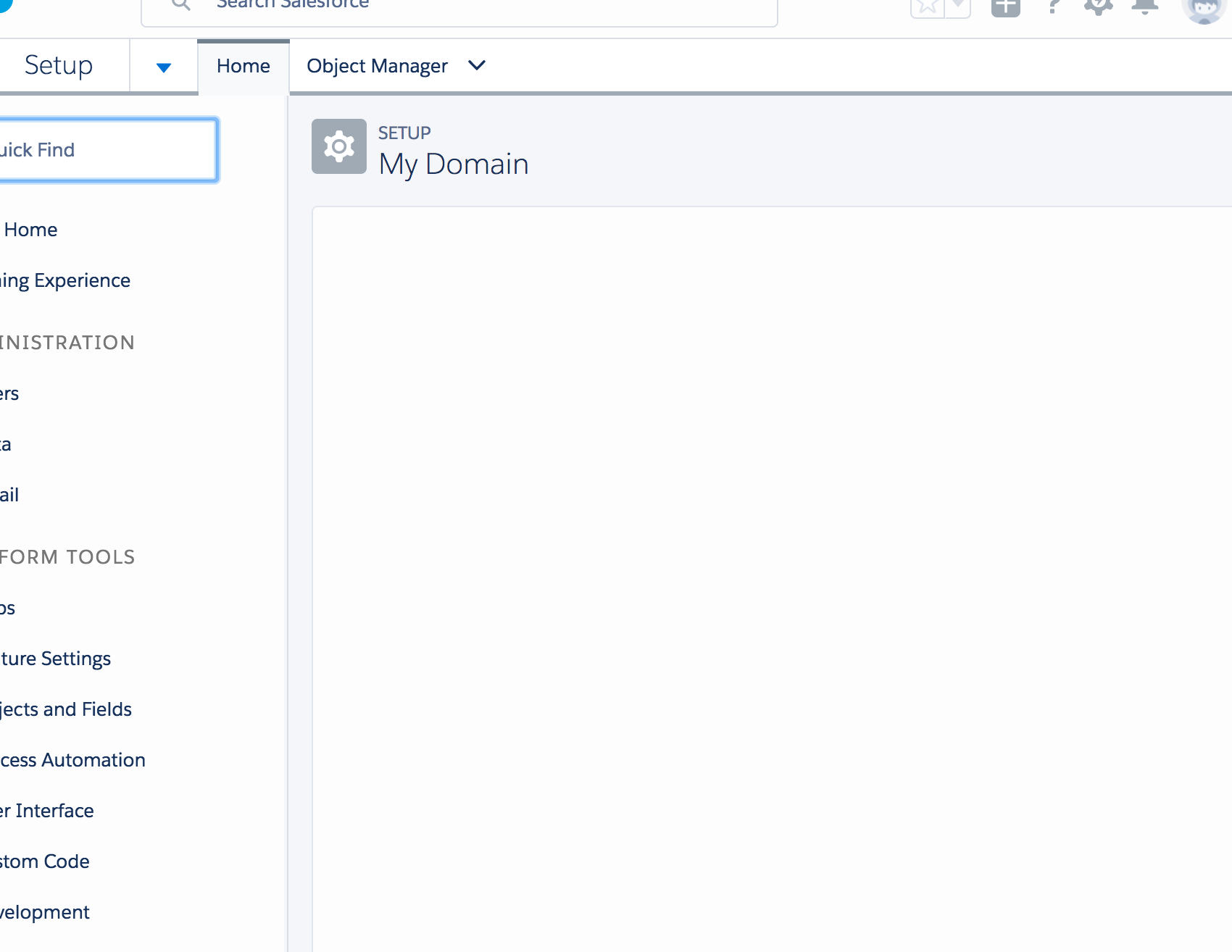
 Apex Code Development (90768)
Apex Code Development (90768)
 General Development (55146)
General Development (55146)
 Visualforce Development (37251)
Visualforce Development (37251)
 Lightning (18265)
Lightning (18265)
 APIs and Integration (17146)
APIs and Integration (17146)
 Trailhead (11680)
Trailhead (11680)
 Formulas & Validation Rules Discussion (11337)
Formulas & Validation Rules Discussion (11337)
 Other Salesforce Applications (8116)
Other Salesforce Applications (8116)
 Jobs Board (6655)
Jobs Board (6655)
 Force.com Sites & Site.com (4842)
Force.com Sites & Site.com (4842)
 Mobile (2694)
Mobile (2694)
You need to sign in to do that
Don't have an account?
All Answers
@Maggie Rhee 21, first need to enable custom domain, after that you can access.
Thanks !!
https://trailhead.salesforce.com/en/projects/slds-lightning-components-workshop/steps/slds-lc-1
Thanks !!
Best,
Nithesh
@ Maggie, Please let us know if it helps you.
Please mark your answer as best so that other can refer this in need.