You need to sign in to do that
Don't have an account?
Remove white space when using conditional rendering on Visualforce component in Lightning view
I can't get rid of the white space above the Visualforce page that is embedded on my page layout. The Visualforce markup has conditional rendering depending on the user's display theme. The whitespace is only showing in Lightning, not in Classic (see screenshots).
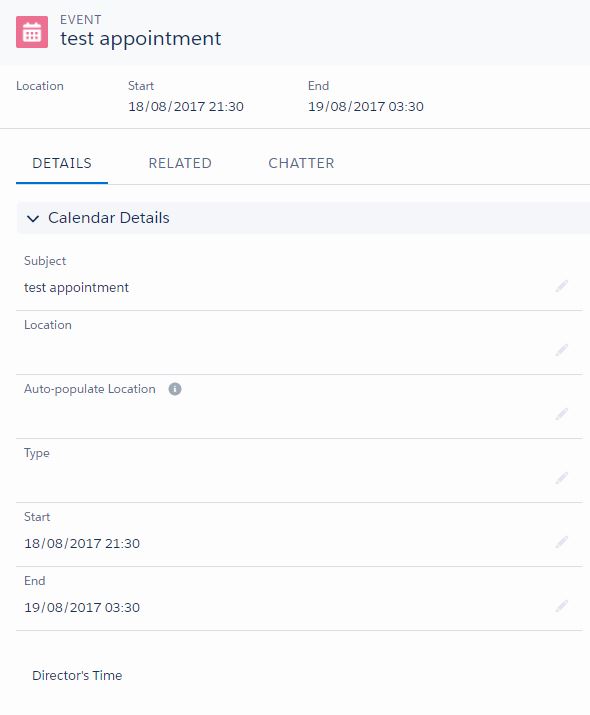

<apex:page standardController="Event" standardStylesheets="{!isClassic}" applyBodyTag="{!isClassic}" extensions="TZTranslateController" >
<apex:outputPanel rendered="{! !isClassic}">
<apex:slds />
</apex:outputPanel>
<div class="slds-scope">
<apex:outputPanel rendered="{!isClassic}">
<div style="font-size: 10;padding-left: 38%">
Director's Time
</div>
</apex:outputPanel>
<apex:outputPanel rendered="{! !isClassic}">
<div class="slds-grid slds-m-top_none">
Director's Time
</div>
</apex:outputPanel>
</div>
</apex:page>
<apex:outputPanel rendered="{! !isClassic}">
<apex:slds />
</apex:outputPanel>
<div class="slds-scope">
<apex:outputPanel rendered="{!isClassic}">
<div style="font-size: 10;padding-left: 38%">
Director's Time
</div>
</apex:outputPanel>
<apex:outputPanel rendered="{! !isClassic}">
<div class="slds-grid slds-m-top_none">
Director's Time
</div>
</apex:outputPanel>
</div>
</apex:page>






 Apex Code Development
Apex Code Development
Try this.
<apex:outputPanel rendered="{!isClassic}"> <div style="font-size: 10;padding-left: 38%"> Director's Time </div> </apex:outputPanel> <apex:outputPanel rendered="{! !isClassic}" layout="block" styleClass="slds-scoped"> <apex:slds /> <div class="slds-grid slds-m-top_none"> Director's Time </div> </apex:outputPanel> </apex:page>Thanks,Nagendra