You need to sign in to do that
Don't have an account?
New line in String variable Adderror method in Apex Trigger
Hi Guys,
We have a trigger on Lead Conversion which checks for some fields (if htey are blank) and display a error message in Convert Popup(in Lightining). That is working fine. But the only issue is the new line is not working in the UI.
Here is my trigger : I have added a new line every time I append the error string. but it doesn't show up in the conversion popup in Lightning.
Attached the popup screenshot. Does any one have any idea what is wrong?
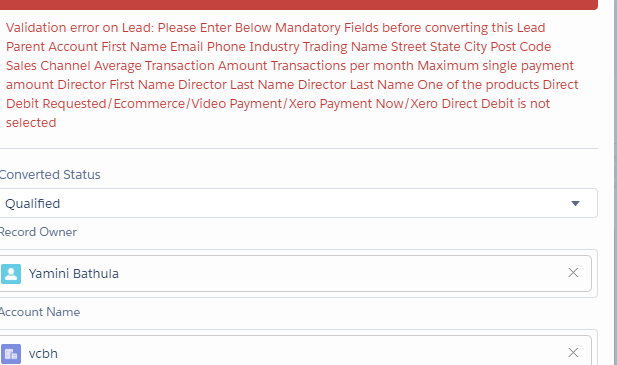
We have a trigger on Lead Conversion which checks for some fields (if htey are blank) and display a error message in Convert Popup(in Lightining). That is working fine. But the only issue is the new line is not working in the UI.
Here is my trigger : I have added a new line every time I append the error string. but it doesn't show up in the conversion popup in Lightning.
trigger MandatoryFieldsLeadConversion on Lead (before Update)
{
// Select Id,ParentAccount__c,FirstName,Email,Phone,Company,Country__c,Industry_Ipay__c,Trading_Name__c,Street,State,City,PostalCode,Sales_Channel__c,Avg_Trans_Amount__c,Trans_Per_Month__c,Max_Single_Pay_Amt__c,Director_1_First_Name__c,Director_1_Last_Name__c,Director_Email__c,Direct_Debit_Requested__c,eCommerce__c,Video_Payment__c,Xero_Payment_Now__c,Xero_Direct_Debit__c
String sBreak = '<br/>';
Boolean hasError = false;
for (Lead l : Trigger.new)
{
if (Trigger.oldMap.get(l.id).isConverted == false && Trigger.newMap.get(l.id).isConverted == true) // to check only in Lead Coversion
{
String erstring = 'Please Enter Below Mandatory Fields before converting this Lead \n';
//Lead l = [Select Id,ParentAccount__c,FirstName,Email,Phone,Company,Country__c,Industry_Ipay__c,Trading_Name__c,Street,State,City,PostalCode,Sales_Channel__c,Avg_Trans_Amount__c,Trans_Per_Month__c,Max_Single_Pay_Amt__c,Director_1_First_Name__c,Director_1_Last_Name__c,Director_Email__c,Direct_Debit_Requested__c,eCommerce__c,Video_Payment__c,Xero_Payment_Now__c,Xero_Direct_Debit__c From Lead Where Id in :trigger.new[i]];
//Skip this check for V3 and IODM Leads
if((l.ParentAccount__c != '0019000001YHuxWAAT') && (l.ParentAccount__c != '0016F00001i2yYHQAY'))
{
//if Parent Account is Blank
if((l.ParentAccount__c == null) || (l.ParentAccount__r.Name == ' '))
{
erstring += '\n Parent Account' ;
hasError = true;
}
//if First Name is Blank
if((l.FirstName == null) || (l.FirstName == ' '))
{
erstring += '\nFirst Name' ;
hasError = true;
}
//if Email is Blank
if((l.Email == null) || (l.Email == ' '))
{
erstring += '\n Email';
hasError = true;
}
//if Phone is Blank
if((l.Phone == null) || (l.Phone == ' '))
{
erstring += '\nPhone ';
hasError = true;
}
//if Company is Blank
if((l.Company == null) || (l.Company == ' '))
{
erstring += 'Company \n';
hasError = true;
}
//if Country is Blank
if((l.Country__c == null) || (l.Country__c == ' '))
{
erstring += 'Country \n';
hasError = true;
}
//if Industry is Blank
if((l.Industry_Ipay__c == null) || (l.Industry_Ipay__r.Name == ' '))
{
erstring += 'Industry \n';
hasError = true;
}
//if Parent Account is Blank
if((l.Trading_Name__c == null) || (l.Trading_Name__c == ' '))
{
erstring += 'Trading Name \n';
hasError = true;
}
//if Address is Blank
if((l.Street == null) || (l.Street == ' '))
{
erstring += 'Street \n';
hasError = true;
}
if((l.State == null) || (l.State == ' '))
{
erstring += 'State \n';
hasError = true;
}
if((l.City == null) || (l.City == ' '))
{
erstring += 'City \n';
hasError = true;
}
if((l.PostalCode == null) || (l.PostalCode == ' '))
{
erstring += 'Post Code \n';
hasError = true;
}
//if Sales channel is Blank
if((l.Sales_Channel__c == null) || (l.Sales_Channel__c == ' '))
{
erstring += 'Sales Channel \n';
hasError = true;
}
//if Average Transaction Amount is Blank
if((l.Avg_Trans_Amount__c == null) || (l.Sales_Channel__c == ' '))
{
erstring += 'Average Transaction Amount \n';
hasError = true;
}
//ifTransactions per month is Blank
if((l.Trans_Per_Month__c == null) )
{
erstring += 'Transactions per month \n';
hasError = true;
}
//if Max Singl ePay Amount is Blank
if((l.Max_Single_Pay_Amt__c == null))
{
erstring += 'Maximum single payment amount \n';
hasError = true;
}
//ifDirector Details Blank
if((l.Director_1_First_Name__c == null) || (l.Director_1_First_Name__c == ' '))
{
erstring += 'Director First Name \n';
hasError = true;
}
if((l.Director_1_Last_Name__c == null) || (l.Director_1_Last_Name__c == ' '))
{
erstring += 'Director Last Name \n';
hasError = true;
}
if((l.Director_Email__c == null) || (l.Director_Email__c == ' '))
{
erstring += 'Director Last Name \n';
hasError = true;
}
//if no products selected
if(!((l.Direct_Debit_Requested__c) || (l.eCommerce__c) || (l.Video_Payment__c) || (l.Xero_Payment_Now__c) || (l.Xero_Direct_Debit__c) ))
{
erstring += 'One of the products Direct Debit Requested/Ecommerce/Video Payment/Xero Payment Now/Xero Direct Debit is not selected';
hasError = true;
}
//Finally add the error message if any of the fields above atre blank
if(hasError)
{
l.addError( erstring,false);
}
}
}
}
}
Attached the popup screenshot. Does any one have any idea what is wrong?






 Apex Code Development
Apex Code Development
I just came through an old thread that this cannot be achived as Salesforce doesnt support HTML inputs in Lead Conversion Page due to security reasons.
https://developer.salesforce.com/forums/?id=906F00000005GY3IAM
salesforce known Issue link https://success.salesforce.com/issues_view?id=a1p30000000jaTX . Thanks for your help Pawan. I am posting this so that others can benefit.
Thnaks,
All Answers
String erstring = 'Please Enter Below Mandatory Fields before converting this Lead \r\n';
I tried that. Bu it didnt work
Root Cause :Salesforce by default escapes any html in the addError String. To work around this, use the addError method with additional 'escape' parameter at the end. Here you are already passing false in addError method. But instead of \n now you have to use <br/> Then you will see the new line in your page.
e.g.
erstring += 'Director Last Name <br/>';
Reference URL:
https://developer.salesforce.com/docs/atlas.en-us.apexcode.meta/apexcode/apex_methods_system_sobject.htm#apex_System_SObject_addError_2
I just came through an old thread that this cannot be achived as Salesforce doesnt support HTML inputs in Lead Conversion Page due to security reasons.
https://developer.salesforce.com/forums/?id=906F00000005GY3IAM
salesforce known Issue link https://success.salesforce.com/issues_view?id=a1p30000000jaTX . Thanks for your help Pawan. I am posting this so that others can benefit.
Thnaks,