You need to sign in to do that
Don't have an account?
Creating a barcode scanner
Hello, I wanted to make sure that when I take a picture of a barcode, its going to appear on a referenced field on my Salesforce1 app. I am using pic2shop in order to achieve that. So far I want the barcode to remain in my Salesforce1 application after the picture has been taken by the camera via pictoshop,
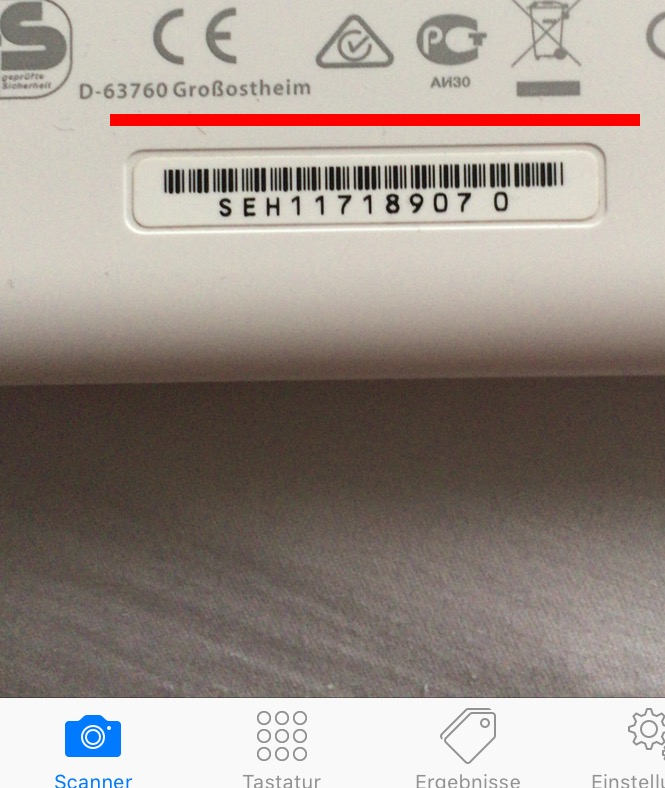
The only problem is after the code has been scanned I simply return to this page
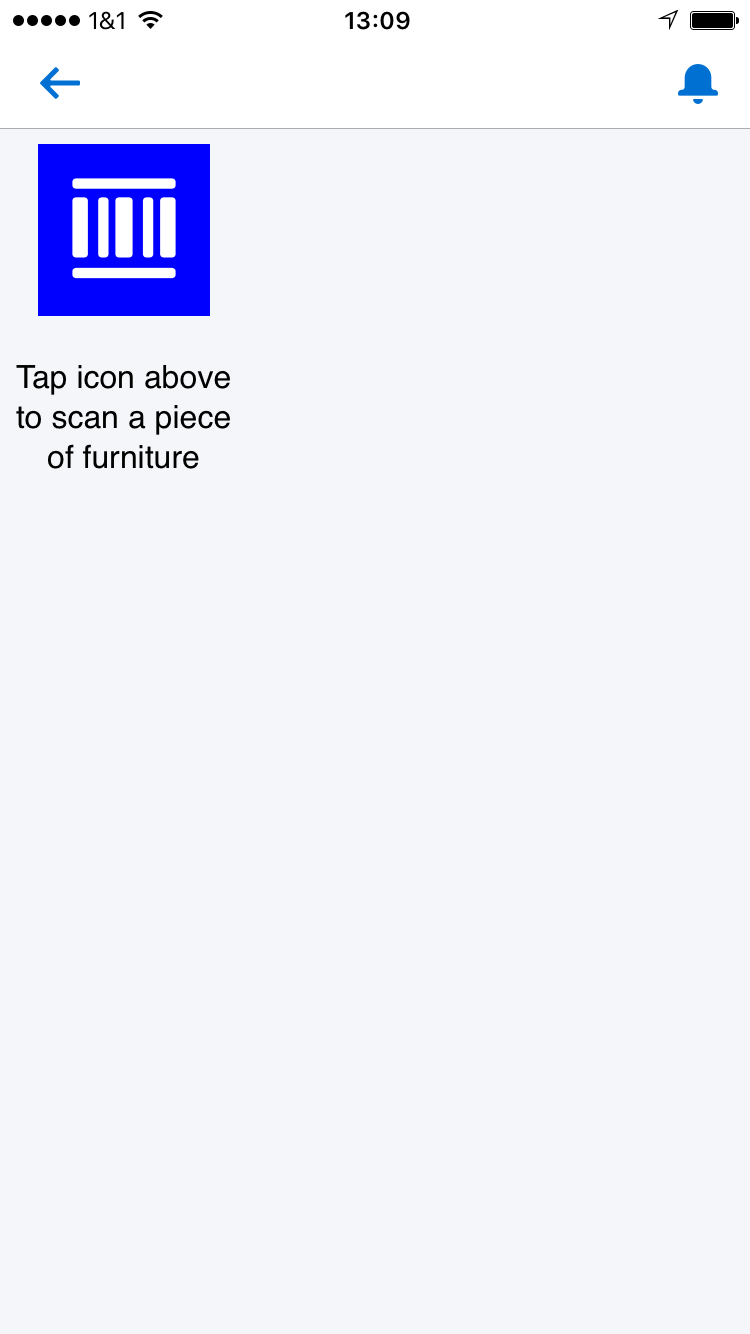
This is the icon we click on before we can perform a scan.
For this function I created a button with a Visualforce Page:
<apex:page standardController="Furniture__c">
<div style="width: 30%">
<a id="link" href="#" style="text-decoration: none">
<img style="background: blue; display: block; margin: auto;" width="80%" src="/img/icon/t4v35/standard/product.svg"/>
<br/>
</a>
<div style="font-family: sans-serif; text-align: center">
Tap icon above to scan a piece of furniture
</div>
</div>
<script>
var furnitureRedirectUrl = "com.salesforce.salesforce1://furniture__c/view?furniture__cid=a0D58000004LIbK"; //Ref to Application, Object/Record (Furniture__c/a0D58000004LIbK/edit)
var a = document.getElementById("link");
a.href = "pic2shop://scan?callback=" + encodeURIComponent(furnitureRedirectUrl);
</script>
I would appreciate any kind of help, I tried several approaches, even tried the Pro Version of pic2shop but I'm not getting anywhere.
Thank you !
The only problem is after the code has been scanned I simply return to this page
This is the icon we click on before we can perform a scan.
For this function I created a button with a Visualforce Page:
<apex:page standardController="Furniture__c">
<div style="width: 30%">
<a id="link" href="#" style="text-decoration: none">
<img style="background: blue; display: block; margin: auto;" width="80%" src="/img/icon/t4v35/standard/product.svg"/>
<br/>
</a>
<div style="font-family: sans-serif; text-align: center">
Tap icon above to scan a piece of furniture
</div>
</div>
<script>
var furnitureRedirectUrl = "com.salesforce.salesforce1://furniture__c/view?furniture__cid=a0D58000004LIbK"; //Ref to Application, Object/Record (Furniture__c/a0D58000004LIbK/edit)
var a = document.getElementById("link");
a.href = "pic2shop://scan?callback=" + encodeURIComponent(furnitureRedirectUrl);
</script>
I would appreciate any kind of help, I tried several approaches, even tried the Pro Version of pic2shop but I'm not getting anywhere.
Thank you !






 Apex Code Development
Apex Code Development