You need to sign in to do that
Don't have an account?
Bug??? Community Rollout Strategy > Create Sharing Rules Bug???
Hi,
I spent hours on this challenge but keet getting the same error.
"Could not find a contact named "Edna Frank" or there are multiple contacts with the name "Edna Frank". Ensure that there is only one contact named "Edna Frank" in your org."
I am pretty sure that I only have one contact named "Edna Frank".
Can Trailhead staff please verify if this challenge is still working?
It looks like a bug to me.
Thanks.
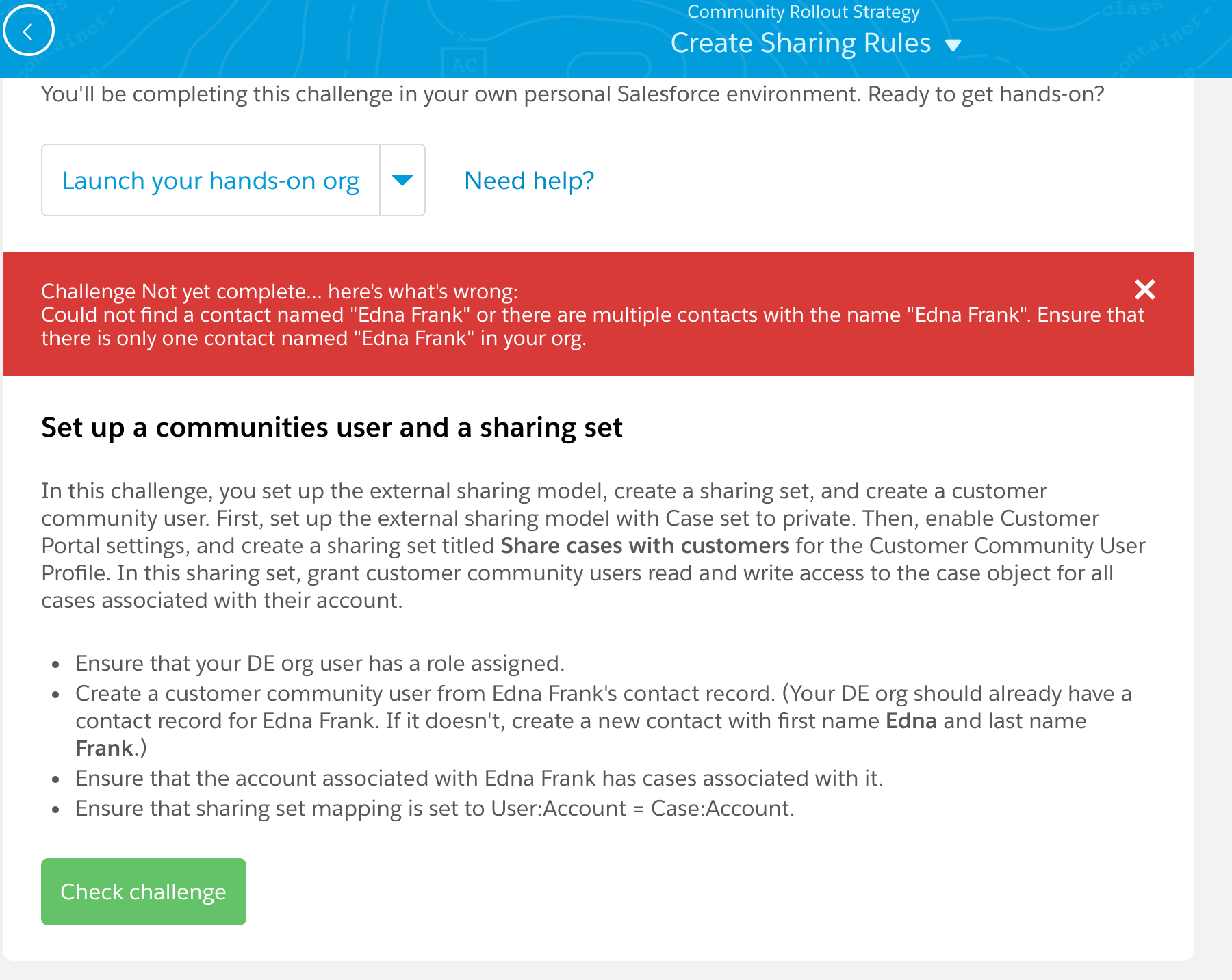
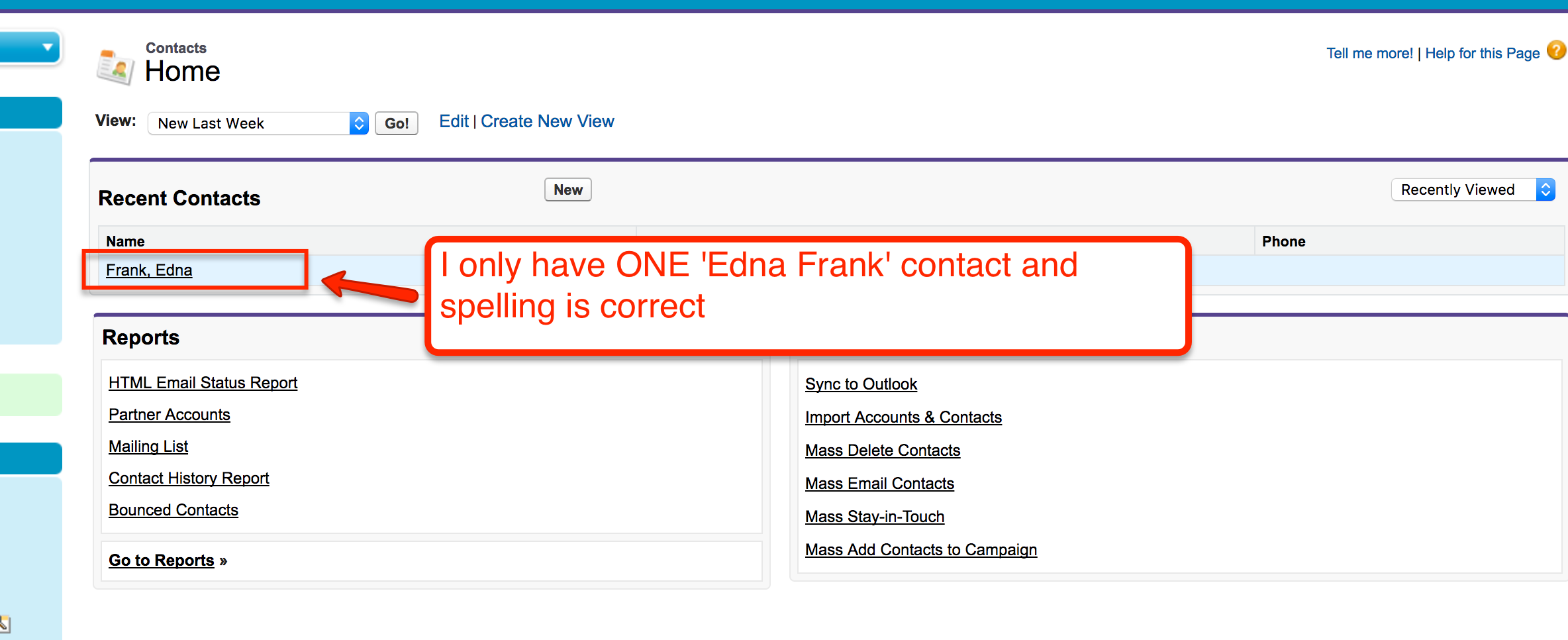
I spent hours on this challenge but keet getting the same error.
"Could not find a contact named "Edna Frank" or there are multiple contacts with the name "Edna Frank". Ensure that there is only one contact named "Edna Frank" in your org."
I am pretty sure that I only have one contact named "Edna Frank".
Can Trailhead staff please verify if this challenge is still working?
It looks like a bug to me.
Thanks.






 Apex Code Development
Apex Code Development
Please check below post for more information
1) https://developer.salesforce.com/forums/?id=9060G000000XZWIQA4
2) https://developer.salesforce.com/forums/?id=9060G000000XgizQAC
Let us know if this will help you
All Answers
Please check below post for more information
1) https://developer.salesforce.com/forums/?id=9060G000000XZWIQA4
2) https://developer.salesforce.com/forums/?id=9060G000000XgizQAC
Let us know if this will help you
Thanks for your help. Globel search has helped me. Yes, 'Edna Frand' did exist.
The issue was when I checked 'Contacts' tab, by default it shows recenlty changed contacts which is none.
The challenge says ' If it doesn't, create a new contact with first name Edna and last name Frank.' so I created one.
The challenge question is a bit misleading I guess.
Thanks so much for your help!