You need to sign in to do that
Don't have an account?
Setup a Dashboard with Reports
Create a dashboard named Sales Focus and add the reports you set up earlier in this module.
Add a component based on the Upgrades (Last Month) report as a gauge component.
Add a component based on the Key Accounts report as a horizontal bar chart component.
Check challenge
Challenge Not yet complete... here's what's wrong:
There was an unexpected error while verifying this challenge. Usually this is due to some pre-existing configuration or code in the challenge Org. We recommend using a new Developer Edition (DE) to check this challenge. If you're using a new DE and seeing this error, please post to the developer forums and reference error id: LNEWIXXM
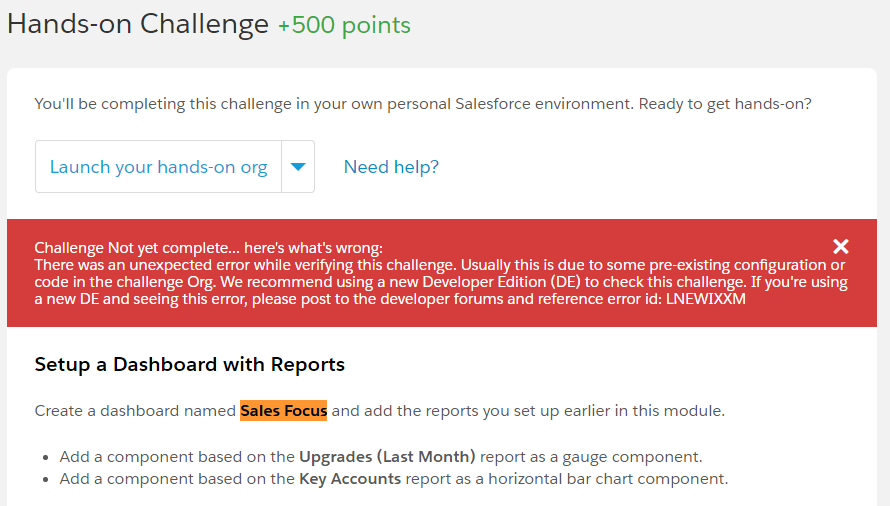
Add a component based on the Upgrades (Last Month) report as a gauge component.
Add a component based on the Key Accounts report as a horizontal bar chart component.
Check challenge
Challenge Not yet complete... here's what's wrong:
There was an unexpected error while verifying this challenge. Usually this is due to some pre-existing configuration or code in the challenge Org. We recommend using a new Developer Edition (DE) to check this challenge. If you're using a new DE and seeing this error, please post to the developer forums and reference error id: LNEWIXXM






 Apex Code Development
Apex Code Development
Hi Lokesh Kumar,
As suggested in the below link I tried for myself and found that above error is displayed if Titles are not given for the Dashboard.
http://developer.salesforce.com/forums/ForumsMain?id=9060G000000XipO
Please refer below screenshot.
Hope this helps you!
please mark it as solved, so that it will be available for others as a proper solution.
Thanks And Regards
RahulKumar
All Answers
Firstly regret the inconvenience caused and sorry for this issue that you're encountering.
Can you please double check that your Developer Edition Org does not have any namespaces setup in it?Trailhead does not support namespaced DE Orgs and so if you have a namespace registered for the DE Org, you'll need to sign up for a new one and complete this module there.
When trying trailhead, we encourage users to create new Dev org's such that the previous config changes do not affect the trailhead challenge settings.
To login into trailhead you can use your old org but for activity(code and config) related changes you can use new org. In such a way all point will add in your old profile only.
Please check the below link for help.
https://developer.salesforce.com/forums/ForumsMain?id=906F00000005JciIAE
Note: Trailhead may get logged out of two reasons.
You've been away for a while and you're now logged out of your DE. This can simply be resolved by logging in again and restoring the connection.
No matter how many times you log out and log in again, having the security setting "Lock sessions to the IP address from which they originated" enabled will prevent you from connecting your Org to Trailhead. For some reason, when trailhead checks challenges, it doesn't use the same IP address throughout the transaction, causing the error because the connector was logged out.
Still, if the problem persists may I suggest you please give a try by logging out of all the accounts which are open including trailhead and log in once and recheck the challenge which should probably resolve the issue.
Please check with below thread from forums community with a similar issue and suggested the workaround which has done the trick.
https://developer.salesforce.com/forums/ForumsMain?id=9060G000000I1QdQAK
Please mark this as solved if the information helps.
Thanks
Rahul Kumar
Sincerely regret the inconvenience caused.
You can submit feedback in trailhead with below screen or you also send an email to trailhead team "trailhead@salesforce.com".
Thanks And Regards
RahulKumar
Hi Lokesh Kumar,
As suggested in the below link I tried for myself and found that above error is displayed if Titles are not given for the Dashboard.
http://developer.salesforce.com/forums/ForumsMain?id=9060G000000XipO
Please refer below screenshot.
Hope this helps you!
please mark it as solved, so that it will be available for others as a proper solution.
Thanks And Regards
RahulKumar
Ya but this is not mentioned in trailhead forum.
I changed though was in the dashboard I added titles. I used the same titles as for the reports. It may be that the challenge check is looking for that metadata, though it certainly is not clear from the instructions.also add header and footer.and save..it worked for me
Challenge Not yet complete... here's what's wrong:
There was an unexpected error while verifying this challenge. Usually this is due to some pre-existing configuration or code in the challenge Org. We recommend using a new Developer Edition (DE) to check this challenge. If you're using a new DE and seeing this error, please post to the developer forums and reference error id: GXINRJKW