You need to sign in to do that
Don't have an account?
Wave Explore Insights on the Go The 'Top Engineering Sales' lens does not appear to have the correct query.
Hello everyone, I'm getting confused on this module for the mobile section... the directions state to build the lens as follows:
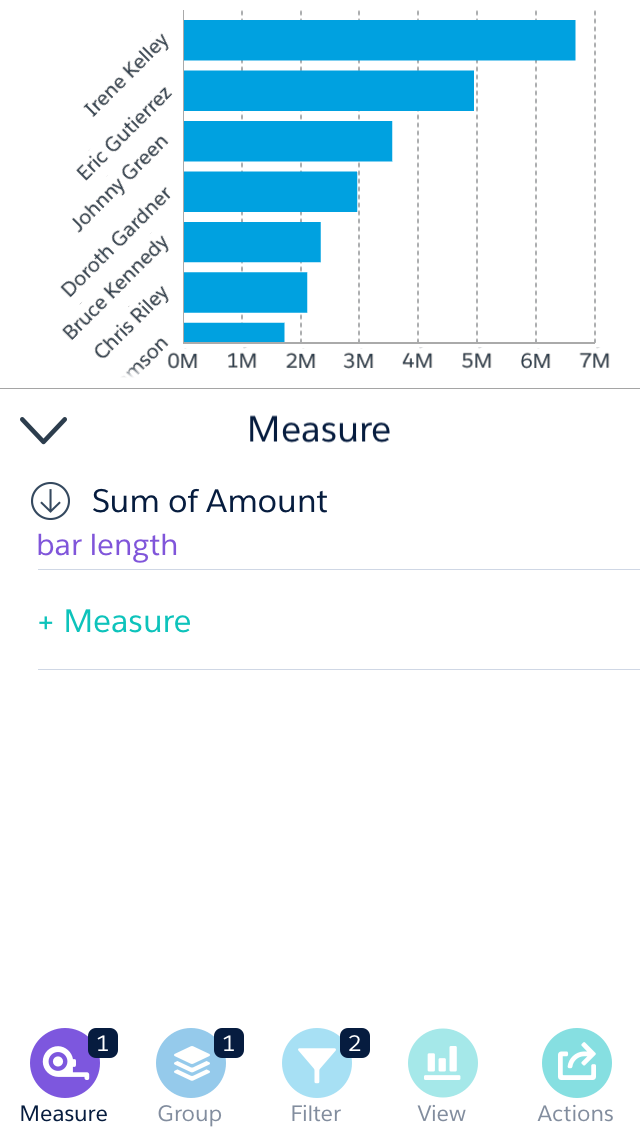
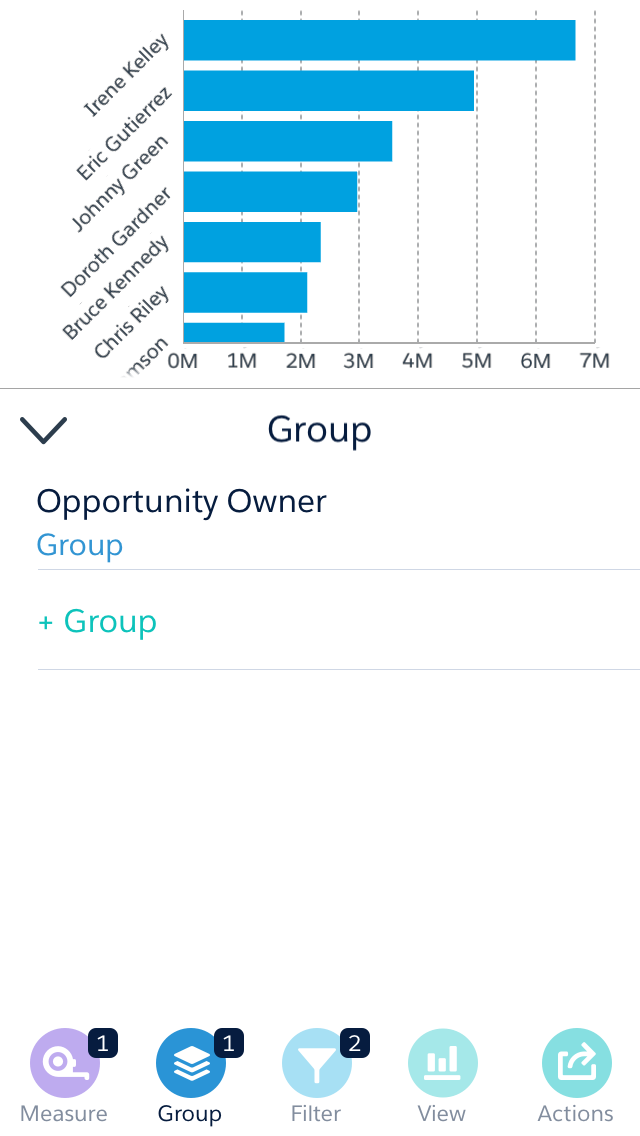
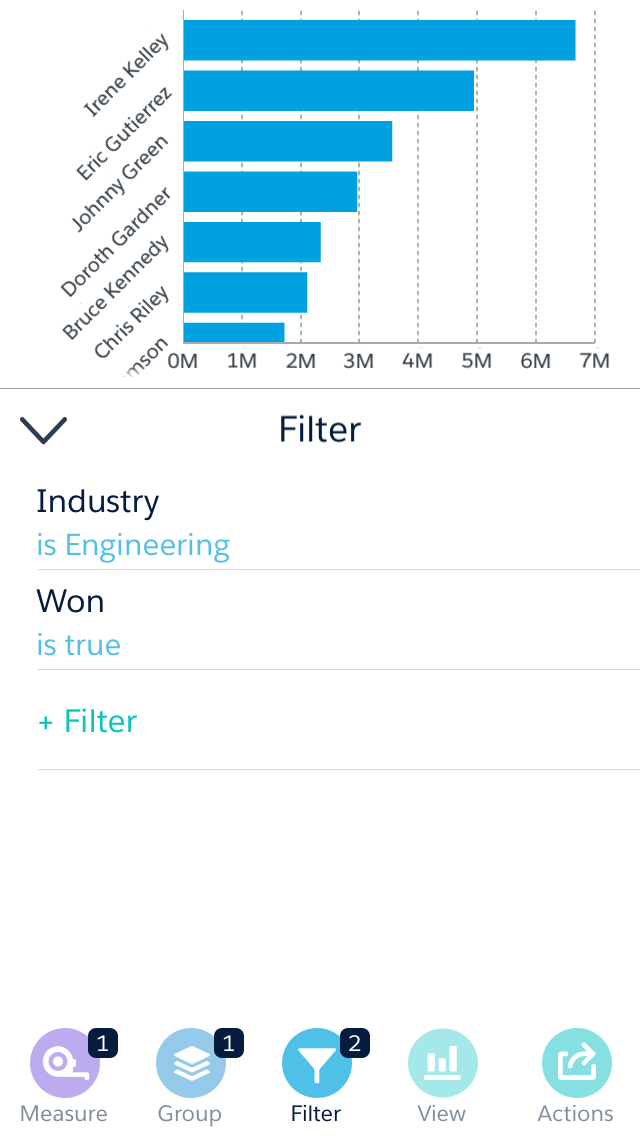
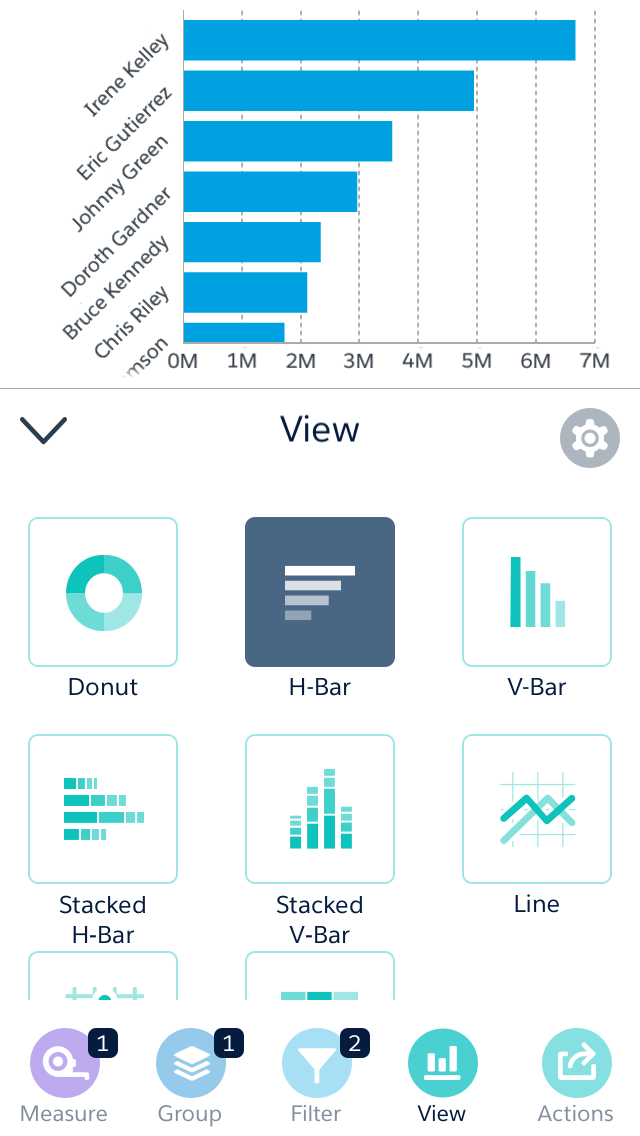
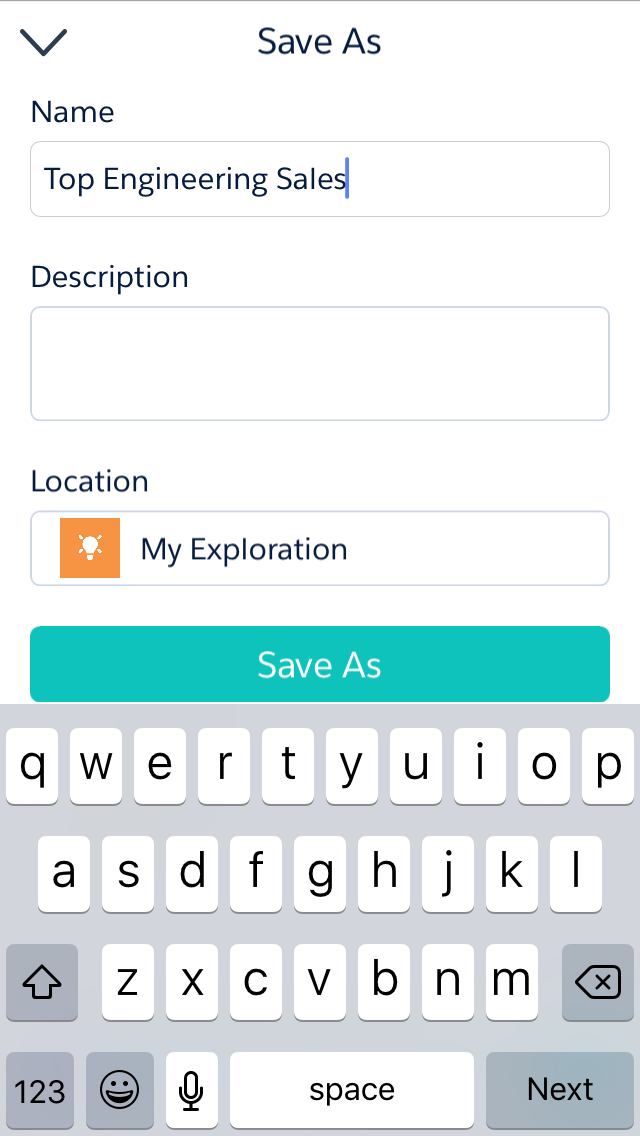
I am just not sure where I am going wrong! I've tried deleting it and reconstructing it, but every time I get the error "Challenge Not yet complete... here's what's wrong: The 'Top Engineering Sales' lens does not appear to have the correct query. Please check the requirements and ensure everything is setup correctly."
Any help would be appreciated!
- Dataset: DTC Opportunity
- Add Group: Opportunity Owner
- Change Measure: Count of Rows to Sum of Amount
- Sort by: Dsc (Descending)
- Filter by: Industry Equals Engineering
- Filter by: Won Equals True
- Chart Type: Horizontal Bar
- Lens Name: Top Engineering Sales
- App: My Exploration
I am just not sure where I am going wrong! I've tried deleting it and reconstructing it, but every time I get the error "Challenge Not yet complete... here's what's wrong: The 'Top Engineering Sales' lens does not appear to have the correct query. Please check the requirements and ensure everything is setup correctly."
Any help would be appreciated!






 Apex Code Development
Apex Code Development
Please check if you have connected to same DE org where you have done your work in the trailhead(same DE where you have connected your wave mobile App).To do this click on" launch your hands on org" and select the DE org or trailhead playground where you have your work and then check challenge.
Hope this helps you!
If this helps you, please mark it as solved.
Thanks and Regards
Sandhya
Ok.Please give me some time I will try to do the challenge in new Wave org and let you know.
Thanks and Regards
Sandhya
We're also working on ways to give you tips when something *is* working right, but a common user error might be tripping you up.
Again, my apologies for this issue.
I set up a new Wave Developer Edition to complete the Analyze Your Data Over Time challenge in the Wave Desktop Exploration module. I ran into that issue as well, so once I completed the Analyze Your Data Over Time badge challenge with no problems I moved on to this challenge to wrap the Explore Insight on the Go badge. However, I still get the error message I metioned above.
I see that the "Sum of #" has been added as an option in the new Wave Developer Edition org, but the challenge requires the measure to be set as the "Sum of Amount." Not sure what the issue is, I've tried "Sum of Amount" and "Sum of #" with no luck.
Everyone - we had a few issues with these challenges, and resolved *most* of them, but as Phil said, this one is still having an issue. Thank you Phil for the workaround, and I'll update here again once the fix is live next week.
I've tried your suggested workaround but still getting this error and can't get the badge :(
Any ideas?
Thanks for your response :)
I've tried the mobile app initially when the error happened, and so I searched to find alternative solution which was what was proviced above. But since it's no longer working...I've just created my Wave DE org so it should meet all the criteria given.
I'll try it again, thanks!
The 'Top Engineering Sales' lens does not appear to have the correct query. Please check the requirements and ensure everything is setup correctly.
https://mobile-analytics.docs.salesforce.com/en-us/3.0/ios/bi_mobile_intro.htm
Darn! Was hoping to have entire course completed today, but it seems this seems to be ongoing for 5 weeks now. Hmmm.
The 'Top Laptop Industry' lens does not appear to have the correct query. Please check the requirements and ensure everything is setup correctly."
I am trying to complete this on Laptop and getting an error as some people listed above. Do i have to complete this on iphone?
Thanks
On serioud note, I know Salesforce's 1:1:1 model which donates effort/license to non-profit organization so is there anyway I can provide free Salesforce service to such organization. Pl note down my email rkmapgwp@gmail.com and would love to connect offline.
@Rachel and @Saad, please try this: Delete all lenses named Top Engineering Sales across your Wave DE org. Wipe them completely. Then try again from your iOS device. The problem is that the API name underlying the lens needs to be unique, and we're validating against the first instance of that name. So, if you created more than one, they'll start to have API names like top_engineering_sales_2, etc. Apologies for the blunt-force validation approach. We're looking at refining it to be smarter. Let me know if that works.
Thanks, everyone. We appreciate your interest (and patience).
The 'Top Laptop Industry' lens does not appear to have the correct query. Please check the requirements and ensure everything is setup correctly.
I follow all the steps, but I don't know how to solve this query problem.
Become a Data Explorer ' you're asked to make a new lens for 'Top Laptop Industry'.
See below the assingment (screenshot #2). I've created this as described, but still getting the error with the validation (screenshot #2).
Any thoughts?
I'm doing this via PC on Chrome 58.0.3029.110 (64-bit). I've tried the usual suspects (do it over, log out/in, close browser, restart) not no avail. If screenshots or further details would be helpful, by all means let me know and I can provide.
Same problem for me :/
Challenge Not yet complete... here's what's wrong:
The 'Top Laptop Industry' lens does not appear to have the correct query. Please check the requirements and ensure everything is setup correctly.
Does anyone have the solution ? :)
Help is very much appreciated! :)
Thanks for fixing!
Once again, we're really sorry for the trouble. I know you all worked really hard for your badges and our errors blocked you from getting them. Appreciate the patience and determination. Please continue to raise issues if you have problems with challenges. Thanks!
Everyone, Phil is correct. We unfortunately can't do another release for a couple of weeks, which means you'll need to hold off right now on this module. I apologize for the trouble here. We're targeting the last week of July for a fix.
We are working on tooling that will allow us to publish faster. Thanks for hanging in there with us, and again, my apologies.
It should be noted that I did follow Step 1: Get Started with Service Analyics and spun up a brand new Org.
Please let me know if I need to start a new thread or report this up through Support.
Folks, I have some bad news. While we fixed the two desktop challenges, we found a persistent issue with the mobile challenge -- an error with the validation code. Unfortunately, it's not possible to pass the "Wave Mobile Exploration: Explore Insights on the Go" challenge right now, so please don't spend time trying to pass it until we resolve the issue. You've all proven what amazing explorers you are with your persistence and patience. I wish we could fix this right, but it looks like we may need to wait until the next scheduled release in later July. I know you're probably tired of my apologies by now -- I know I am -- but we truly are sorry and will fix this as soon as we can. I'll post updates here. :(
Check it out here: https://trailhead.salesforce.com/modules/wave_mobile_exploration.
Once again, we appreciate your enduring patience with this delay. Please continue to let me know about any Trailhead issues you see for Analytics content. Now, go earn your well-deserved badges! And give yourselves extra credit for all the unexpected trouble. Thank you! :)
The 'Top Laptop Industry' lens does not appear to have the correct query. Please check the requirements and ensure everything is setup correctly.
Any update about this isseu?
Regards Daniel
@Daniel Saaltink, this thread is about the mobile unit. Are you still having trouble with the hands-on challenge for "Become a Data Explorer" unit of the Desktop Analytics Exploration module? As of now, there are no known issues with this challenge. Can you provide a screenshot of your lens? Or describe the situation? Can you check this thread to see if it helps?: https://goo.gl/FXUyZp. Thanks!