You need to sign in to do that
Don't have an account?
when check box is check to add button click same page display value
when the check box is click one the record only That Record only display . But my code is when i check the check box select all the record after dispaly all record . i want only when which one check box click record that record only display
ApexClass:
public class SetExample{
public List<string> lNames{set;get;}
public List<string> rNames{set;get;}
public boolean flag{set;get;}
public SetExample(){
lNames= new List<string>{'satya','manu','reddy','peeri'};
rNames=new List<string>();
flag=false;
}
public void AddValues(){
for(integer i=0;i<lNames.size();i++)
{
string value;
if(flag==true)
{
value=lNames.get(i);
rNames.add(value);
}
system.debug(rNames);
}
}
}
Visual Force Page
<apex:page controller="SetExample">
<apex:form >
<apex:pageBlock >
<apex:pageBlockButtons location="top">
<apex:commandButton value="add" action="{!AddValues}" reRender="one"/>
</apex:pageBlockButtons>
</apex:pageBlock>
<apex:pageblock >
<apex:pageBlockSection >
<apex:pageBlockTable value="{!lNames}" var="n">
<apex:column >
<apex:inputCheckbox value="{!flag}"/>
</apex:column>
<apex:column value="{!n}" />
</apex:pageBlockTable>
<apex:pageBlockTable value="{!rNames}" var="r" id="one">
<apex:column value="{!r}"/>
</apex:pageBlockTable>
</apex:pageBlockSection>
</apex:pageblock>
</apex:form>
{!flag}
</apex:page>
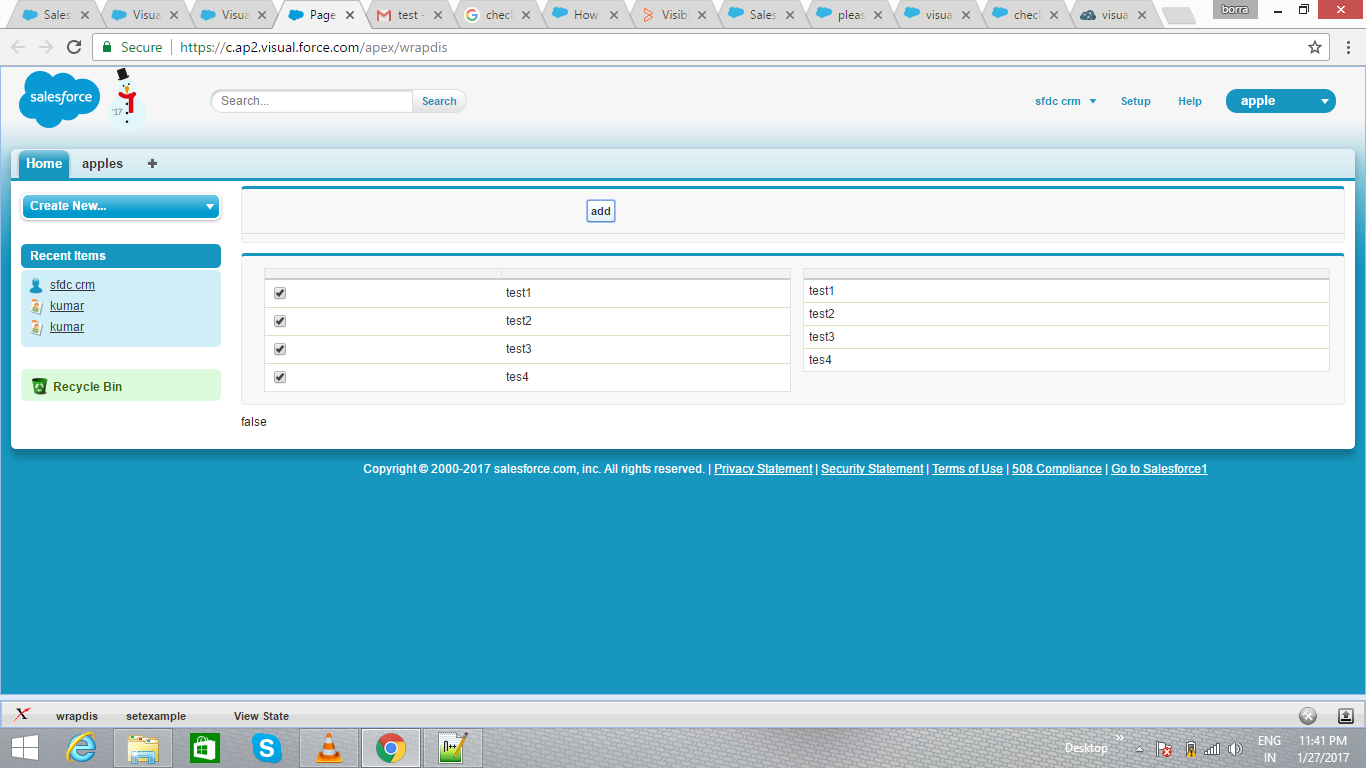
ApexClass:
public class SetExample{
public List<string> lNames{set;get;}
public List<string> rNames{set;get;}
public boolean flag{set;get;}
public SetExample(){
lNames= new List<string>{'satya','manu','reddy','peeri'};
rNames=new List<string>();
flag=false;
}
public void AddValues(){
for(integer i=0;i<lNames.size();i++)
{
string value;
if(flag==true)
{
value=lNames.get(i);
rNames.add(value);
}
system.debug(rNames);
}
}
}
Visual Force Page
<apex:page controller="SetExample">
<apex:form >
<apex:pageBlock >
<apex:pageBlockButtons location="top">
<apex:commandButton value="add" action="{!AddValues}" reRender="one"/>
</apex:pageBlockButtons>
</apex:pageBlock>
<apex:pageblock >
<apex:pageBlockSection >
<apex:pageBlockTable value="{!lNames}" var="n">
<apex:column >
<apex:inputCheckbox value="{!flag}"/>
</apex:column>
<apex:column value="{!n}" />
</apex:pageBlockTable>
<apex:pageBlockTable value="{!rNames}" var="r" id="one">
<apex:column value="{!r}"/>
</apex:pageBlockTable>
</apex:pageBlockSection>
</apex:pageblock>
</apex:form>
{!flag}
</apex:page>
Try adding the line below to the beginning of the AddValues function, otherwise when it adds a value for one checkbox, it doesn't remove it and the value stays when it is not needed later.






 Apex Code Development
Apex Code Development