You need to sign in to do that
Don't have an account?
Add standard 'My Profile' component to a custom header lightning component
We've built a custom lightning component that we’re using as the header in our Napili template. We’re trying to incorporate the standard ‘Profile Header’ into our custom header (or something similar). I couldn’t find anything online about the code behind the profile header component. Does anyone have any suggestions?
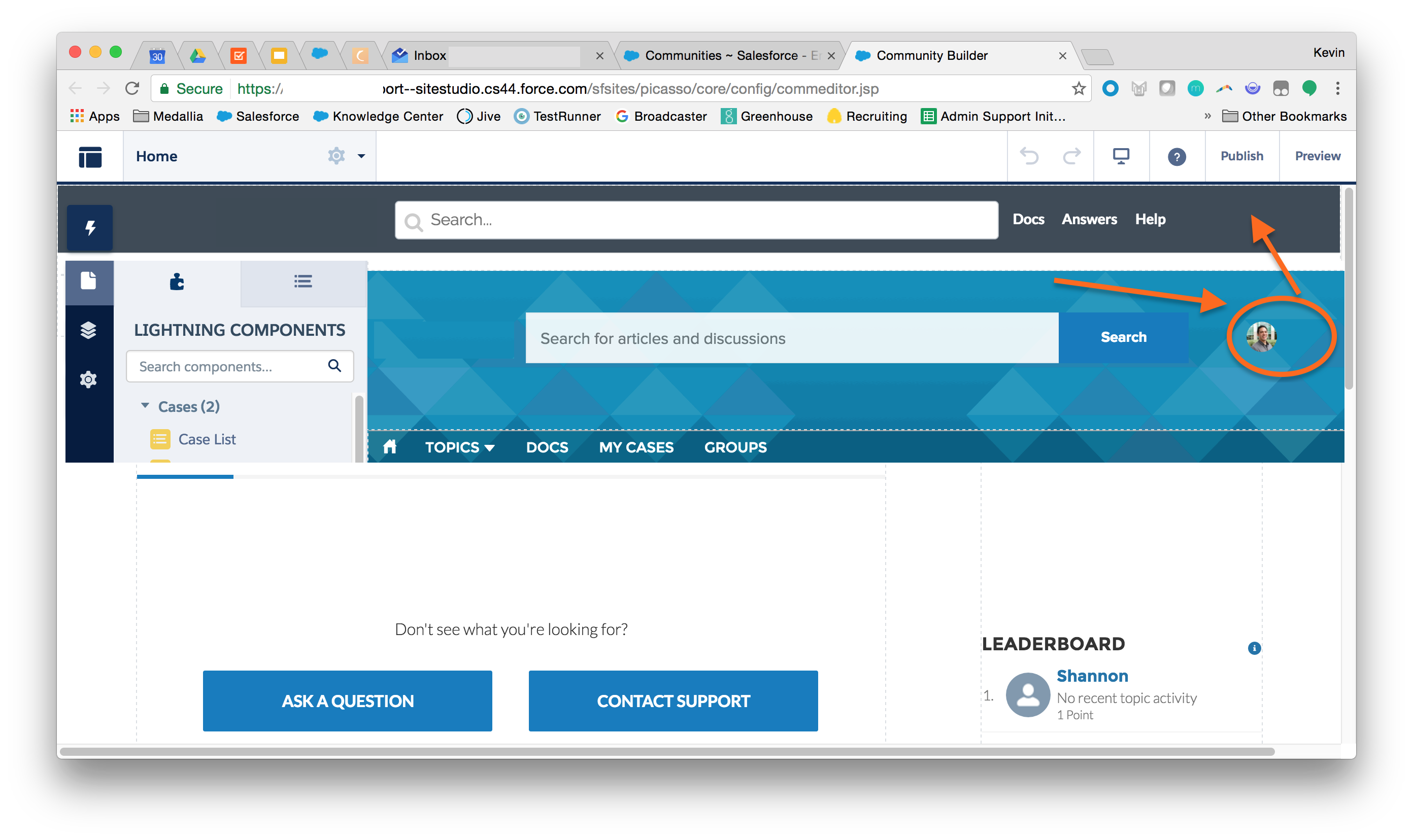






 Apex Code Development
Apex Code Development
You should be using new custom theming for this
<aura:component implements="forceCommunity:themeLayout" access="global" description="Sample Custom Theme Layout"> <aura:attribute name="search" type="Aura.Component[]" required="false"/> <aura:attribute name="profileMenu" type="Aura.Component[]" required="false"/> <aura:attribute name="navBar" type="Aura.Component[]" required="false"/> <aura:attribute name="newHeader" type="Aura.Component[]" required="false"/> <div> <div class="searchRegion"> {!v.search} </div> <div class="profileMenuRegion"> {!v.profileMenu} </div> <div class="navigation"> {!v.navBar} </div> <div class="newHeader"> {!v.newHeader} </div> <div class="mainContentArea"> {!v.body} </div> </div>If you still want to override the profileMenu you can do using below code
<aura:component implements="forceCommunity:profileMenuInterface" access="global"> <aura:attribute name="options" type="String[]" default="Option 1, Option 2"/> <ui:menu > <ui:menuTriggerLink aura:id="trigger" label="Profile Menu"/> <ui:menuList class="actionMenu" aura:id="actionMenu"> <aura:iteration items="{!v.options}" var="itemLabel"> <ui:actionMenuItem label="{!itemLabel}" click="{!c.handleClick}"/> </aura:iteration> </ui:menuList> </ui:menu>After you create a custom profile menu component, admins can select it in Community Builder in Settings | Theme to replace the template’s standard Profile
Is it possible to get header image url and search box separately ? I have a topic page ,and its header image should come under the Navigation Menu and Search box over the Menu .