You need to sign in to do that
Don't have an account?
Reports & Dashboards Specialist" - Data Import
Hi,
i am stuck in this below error can anyone suggest?I already imported contact and account successfully through import wizard.stuck for hobby,contact hobby and opportunity.When i am trying to import hobby data with the(list of contacts to import) CSV file.in mapping section it shows only hobby field.
can anyone guide me on this?
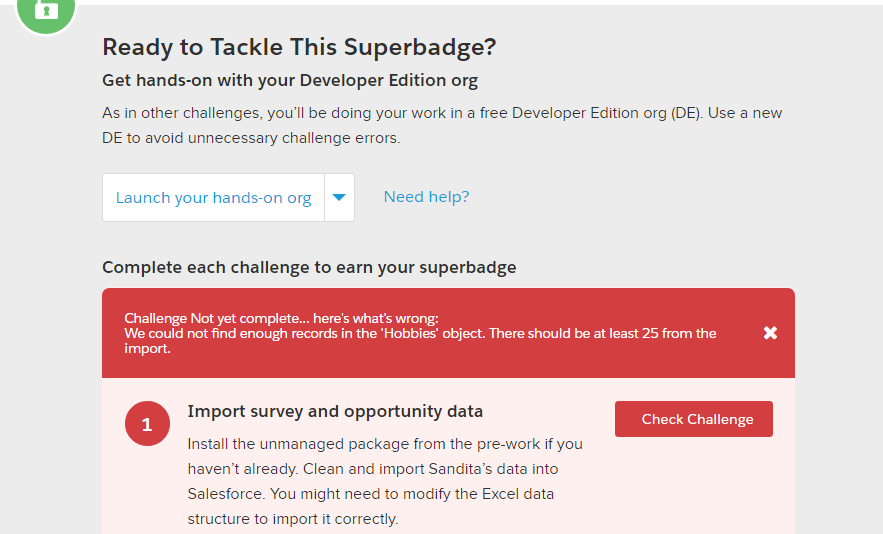
i am stuck in this below error can anyone suggest?I already imported contact and account successfully through import wizard.stuck for hobby,contact hobby and opportunity.When i am trying to import hobby data with the(list of contacts to import) CSV file.in mapping section it shows only hobby field.
can anyone guide me on this?






 Apex Code Development
Apex Code Development
1. Import Accounts - You have completed it
2. Import contacts - Completed
3. Import Hobbies - This should be straight forward (INSERT option in Workbench).
4. Import Opportunities
4.1 Export Accounts (ID, Name) into a CSV file
4.2 Do a VLOOKUP using Account Name and Populate Account ID in the Opportunities tab (in the Excel file)
4.3 Copy Opportunities Tab data into a CSV file
4.4 Import Opportunities using INSERT option in Workbench
5. Import Contact Hobbies
5.1 Export Contacts (ID, Name) into a CSV file
5.2 Do a VLOOKUP using Contact Name and Populate Contact ID in the Contact Hobbies tab (in the Excel file)
5.3 Export Hobbies (ID, Name) into a CSV file
5.4 Do a VLOOKUP using Hobby Name and Populate Hobby ID in the Contact Hobbies tab (in the Excel file)
4.3 Copy Contact hobby Tab data into a CSV file
4.4 Import Contact Hobbies using INSERT option in Workbench
Hope this helps.
i already prepared one Csv file for Contact Hobby.
But when trying to map..
ContactHobbyID needs to be mapped to??? only to option when u click
Unmapped-Contact
Hobby
getting following errors.
When you start with Step 5, you have two fields in your ContactHobby tab.
Contact Name and Hobby Name
You have to VLOOKUP with Contact.csv based on Contact Name to bring in Contact ID field.
And then, You have to VLOOKUP with Hobby.csv based on Hobby Name to bring in Hobby ID field.
You will not have Contact Hobby tab with four fields.
Contact Name, Hobby Name, Conatct ID and Hobby ID
something like this.
when you import Contact Hobbies, Map the Contact field to "Contact ID" in your CSV and Hobby field to "Hobby ID" in the CSV.
You cannot use Name (Contact Name and Hobby Name) fields for importing data. Only IDs will work.
Hope this helps.
When you import the data, map only the ID columns, not the name columns.
You just need to map Contact__c and hobby__c fields in ContactHobby__c object.
I just tried to insert one record and it worked.
It is Developer Workbench.
Here is the URL.
http://workbench.developerforce.com/
Refer the below URL for more information on Workbench.
https://developer.salesforce.com/page/Workbench