You need to sign in to do that
Don't have an account?
Set up a communities user and a sharing set Challenge(multiple contacts error)
hi i am getting the following error.i checked contacts and users no record exist with the same name
Below steps i have completed
1)Sharing Settings-Enable External Sharing Model-Organization-Wide Defaults area-Cases(Private)
2)selected Customer Portal Settings-Enable Customer Portal
3)Customer Portal Settings-New Sharing Sets-
Label-Share cases with customers
Sharing Set Name-Share_cases_with_customers
Select Profiles-customer community user
Select Objects-User-Case
4)Configure Access-User:Account
Target Case-Account
Access Level-Read/Write
5)Contact-New-Name:Edna Frank,Account Name:Smith Enterprises
6)Edna Frank detail page-Manage external User-Enable-User created-
User LicenseCustomer Community
ProfileCustomer Community User
7)users-manage Users-My user name-role-CEO
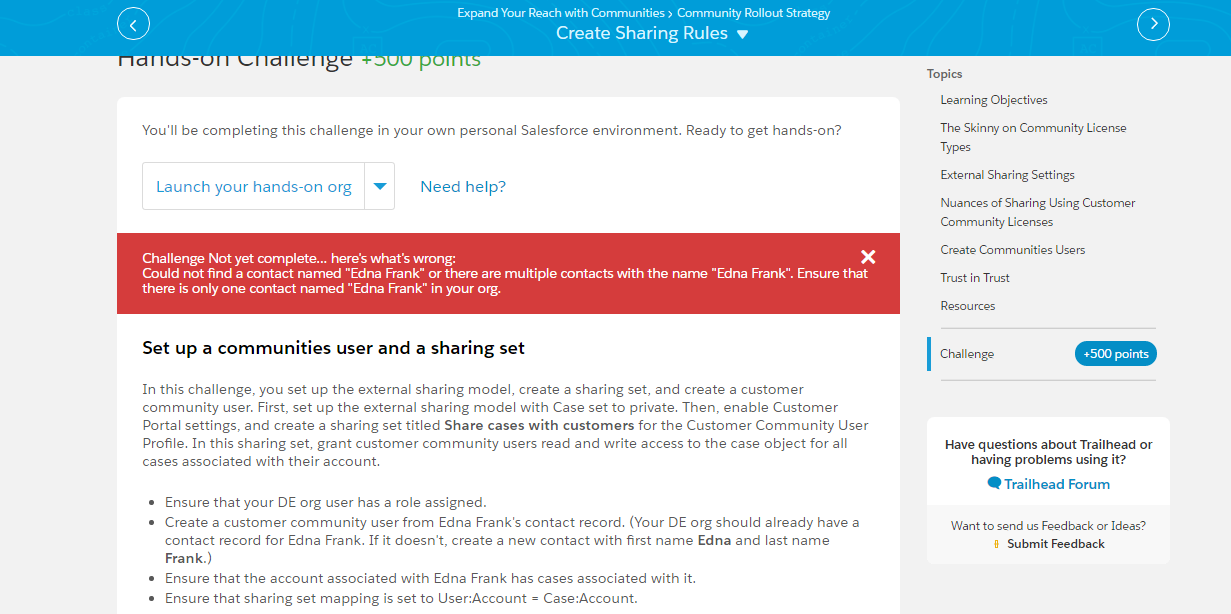
Below steps i have completed
1)Sharing Settings-Enable External Sharing Model-Organization-Wide Defaults area-Cases(Private)
2)selected Customer Portal Settings-Enable Customer Portal
3)Customer Portal Settings-New Sharing Sets-
Label-Share cases with customers
Sharing Set Name-Share_cases_with_customers
Select Profiles-customer community user
Select Objects-User-Case
4)Configure Access-User:Account
Target Case-Account
Access Level-Read/Write
5)Contact-New-Name:Edna Frank,Account Name:Smith Enterprises
6)Edna Frank detail page-Manage external User-Enable-User created-
User LicenseCustomer Community
ProfileCustomer Community User
7)users-manage Users-My user name-role-CEO






 Apex Code Development
Apex Code Development
Please try to search "Edna Frank" in Global search to check if you have any other contact with the same Name.
Please check below post for more information
1) https://developer.salesforce.com/forums/?id=9060G000000XZWIQA4
2) https://developer.salesforce.com/forums/?id=9060G000000XgizQAC
3)https://developer.salesforce.com/es/forumsid=9060G000000I1SeQAK (https://developer.salesforce.com/es/forums?id=9060G000000I1SeQAK)
Please mark this as solved if it's resolved.
Best Regards,
Nagendra.