You need to sign in to do that
Don't have an account?
Submit for approval in my flow
I'm trying to create a Submit for approval screen in my flow. The flow is actually a membership application for Update of an existing Contact record.
1. Contact already exists in Salesforce
2. after completing this application
3. I want the flow to be approved
4. Record updates take effect in their existing Contact record after approval
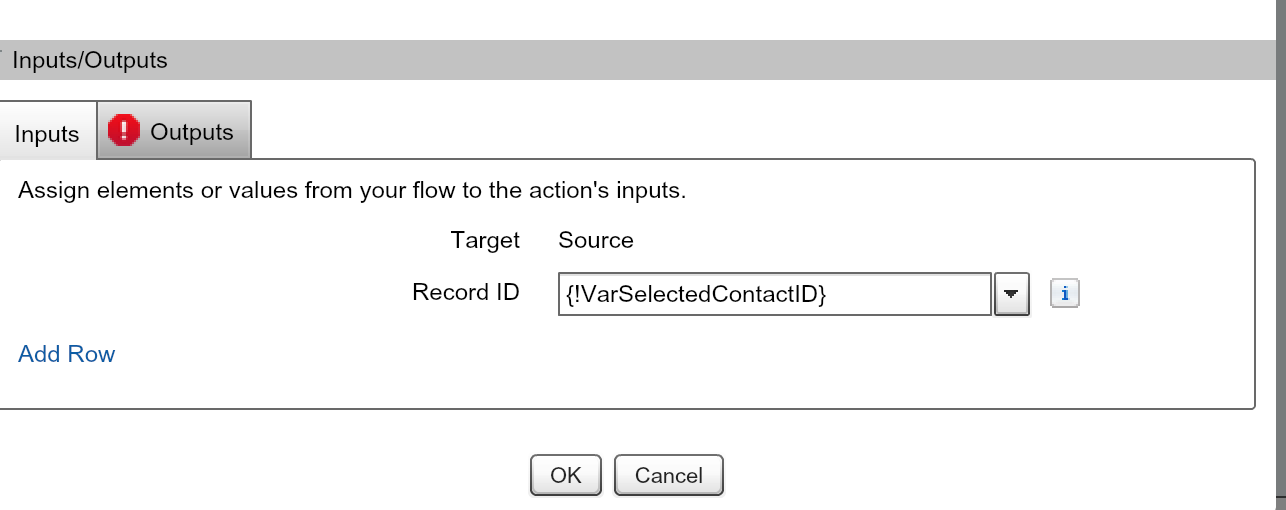
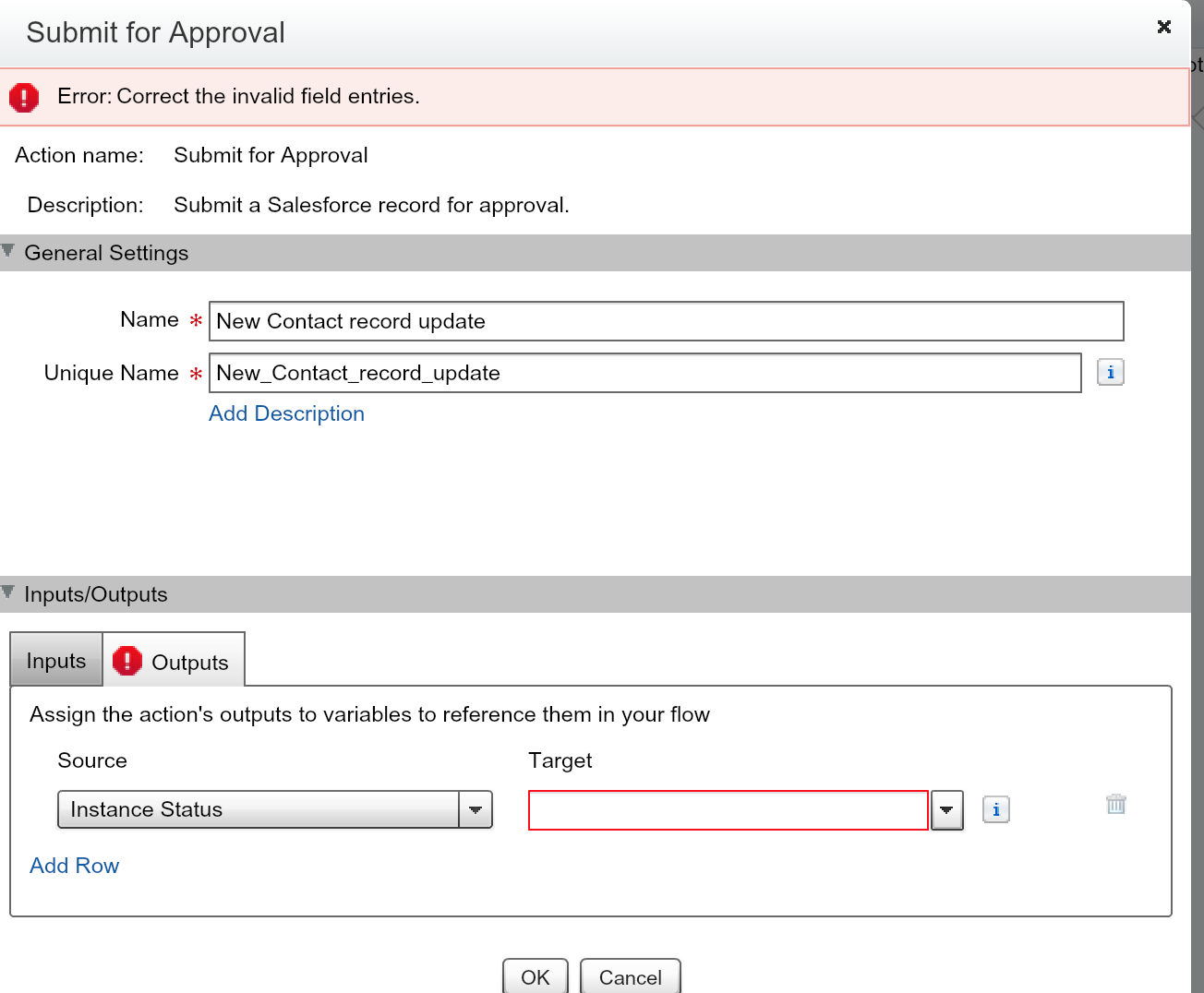
Im using the VARSelected ContactID as the input but what should I use as the output? When I select the instance Status i do not get the Default Statuses of Pending, Approved, Etc.
After creating this Submit for approval what happens in the flow?
Does it pause until the Approver take some action?
I am creating MANY Record Updates to take effect after the flow is approved.
PLease help!!
Adeline
1. Contact already exists in Salesforce
2. after completing this application
3. I want the flow to be approved
4. Record updates take effect in their existing Contact record after approval
Im using the VARSelected ContactID as the input but what should I use as the output? When I select the instance Status i do not get the Default Statuses of Pending, Approved, Etc.
After creating this Submit for approval what happens in the flow?
Does it pause until the Approver take some action?
I am creating MANY Record Updates to take effect after the flow is approved.
PLease help!!
Adeline






 Apex Code Development
Apex Code Development
https://automationchampion.com/2014/06/27/auto-submit-record-into-approval-process-with-flow/
cheers..
let us know if this will help you !!
How do I assign the Actual Instant Statuses to the variable?
I used this as default value = {!$GlobalConstant.EmptyString}
Where can I add the “Approved,” “Rejected,” “Removed,” or “Pending” Values that are usually attached to the Instance Status?